Elektron Tonverk handleiding
Handleiding
Je bekijkt pagina 73 van 110
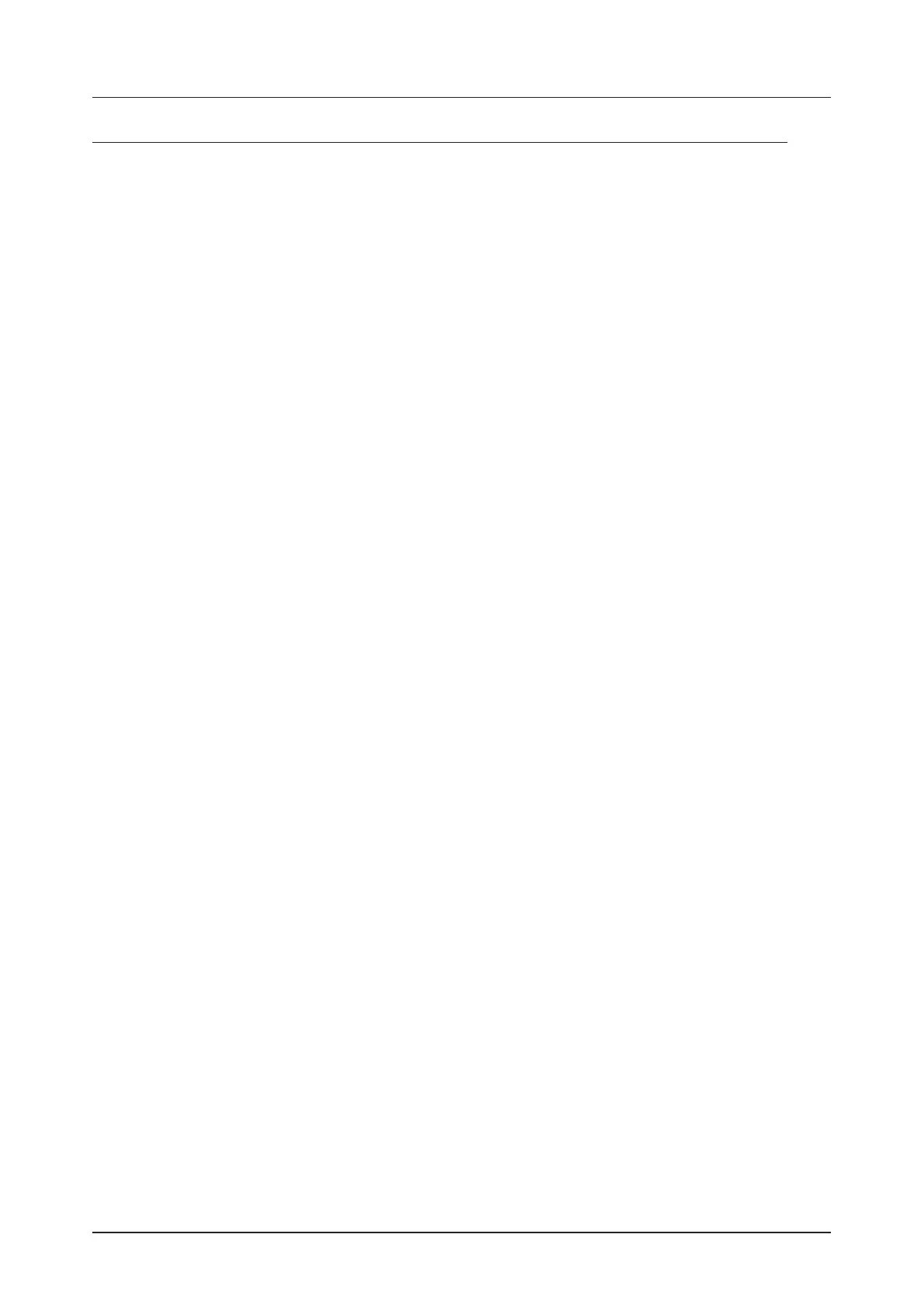
18. RESCUE MODE
73
18. RESCUE MODE
In this meny you find tools that can help you recover your device to a working state if you have problems
with your Tonverk. To access this menu, hold down the [FUNC] key while powering up Tonverk. To choose
the dierent alternatives, press the corresponding [TRIG] key.
18.1 RESET ACTIVE PROJ.
This option makes a backup of the active project and loads a new empty project.
To reset the active project, press [TRIG 1].
18.2 OS UPGRADE
This option lets you load a previously prepared recovery OS and replace the currently loaded OS. You can
use any Tonverk OS version as the recovery OS.
1. Prepare the OS file you want to use as a recovery OS and name the file OS.swu
2. Connect Tonverk to a computer using a USB cable attached to one of Tonverk’s USB connectors.
3. On the device, navigate to SETTINGS > USB DISK MODE, and then press [YES].
4. On the popup window, press [YES], but be aware that device playback will stop.
5. Tonverk’s SD card should now show up in your computer as a USB device. Click the Tonverk USB
device on your computer to access the contents of the SD card.
6. Copy the recovery OS file to Tonverk’s SD card and place the file at the root of the SD card’s file
structure (not inside any folder).
7. Safely eject the Tonverk USB device from the computer. Please refer to your computer’s documenta-
tion on how to perform this procedure.
8. On your device. Press [NO] to exit USB disk mode.
9. In the RESCUE MODE menu, press [TRIG 2] to load the revocery OS.
10. When the recovery OS is loaded, press [YES] to return to the RESCUE MODE menu.
11. Press [TRIG 4] to exit the RESCUE MODE menu and reboot the device using the recovery OS.
Use the OS UPGRADE option in the SETTINGS > SYSTEM menu if you wish to upgrade the device to a
standard OS.
18.3 SAVE DIAGNOSTICS
This option creates a diagnostics file of the machine state. The file can be used in case the device is not
functioning correctly to gather information that helps to pinpoint the problem. The file is saved in the root of
the SD card, and is called “systemlog-rescue.log”.
To create and save a diagnostics file, press [TRIG 3]. After the diagnostics script has run, press [YES] to
return to the RESCUE MODE menu.
18.4 EXIT (REBOOT)
Press [TRIG 4] to exit the RESCUE MODE menu and reboot the device.
Bekijk gratis de handleiding van Elektron Tonverk, stel vragen en lees de antwoorden op veelvoorkomende problemen, of gebruik onze assistent om sneller informatie in de handleiding te vinden of uitleg te krijgen over specifieke functies.
Productinformatie
| Merk | Elektron |
| Model | Tonverk |
| Categorie | Niet gecategoriseerd |
| Taal | Nederlands |
| Grootte | 15555 MB |