Elektron Tonverk handleiding
Handleiding
Je bekijkt pagina 72 van 110
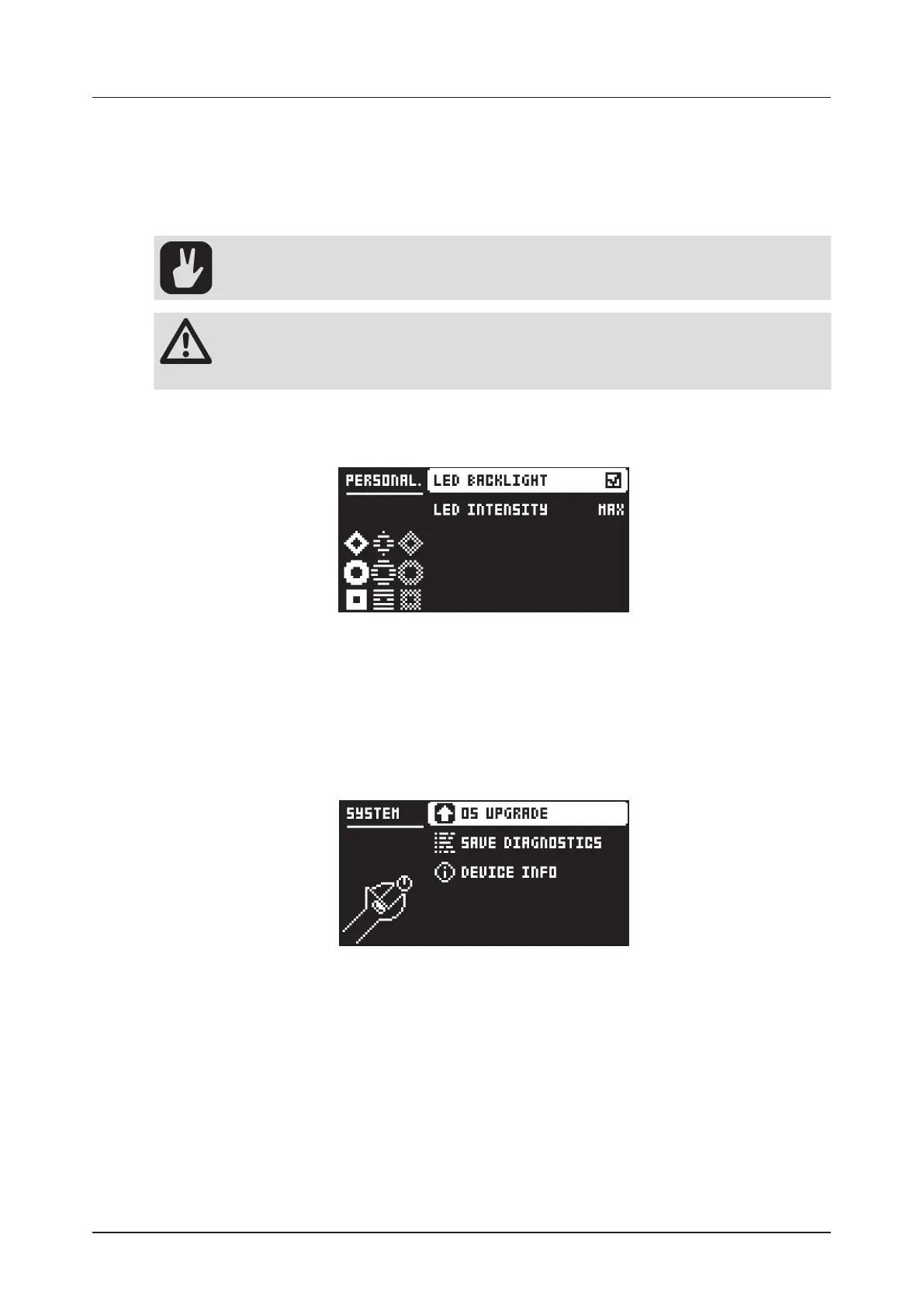
17. SETTINGS MENU
72
PROGRAM CHG IN CH selects the MIDI channel that will listen for incoming program change mes-
sages. An AUTO setting will use the AUTO channel. Enable Tonverk to respond to program change
messages in the MIDI SYNC menu. For more information, please see “17.2.1 SYNC” on page 70.
PROGRAM CHG OUT CH selects the MIDI channel that will send program change messages when
changing patterns. An AUTO setting will use the AUTO channel. Enable Tonverk to send program
change messages in the MIDI SYNC. For more information, please see “17.2.1 SYNC” on page 70.
TRACKS 1–16 have their own dedicated MIDI channel, which is used to receive or send (by
turning the knobs) parameter data to or from a specific audio track. The MIDI channel num-
ber corresponds to the track number.
• The sequencer data is always sent on the MIDI channel specified by the CHAN
parameter on the SRC PARAMETER page for the MIDI SCR machine.
• The selected MIDI channel for the Auto channel is only used for the Auto channel, and
the track that uses the same channel does not listen to any MIDI data.
17.3 PERSONALIZE
Here you can customize a number of settings to fit you personal preferences.
17.3.1 LED BACKLIGHT
Switches the key LEDs’ backlight on and o.
17.3.2 LED INTENSITY
Sets the brightness of the key LEDs and screen. Use the [LEFT]/[RIGHT] keys to change the setting
(MIN, MID, MAX).
17.4 SYSTEM
The System menu contains a number of system related settings.
17.4.1 OS UPGRADE
Use this menu option to upgrade the Tonverk OS. If there is a new version of the Tonverk operating sys-
tem, you are highly recommended to download and install the OS to keep your device up to date with the
latest functionality and fixes. You can download the OS file from the Elektron website’s Support section.
For more information about how to upgrade the Tonverk OS, please see “6.10 OS UPGRADE” on page
23.
17.4.2 SAVE DIAGNOSTICS
This option creates a diagnostics file of the machine state. The file can be used in case the device is not
functioning correctly to gather information that helps to pinpoint the problem. The file is saved in the root
of the SD card, and is called “system-xxxxxxxxxx.log”.
17.4.3 DEVICE INFO
Here you can see the device’s serial number, current OS version, and current UI firmware version.
Bekijk gratis de handleiding van Elektron Tonverk, stel vragen en lees de antwoorden op veelvoorkomende problemen, of gebruik onze assistent om sneller informatie in de handleiding te vinden of uitleg te krijgen over specifieke functies.
Productinformatie
| Merk | Elektron |
| Model | Tonverk |
| Categorie | Niet gecategoriseerd |
| Taal | Nederlands |
| Grootte | 15555 MB |