Elektron Tonverk handleiding
Handleiding
Je bekijkt pagina 70 van 110
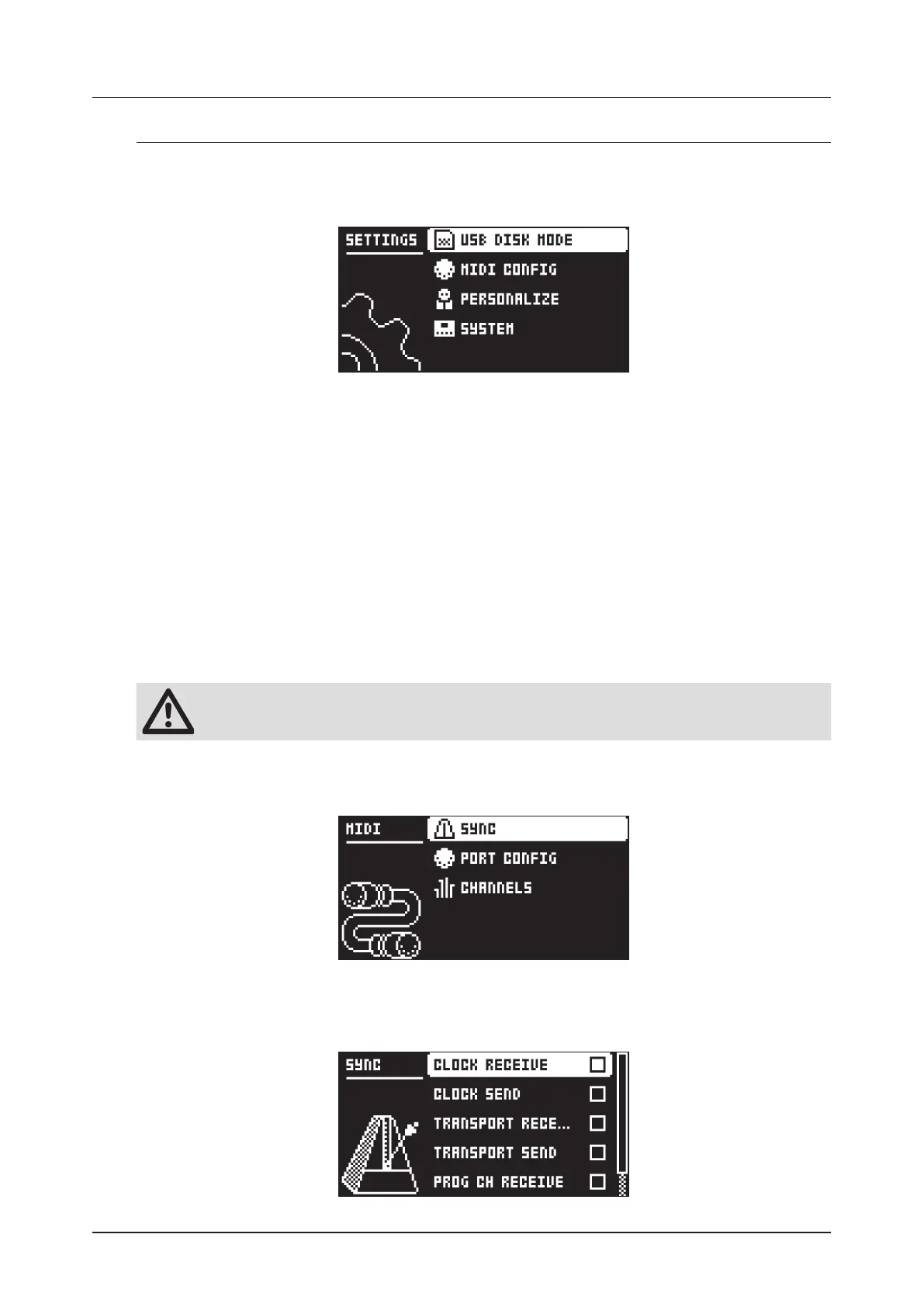
17. SETTINGS MENU
70
17. SETTINGS MENU
The SETTINGS menu oers settings that aect Tonverk and can also be used to manage Projects.
Press [SETTINGS] to access the SETTINGS menu. Scroll the list by using [UP]/[DOWN] or the LEVEL/
DATA knob. Open a highlighted menu by pressing [YES].
17.1 USB DISK MODE
This option allows you to access Tonverk’s SD card from a computer, enabling the transfer of files between
the device and the computer. This is useful for transferring samples and OS updates.
17.1.1 USING USB DISK MODE
1. Connect Tonverk to a computer/phone/tablet using a USB cable attached to Tonverk’s USB 1 con-
nector.
2. Select USB DISK MODE and then press [YES].
3. In the pop-up window, press [YES], but note that device playback will stop.
4. Tonverk should now show up on your computer as a USB device. Click the Tonverk USB device on
your computer to access the contents of the SD card.
5. To exit the USB disk mode, you must first safely eject the Tonverk USB device. Please refer to your
computer’s documentation on how to perform this procedure.
6. On your device. Press [NO] to exit USB disk mode.
If you delete or move samples (or a folder containing samples) on the SD card, it will aect
all projects that use the deleted or moved samples, and the samples will be missing from
these projects.
17.2 MIDI CONFIG
In this menu, various sub-menus dealing with the MIDI functionality of Tonverk are found.
17.2.1 SYNC
Controls how Tonverk receives and sends MIDI clock and transport commands. Change settings by
using the [LEFT]/[RIGHT] arrow keys or the [YES] key.
Bekijk gratis de handleiding van Elektron Tonverk, stel vragen en lees de antwoorden op veelvoorkomende problemen, of gebruik onze assistent om sneller informatie in de handleiding te vinden of uitleg te krijgen over specifieke functies.
Productinformatie
| Merk | Elektron |
| Model | Tonverk |
| Categorie | Niet gecategoriseerd |
| Taal | Nederlands |
| Grootte | 15555 MB |