Elektron Tonverk handleiding
Handleiding
Je bekijkt pagina 65 van 110
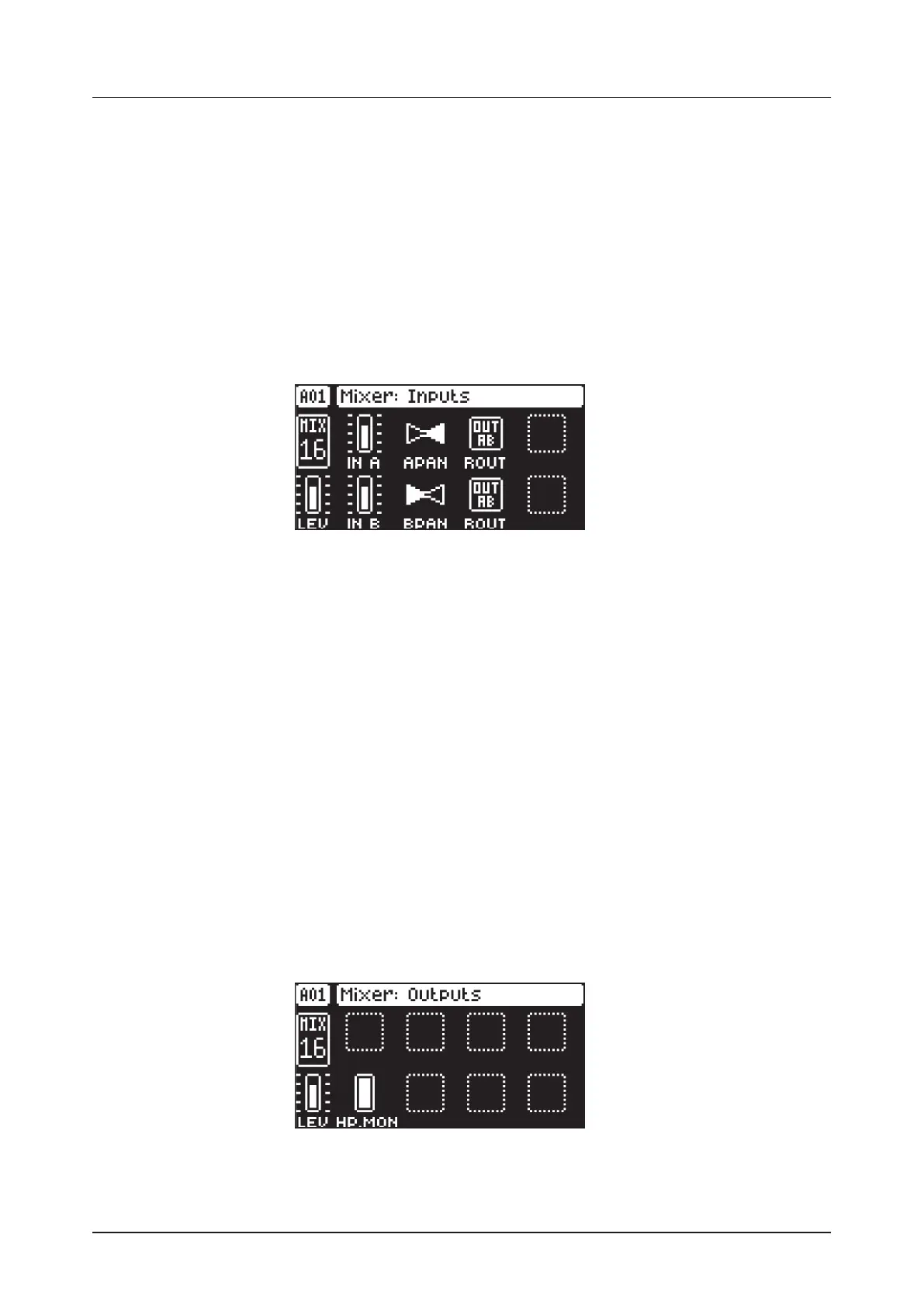
15. MIX TRACK PARAMETERS
65
RVEL
Repeat velocity sets the velocity curve fade-out and fade-in of the retrig. 1 corresponds to a complete
fade out during the set length, 0,5 fades out to half the velocity during the set length, 0 equals a flat
velocity curve with no fade, 0.5 fades into half velocity during the set length, and 1 fades in completely to
full velocity during the set length. Please note that the eects of the VFAD setting is also dependent on
the VEL setting on TRIG PAGE 1.
COND
(Trig Condition) when you add a conditional lock, COND sets the Trig Condition with which a set of con-
ditional rules can be applied to any trig, using a conditional parameter lock. For more information, please
see “10.10.2 TRIG CONDITIONS AND CONDITIONAL LOCKS” on page 41.
15.3 SRC PAGE
On this page you control aspects related to the incoming audio from extrnal sources (USB and IN A/B).
IN A/IN B
The level parameters set the level of the incoming audio from the USB and IN A/B inputs.
APAN/BPAN
The pan parameters position the audio from USB and IN A/B in the stereo field. The knob function is
bipolar with 0 being the balanced midpoint, L64 sends all sound to the left channel and R63 sends all
sound to the right.
ROUT/ROUT
The routing parameters select where to route the audio from USB and IN A/B. This parameter’s routing
switches are shown with “A” in the sound architecture illustrations. For more information, please see “4.
TONVERK SOUND ARCHITECTURE” on page 17 and “4.4 THE ROUTING MENU” on page 17.
• MIX AB is the default setting and routes the audio though the Main FX to the A/B outputs and the
Headphones.
• OUT AB routes the audio to the AB outputs and the Headphones without going through the Mixer
and Main FX.
• OUT CD routes the audio directly to the C/D outputs.
• OUT EF routes the audio directly to the E/F (HEADPHONES) outputs.
• BUS 1–4 routes the audio to Bus 1–4)
• TRK 1–8 routes the audio to Track 1–8)
15.4 FLTR PAGE
HP.MON
Here you set the level of the audio sent from the mixer to the headphones (Output EF). You can find this
parameter’s position in the signal flow, shown with an “E”, in the sound architecture illustrations. For more
information, please see “4. TONVERK SOUND ARCHITECTURE” on page 17.
Bekijk gratis de handleiding van Elektron Tonverk, stel vragen en lees de antwoorden op veelvoorkomende problemen, of gebruik onze assistent om sneller informatie in de handleiding te vinden of uitleg te krijgen over specifieke functies.
Productinformatie
| Merk | Elektron |
| Model | Tonverk |
| Categorie | Niet gecategoriseerd |
| Taal | Nederlands |
| Grootte | 15555 MB |