Elektron Tonverk handleiding
Handleiding
Je bekijkt pagina 40 van 110
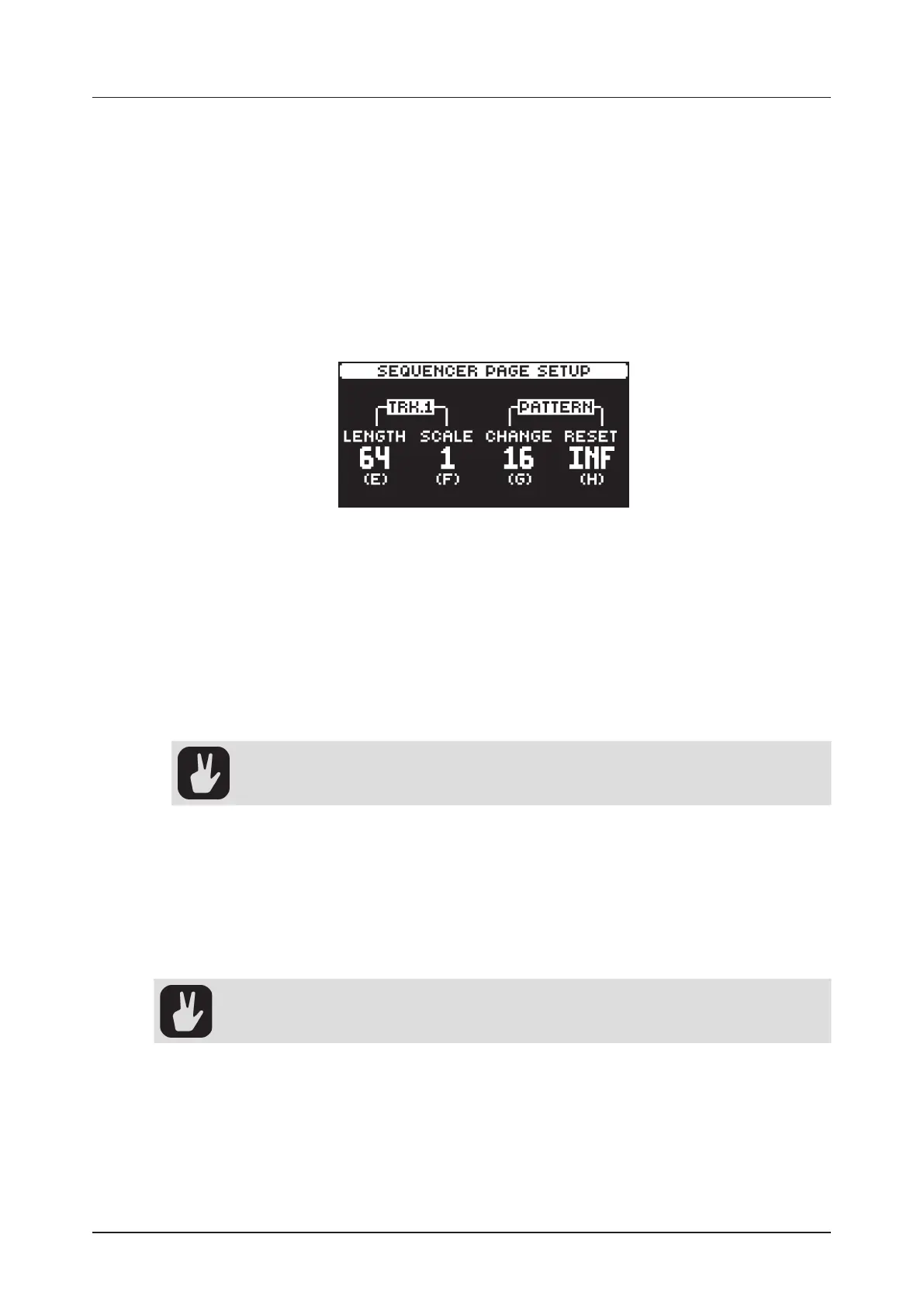
10. THE SEQUENCER
40
TRK aects all the trigs of the active track in real-time. The higher the quantize value, the more the
trigs will be quantized. Press [TRIG 1–16] key to select the track to quantize.
PATTERN aects all the trigs of all tracks in the pattern in real time. The higher the quantize value, the
more the trigs will be quantized.
Press [NO] to exit the menu.
10.9 PAGE SETUP MENU
You can set the length and timing of the pattern and the tracks in this menu. The sequencer has up to 256
steps, spread across 16 pages with 16 steps per page. Press [FUNC] + [PAGE] to access the PAGE SETUP
menu. Use the DATA ENTRY knobs to adjust the settings.
You can assign individual length and speed to the tracks of the pattern. Here you find two sections, TRACK
and PATTERN.
The TRACK column sets the step length and speed of the track playback. The settings only aect the
active track.
The PATTERN column sets the master change length and the master length of the pattern.
LENGTH sets the number of steps on the current pattern page. The leftmost number displays the
number of steps on the active pattern page. If you use 17 steps or more in a pattern and GRID RE-
CORDING mode is active, the [PAGE] key is used to toggle between the dierent pattern pages.
Press [FUNC] and then turn data entry knob E to change length in even steps of 16.
SCALE controls the speed of track playback in multiples of the current tempo. For a setting of 1/8
plays back the track at one-eighth of the set tempo. 3/4 plays the track back at three-quarters of the
tempo; 3/2 plays back the track twice as fast as the 3/4 setting. 2 makes the track play at twice the
speed of the BPM.
The SCALE setting also aects the speed of the LFO, arpeggiator and retrigs.
CHANGE (Pattern Change) controls for how long the active pattern plays before it changes to a cued
or chained pattern. This setting is essential when, for example, you set RESET to INF. Then, if you do
not make any CHANGE setting, the pattern plays infinitely, and the following cued pattern will never
play. By default, a cued pattern change happens at the end of the pattern (CHANGE set to OFF).
RESET (Pattern Reset) controls the number of steps the pattern plays before all tracks reset and re-
start from the first step on the first page. An INF setting makes the tracks of the pattern loop infinitely,
without ever being restarted. Note that this setting also aects how long the active pattern plays
before a chained pattern starts playing. The CHANGE parameter overrides this if its parameter value
is less than the RESET value.
A SCALE setting of 2 helps increase the base resolution of the step sequencer to 32nd
notes. A SCALE setting of 3/4 is practical when Tonverk is playing alongside other
instruments set to the same BPM, and you want Tonverk to play triplets.
10.10 SEQUENCER FEATURES
10.10.1 PARAMETER LOCKS
Parameter locks make it possible to set every trig to have its unique parameter values. The note trigs of
an audio track can, for example, have dierent pitch, amp, or filter settings. It is possible to parameter
lock the parameters found on the PARAMETER pages, and you can apply parameter locks to all types
of tracks. For a complete overview of all parameters on the PARAMETER pages, please see “12. AUDIO
TRACK PARAMETERS” on page 50 and “APPENDIX A: MACHINES” on page 79.
Bekijk gratis de handleiding van Elektron Tonverk, stel vragen en lees de antwoorden op veelvoorkomende problemen, of gebruik onze assistent om sneller informatie in de handleiding te vinden of uitleg te krijgen over specifieke functies.
Productinformatie
| Merk | Elektron |
| Model | Tonverk |
| Categorie | Niet gecategoriseerd |
| Taal | Nederlands |
| Grootte | 15555 MB |