Elektron Tonverk handleiding
Handleiding
Je bekijkt pagina 28 van 110
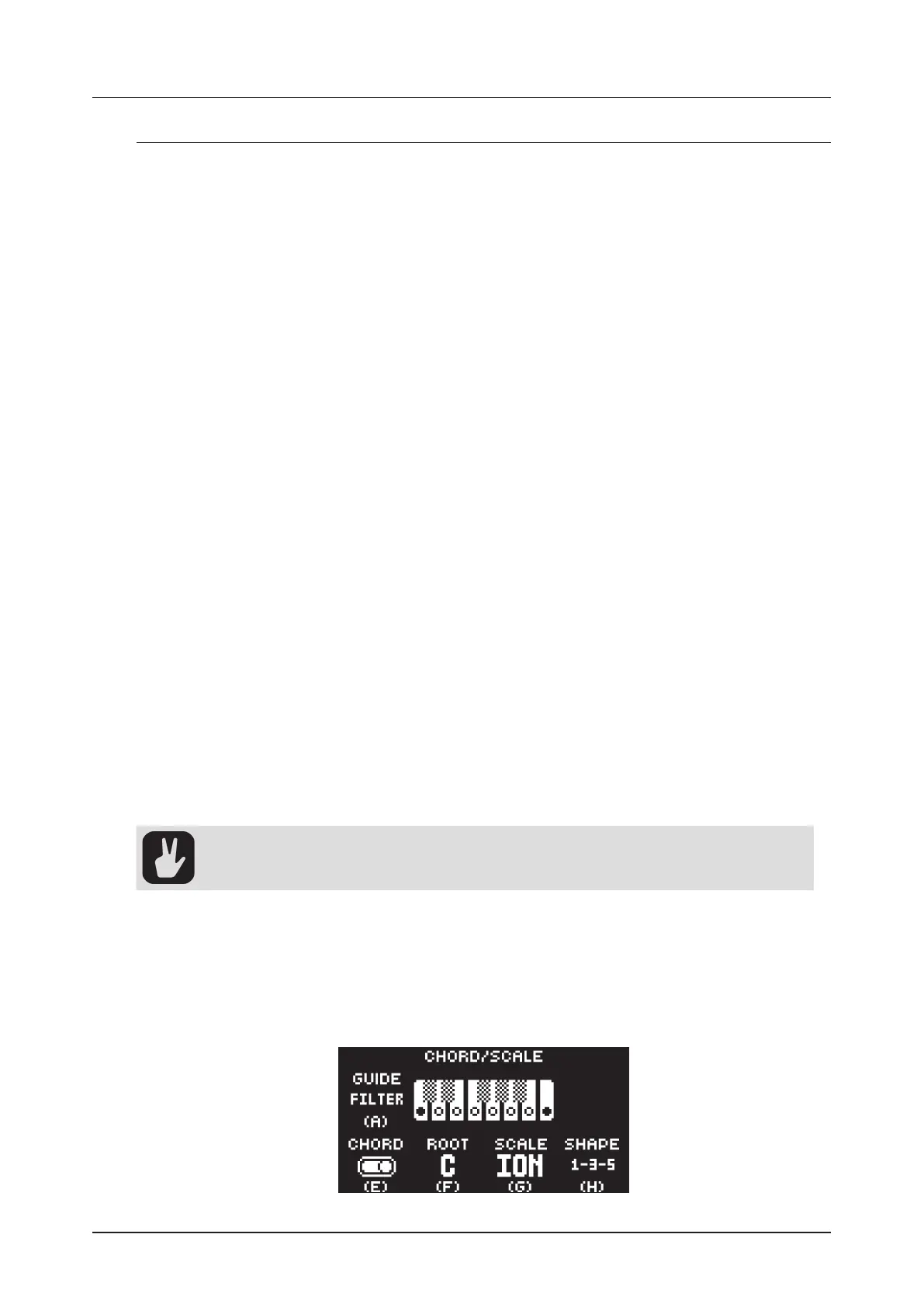
8. TONVERK CONTROLS
28
8. TONVERK CONTROLS
8.1 TRIG KEYS
The [TRIG] keys have several uses, including, for example, triggering an audio/MIDI track from the active
pattern. They can also be used for placing trigs in the RECORDING modes. When pressed in combination
with the [PTN] and [SONG] keys, they select patterns and songs. The [TRIG] keys light up to indicate the
position of placed trigs and to indicate the chosen bank and track.
8.2 ROTARY ENCODERS
The MAIN VOLUME, LEVEL/DATA and DATA ENTRY knobs are relative encoders which may be spun any
number of turns. Pressing and turning the DATA ENTRY knobs, will change their associated values at a
greater speed.
8.3 KEY BEHAVIOR
As a group, the track selection keys (the [TRIG] keys) have radio button functionality, i.e. when a new track
is set to be active, the previous one is simultaneously deactivated. Only one track can be selected at a time.
Likewise, the group consisting of the six [PARAMETER PAGE] keys also has radio button functionality.
8.4 MIDI NOTES AND MESSAGES
Some functions can be triggered by sending MIDI note values from an external MIDI device (a MIDI key-
board or a computer, for example) connected to Tonverk via a MIDI or USB cable.
The 128 notes in the standard MIDI range (0-127) all trigger the preset of the active track in its chromatic
variations (as if played by the [KEYBOARD] keys (see section below), from lowest to highest pitch.
MIDI program change messages 0–127 will select pattern 1–128 (A01–H16) on Tonverk. Additionally, MIDI CC
and NRPN messages can be sent to control various aspects of Tonverk. For more information, please see
“APPENDIX B: MIDI” on page 98.
8.5 THE [KEYBOARD]
You can use the [KEYBOARD] keys to play the preset of the active audio track (or send MIDI notes if the
active track has a MIDI SRC machine selected). Press [TRK] + [TRIG 1–12] keys to select the track you
want to play.
Press the lit trig keys to play dierent notes. The whole note range you can trigger spans 7 octaves. You
can transpose the keyboard up or down 3 octaves from the middle octave. Press [+]/[−] to transpose the
virtual keyboard up or down in octave steps.
Notes triggered can be recorded on the sequencer in LIVE RECORDING mode. Find out how this is done in
section “10.4 LIVE RECORDING MODE” on page 38.
The [KEYBOARD] keys do not play the preset chromatically if a Subtracks SRC machine
is selected for the active track. Instead, the [KEYBOARD C1, D1, E1, F1, G1, A1, B1, and C2]
keys trigger the eight separate subtracks.
8.5.1 CHORD/SCALE SETUP MENU
Press [CHORD] to open the CHORD/SCALE SETUP menu. Here you get a graphical view of which notes
the [TRIG] keys play. These settings then aect how you add notes/chords using the [TRIG] keys to the
sequencer in the LIVE RECORDING mode. Press [+]/[−] or [UP]/[DOWN] to transpose the keyboard
up or down an octave. In this menu, you can also set dierent musical scales, select the root note of the
scale, and select the chord mode. Use the DATA ENTRY knobs to change the settings. Press [CHORD]
or [NO] to exit the CHORD/SCALE SETUP menu. The settings are stored in the active pattern.
Bekijk gratis de handleiding van Elektron Tonverk, stel vragen en lees de antwoorden op veelvoorkomende problemen, of gebruik onze assistent om sneller informatie in de handleiding te vinden of uitleg te krijgen over specifieke functies.
Productinformatie
| Merk | Elektron |
| Model | Tonverk |
| Categorie | Niet gecategoriseerd |
| Taal | Nederlands |
| Grootte | 15555 MB |