Elektron Tonverk handleiding
Handleiding
Je bekijkt pagina 26 van 110
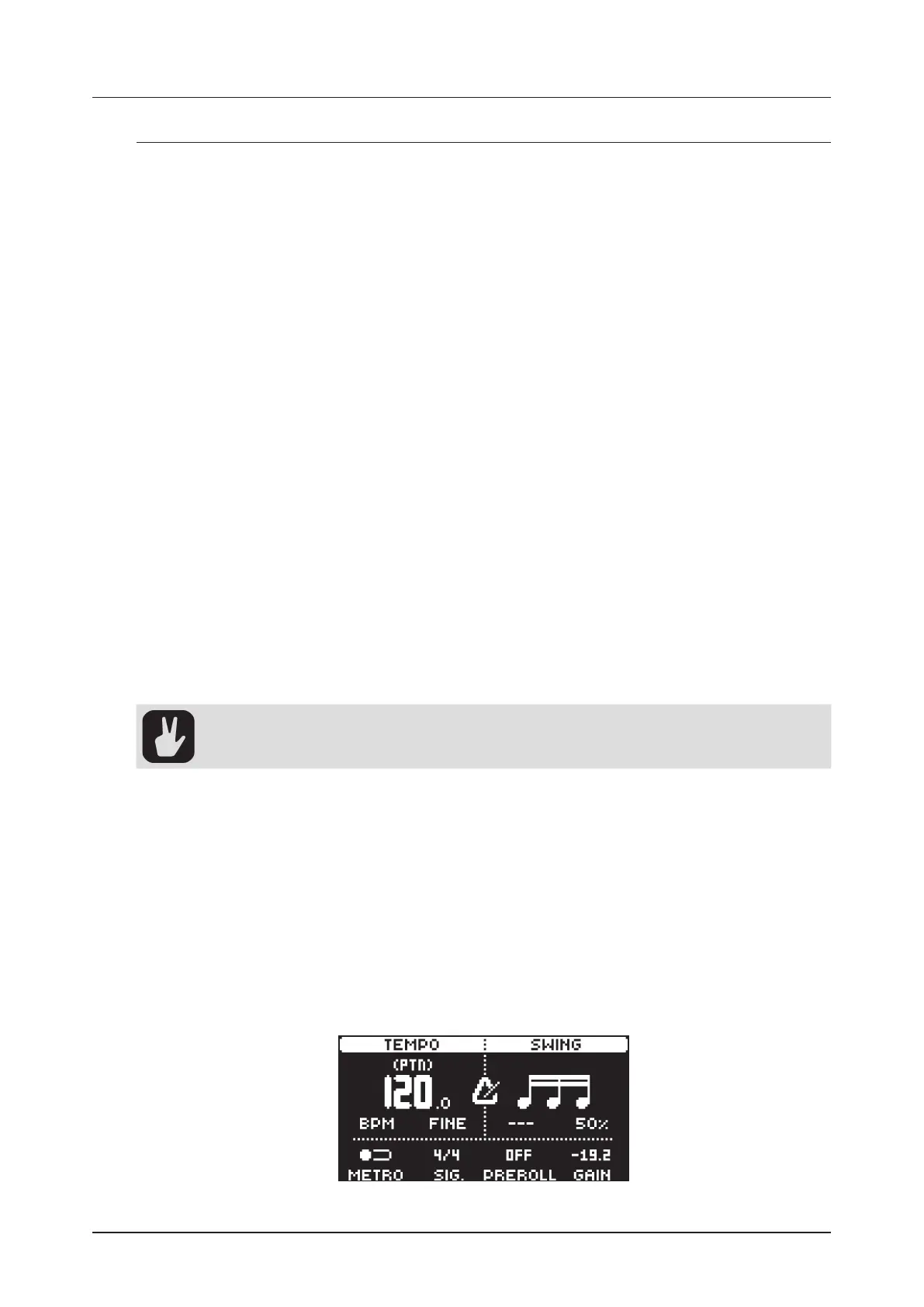
7. QUICK START
26
7. QUICK START
This quick start will guide you through some of the basic operations to start using Tonverk right away. First,
connect it as described in section “3.3 SETTING UP AND STARTING TONVERK” on page 16.
7.1 SELECTING AND PLAYING THE PRESETS
There are a large number of presets in Tonverk that you can use in your music-making or as starting points
for your own sound design.
1. Press [PRESET] to open the LOAD PRESET menu.
2. Use [UP]/[DOWN] or LEVEL/DATA to highlight a preset.
3. Press [YES] to load the preset to the active track.
7.2 PLAYING THE FACTORY PRESET PATTERNS
You can find a number of factory patterns in Tonverk. Follow the instructions below to get started exploring
your new instrument.
1. Press [PTN] and then use the [KEYBOARD C1] key to select bank A. Then press [TRIG 1] to select
pattern A01.
2. Press [PLAY] to listen to pattern A01.
3. Press [PTN], and then press [TRIG 2] to cue pattern A02. It will start once pattern A01 has reached
its end. Select pattern A03 by pressing [PTN], and then press [TRIG 3], and so on.
4. Press [STOP] to stop playback.
7.3 USING THE [KEYBOARD] KEYS
You can use the [KEYBOARD] keys to play an audio track chromatically.
1. Select the track to play chromatically by pressing [TRK] + one of the [TRIG 1–8] keys.
2. Play the [KEYBOARD] keys. The preset will be pitched dierently for each of the keys. Press [+]/[-] to
transpose the virtual keyboard up or down one octave.
For more information, please see “8.5 THE [KEYBOARD]” on page 28.
Using the [KEYBOARD] is an eective way to add musical variety to your tracks. The timbre,
tonality and impact of playing a preset chromatically depends on the character of the source
preset.
7.4 USING MUTE MODE
You can mute any of the sequencer tracks in this mode and access all tracks simultaneously.
1. Make sure a pattern is playing.
2. Press [MUTE] to enter MUTE mode.
3. Press any of the [TRIG] or [SUBTRACKS] keys to mute the corresponding track. Press again to
unmute. The light of the [TRIG]/[SUBTRACKS] keys indicates the mute status. Unlit keys are muted
tracks. Green lit keys are active tracks.
For more information, please see “8.6 MUTE MODE” on page 29.
7.5 TEMPO AND METRONOME
7.5.1 TEMPO
Bekijk gratis de handleiding van Elektron Tonverk, stel vragen en lees de antwoorden op veelvoorkomende problemen, of gebruik onze assistent om sneller informatie in de handleiding te vinden of uitleg te krijgen over specifieke functies.
Productinformatie
| Merk | Elektron |
| Model | Tonverk |
| Categorie | Niet gecategoriseerd |
| Taal | Nederlands |
| Grootte | 15555 MB |