Electrolux EWW1043R7SC handleiding
Handleiding
Je bekijkt pagina 26 van 50
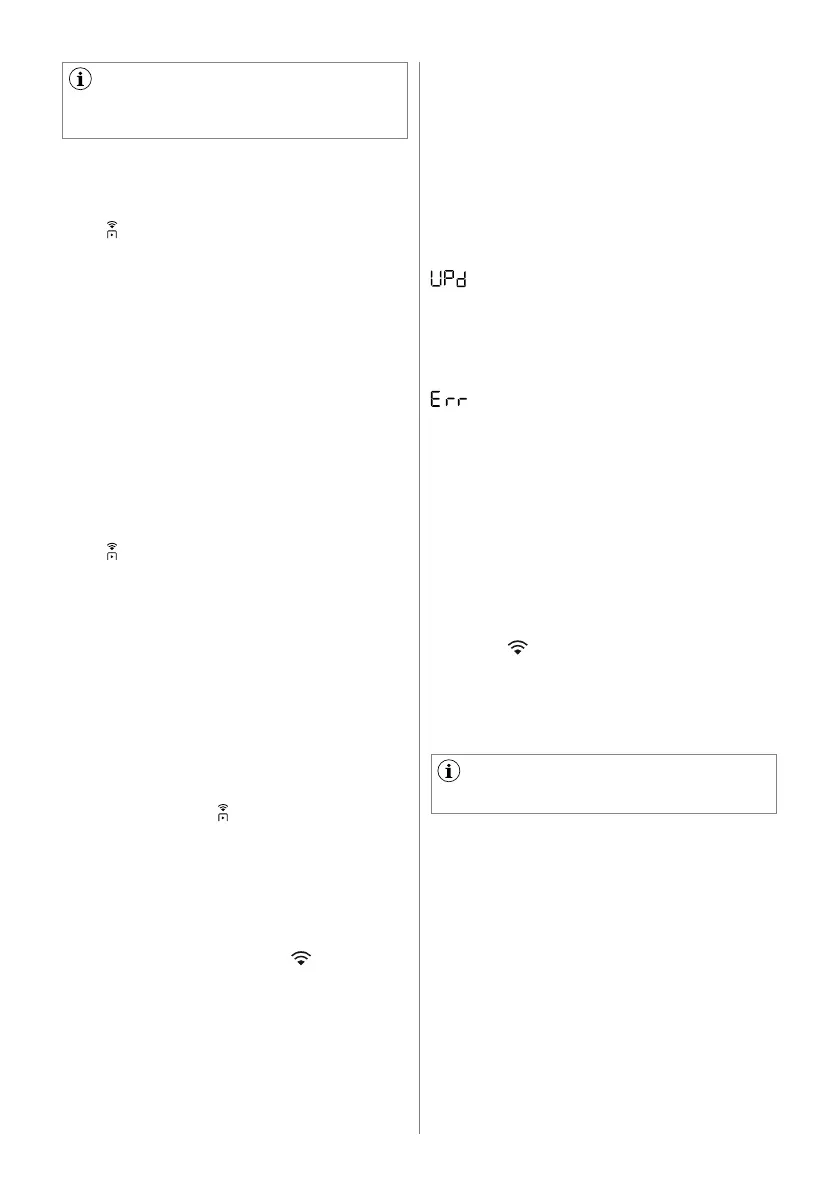
26 ENGLISH
Connect your machine with our app,
following setting process in application.
Once connected, tapping on the Remote
Start
Mode touch key On will enable
users to be able to start cycles remotely
on the our app.
Auto connection to registered network
Once the appliance has been
successfully set-up and registered
to the home network, every time it is
powered On, it will try to connect to the
network automatically. There will not
be any sound when Wi-Fi connection is
successful.
Connecting to a different network
(Reopening Access Point)
Every time user tap and hold Remote
Start
Mode touch key for 10 seconds,
the access point will be open and
broadcasted. New network credentials
received at this point will overwrite
previously saved credentials, and the
appliance then connects to the new Wi-Fi
network.
During the time when Wi-Fi and
access point is turning On, pressing any
key buttons will play the error jingle.
Turning Off Wi-Fi
If the user decides to no longer connect
the appliance to Wi-Fi, he can tap and
hold Remote Start
Mode touch key for
10 seconds and the appliance will reset
and turn off.
The display shows only "Fn" for 5 seconds
while all other indicators on control
panel are Off.
After reset, the display goes back to
initial state, with Wi-Fi icon
turned off.
8.3 Over-the-air update
8.4 Wi-Fi Always On
The application may propose an update
for downloading new features.
The update is accepted via app only.
If a programme is running, the app
notifies that the update will start at the
end of the programme.
During the update, the appliance shows
in the display.
The appliance will be usable again
at the end of the update, without any
notification about a successful update.
If an error occurs, the appliance shows
in the display: just press any buttons
or turn the knob to return to normal use.
The Wi-Fi Always On function is available
in our app.
This function keeps the appliance
connected to the network even when the
appliance is turned off.
The icon
goes on and off
intermittently.
It is possible to turn the appliance on by
pressing the On/Off button or through the
our app.
The Wi-Fi Always On function may
affect your energy consumption.
Bekijk gratis de handleiding van Electrolux EWW1043R7SC, stel vragen en lees de antwoorden op veelvoorkomende problemen, of gebruik onze assistent om sneller informatie in de handleiding te vinden of uitleg te krijgen over specifieke functies.
Productinformatie
| Merk | Electrolux |
| Model | EWW1043R7SC |
| Categorie | Wasmachine |
| Taal | Nederlands |
| Grootte | 4970 MB |







