Electrolux EW9W216BW handleiding
Handleiding
Je bekijkt pagina 27 van 96
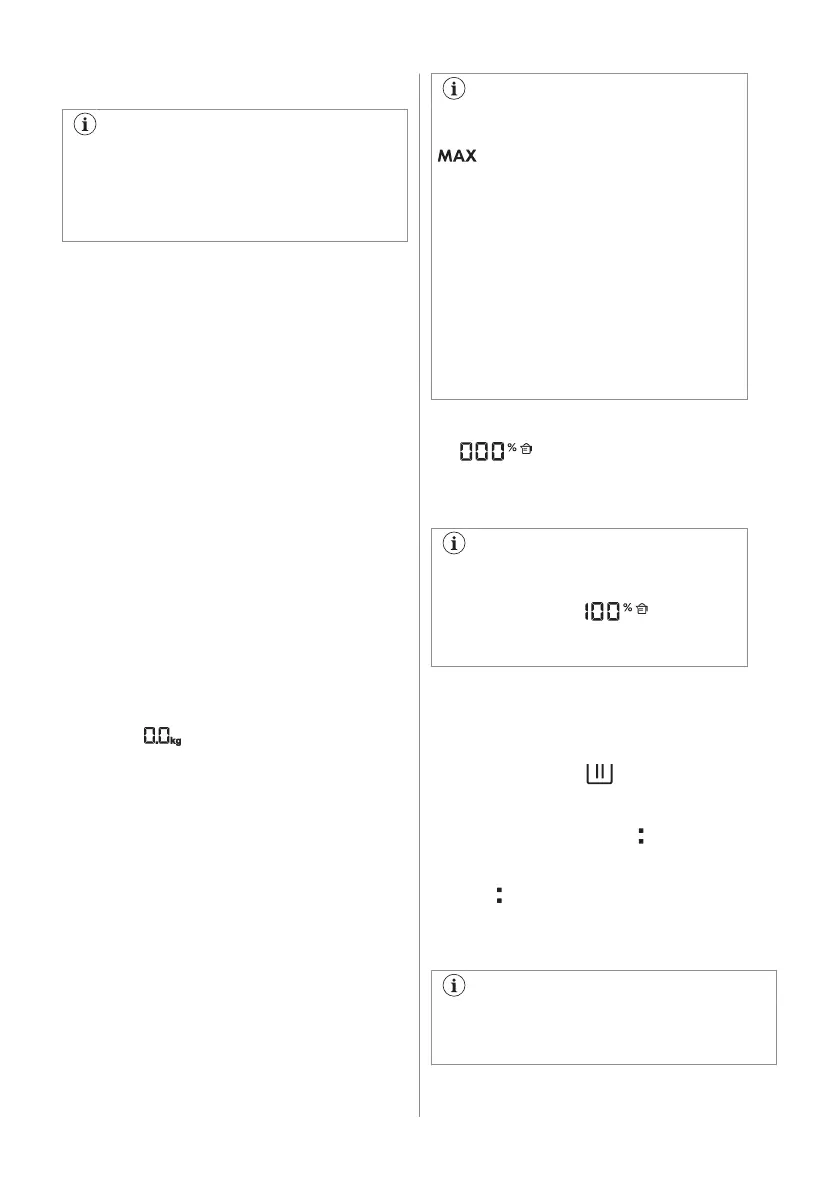
11.4 Using weight sensors
For a correct use of the weight sensor,
the drum must be empty when activating
the appliance.
Set the programme BEFORE you put the
laundry in the drum.
Activating the appliance and setting a
programme
1. Press button On/Off to activate the
appliance. The programme dial is
automatically set on default programme
and only the Lavaggio indicator is on.
The indicator of Avvio/Pausa button
flashes.
2. Turn the programme knob to the
necessary programme, the related
indicator comes on. The display shows
the maximum load, the default
temperature, the maximum spin speed,
the indicators of the phases making up
the programme and the programme
duration.
3. If it is necessary, touch the Temperatura
button and the Centrifuga button to
change the water temperature and the
spin speed. If needed touch the related
buttons to add some options and/or to set
a delayed start.
Loading the laundry
1. Open the appliance door. The display
shows .
2. Put the laundry in the drum, one item at
time. On the display the weight of the
laundry is updated by steps of kg 0.5 and
the programme duration is updated
accordingly. The weight is indicative and
changes with the type of the laundry.
If you put in the drum more laundry
than the maximum load, the symbol
flashes for a few seconds and
shows the maximum recommended
load.
You can wash your laundry anyway,
but the water and energy
consumption increase.
To have the best consumption and
washing performance remove the
exceeding items.
The overload indication is shown only
in programmes with a maximum load
lower than the appliance maximum
load.
3. Close the door. The display shows the
percentage of detergent quantity needed
. This data is indicative and
refers to the detergent dosage
recommended for a maximum load on the
detergent package.
If you change the washing
programme after closing the door, the
display could show to
indicate a possible overload: open
the door and remove a few garments.
The SensiCare System load detection
After touching the Avvio/PausaAvvio/Pausa
button:
1. The detergent percentage indicator goes
off, the indicator flashes.
2. The SensiCare starts the laundry load
detection to calculate the real programme
duration. The time dots flash.
3. After about 15 minutes the display shows
the new programme duration: the time
dots stop flashing. The appliance adjusts
automatically the programme duration to
the load. The programme duration could
increase or decrease.
The SensiCare detection is carried out
with complete washing programmes only
(no skipping phase selected).
ENGLISH 27
Bekijk gratis de handleiding van Electrolux EW9W216BW, stel vragen en lees de antwoorden op veelvoorkomende problemen, of gebruik onze assistent om sneller informatie in de handleiding te vinden of uitleg te krijgen over specifieke functies.
Productinformatie
| Merk | Electrolux |
| Model | EW9W216BW |
| Categorie | Wasmachine |
| Taal | Nederlands |
| Grootte | 8771 MB |







