Electrolux EW7F510Y handleiding
Handleiding
Je bekijkt pagina 16 van 92
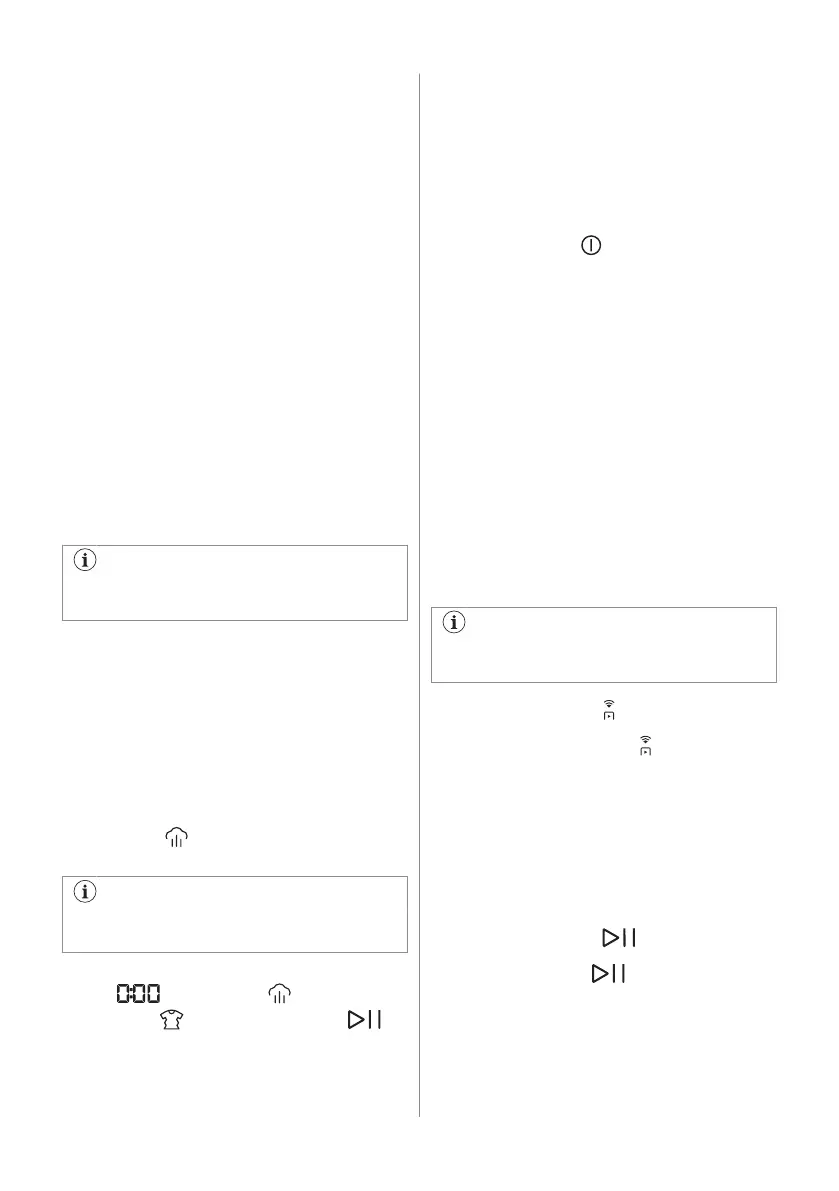
end time (expressed in hours 0h). The
minimum selectable time corresponds to
rounded up hour of the maximum duration of
a programme (e.g. if the cycle duration lasts
3:15 hours, the minimum selectable time will
be 4h).
After programme start, the door is locked and
the appliance starts the SensiCare phase.
When load estimation ends the time digit
counts down in steps of one hour and in
steps of 1 minute during the last hour.
7.8 Prewash
With this option you can add a prewash
phase to a washing programme.
The corresponding indicator above the touch
button illuminates.
Use this option to add a pre-wash phase at
30 °C before the washing phase.
This option is recommended for heavily soiled
laundry, especially if containing sand, dust,
mud and other solid particles.
The option can increase the programme
duration.
7.9 Steam Easy Iron
This option adds a steam phase followed by a
short anti-crease phase at the end of the
washing programme.
The steam phase can help reduces fabric
creasing and facilitates the fabric ironing.
The corresponding indicator above the touch
button illuminates.
The indicator is steady on during steam
phase.
This option can increase the programme
duration.
When the programme stops the display
shows , the indicator goes off and
the indicator
and the Start / Pause
LED are steady on. The drum performs
smooth movements for about 30 minutes to
keep the steam benefit. By touching any
button the anti-crease movements stop and
the door unlocks, the appliance proposes
again the previous set programme. When this
option is selected, to work properly, a small
laundry load is recommended.
To interrupt the anti-crease phase, you can
also:
• Press the On/Off button for a few
seconds to deactivate and activate
appliance.
• Turning the programme dial in another
position.
7.10 Permanent Extra Rinse
With this option you can permanently have an
extra rinse when you set a new programme.
Use this option for people allergic to
detergents and in areas where the water is
soft.
Tapping the key button the related indicator
above the push button lits.
When it is activated, the appliance will default
to this option after you switch it off or change/
reset the programme.
This option increases the programme
duration.
7.11 Remote start
A quick touch of this button activates the
Remote Start function that allows you to start,
pause and stop the appliance remotely.
Activating the Remote start function will lock
the door and the machine goes in a stand-by
status.
To exit this state, tap again the button and
turn it off.
7.12 Start / Pause
Tap the Start / Pause button to start,
pause the appliance or interrupt a running
programme.
16 ENGLISH
Bekijk gratis de handleiding van Electrolux EW7F510Y, stel vragen en lees de antwoorden op veelvoorkomende problemen, of gebruik onze assistent om sneller informatie in de handleiding te vinden of uitleg te krijgen over specifieke functies.
Productinformatie
| Merk | Electrolux |
| Model | EW7F510Y |
| Categorie | Wasmachine |
| Taal | Nederlands |
| Grootte | 8581 MB |







