Electrolux EW7F510Y handleiding
Handleiding
Je bekijkt pagina 14 van 92
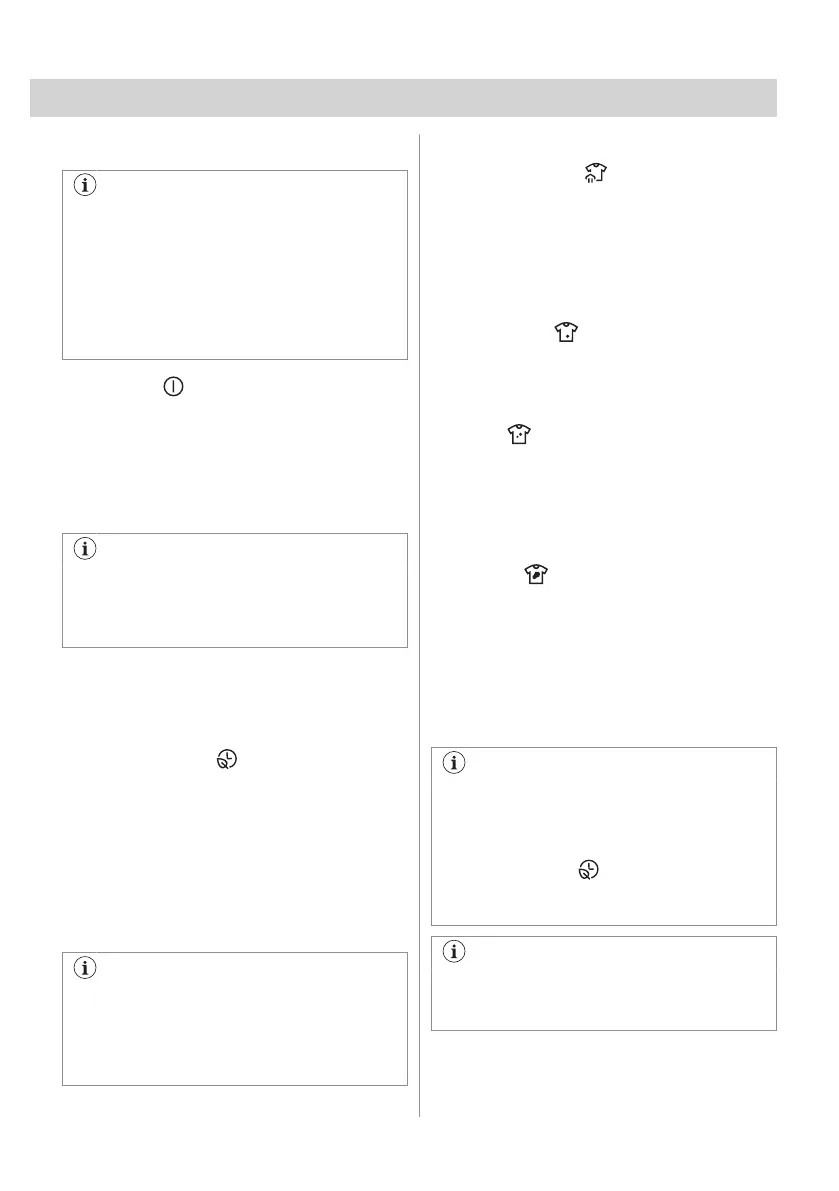
7. DIAL AND BUTTONS
7.1 Introduction
The options/functions are not available
with all washing programmes. Check the
compatibility between options/functions
and washing programmes in the
"Programme Chart". An option/function
can exclude another one, in this case the
appliance doesn't allow you to set
incompatible options/functions.
7.2 On/Off
Press and hold briefly this button for a few
seconds to activate or deactivate the
appliance. A dedicated jingle sound while
switching the appliance on or off, lights and
display switches on and Start / Pause button
led pulse.
The default selected programme, at
machine switch on, is always the Eco
40-60 programme, also after wake up
from standby.
7.3 Programme dial
By rotating the programme dial it is possible
to select the desired programme.
7.4 SmartSelect
Washing
This new feature has been created to guide
the user to save energy, time and water
improving the care of fabrics and consumer
experience.
For each washing cycle it is possible to have
different durations and consumption, based
on the level of soiling of the laundry.
For each programme the appliance
suggest a default soil level with a specific
temperature. If you change the
temperature manually, the soil level could
change.
There are four possible options:
1. Steam Refresh
With this SmartSelect level the user
selects Steam Refresh programme.
It can reduce wrinkles and light odours
and will refresh clothes that does not
need a wash.
Multiple tapping on the icon allows to
manage three different cycle durations.
2. Extra Light
This option is recommended for very
lightly soiled clothing, without visible
stains. The suggested temperature is
20°C.
3. Light
This option is ideal for everyday light
soiled clothes, with small stains for
example sweat. The suggested
temperature is 30°C.
The light soil level is the one being used
most in the default setting.
4. Normal
This option is recommended for normal/
heavy soiled clothes, with for example
food spills or mud.
To activate one of this options turn the dial to
select the desired programme. The default
soil level icon light on.
To change it tap on the related icon.
To activate one of this options turn the
dial to select the desired programme.
The default soil level icon light on.
To change it tap on the related icon.
Every SmartSelect level can modify
temperature, spin speed and programme
duration of the selected cycle.
If a certain soil level is not available,
pressing it will generate an error, a
double beep and symbol blinks twice.
14 ENGLISH
Bekijk gratis de handleiding van Electrolux EW7F510Y, stel vragen en lees de antwoorden op veelvoorkomende problemen, of gebruik onze assistent om sneller informatie in de handleiding te vinden of uitleg te krijgen over specifieke functies.
Productinformatie
| Merk | Electrolux |
| Model | EW7F510Y |
| Categorie | Wasmachine |
| Taal | Nederlands |
| Grootte | 8581 MB |







