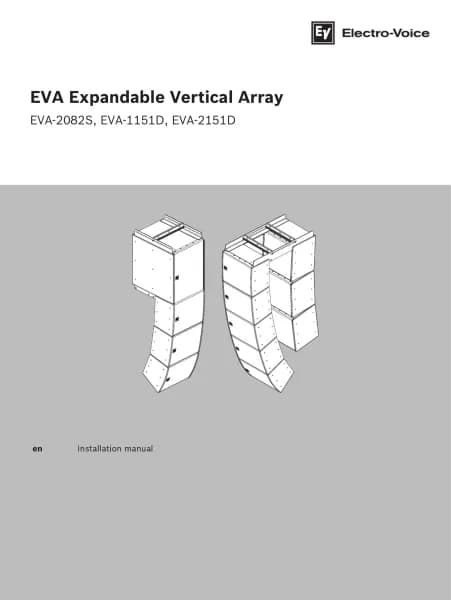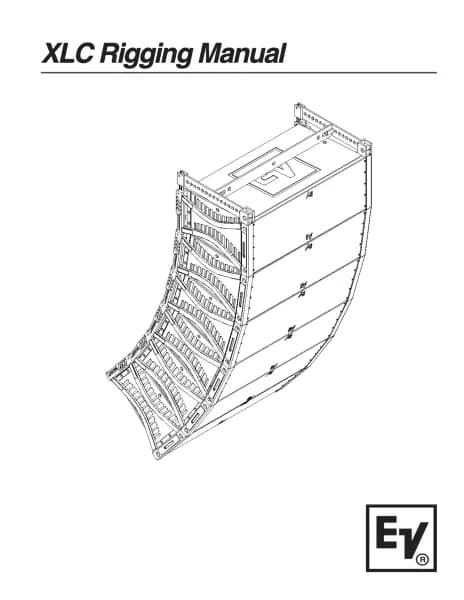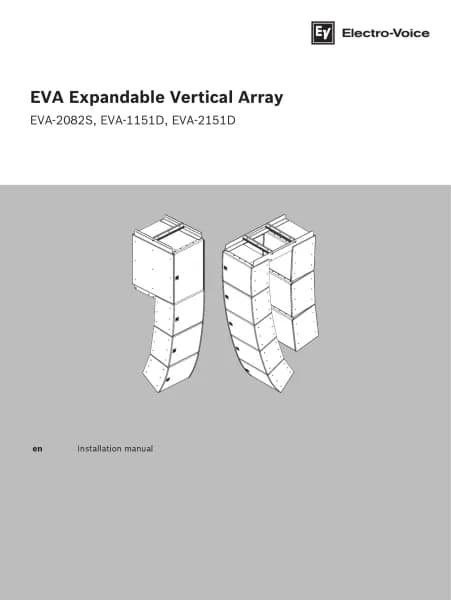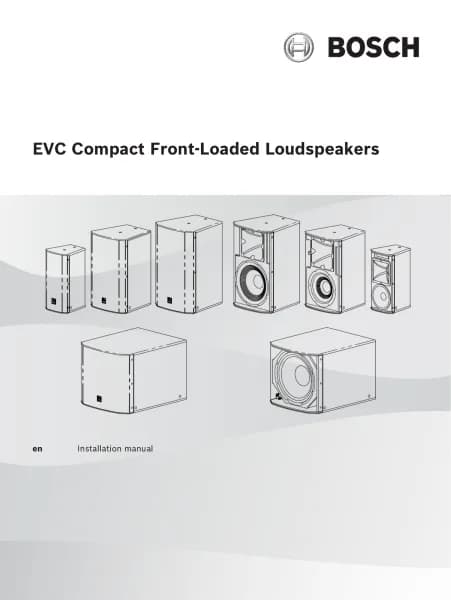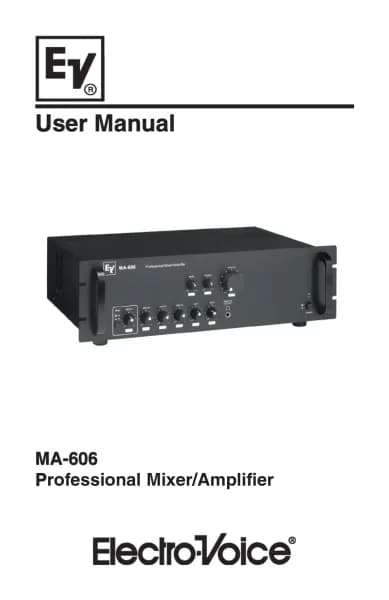Electro-Voice Evolve 90 handleiding
Handleiding
Je bekijkt pagina 18 van 64

18 en | Amplifier DSP EVOLVE 70/90 Portable Column Loudspeaker
2025-03 | 01 |
User manual
Bosch Security Systems, LLC
8. SUB OUT - Intended to connect additional EVOLVE powered subwoofer cabinets or
ETX-18SP. The SUB OUT provides the full MAIN mix of the system and is configurable as
PRE or POST System Volume, System Delay and Subwoofer Delay.
1
2
1. MAINS IN - The device receives its power supply via the MAINS IN socket. Only the
provided power cord may be used. Connect the device only to a mains network that can
handle 100 - 240VAC, 50-60Hz. AC connection is established via a twist-locking
powerCON
®
power input connector.
– Insert the connector and twist it clockwise until it is locked. You will hear a click.
i
Notice!
To remove the twist-locking powerCON
®
power input connector, pull the lever back, twist it
counter-clockwise and pull out.
2. POWER - Switch for power ON or OFF of the loudspeaker. The LCD screen lights up
when the power is turned ON, after approximately three seconds.
Bekijk gratis de handleiding van Electro-Voice Evolve 90, stel vragen en lees de antwoorden op veelvoorkomende problemen, of gebruik onze assistent om sneller informatie in de handleiding te vinden of uitleg te krijgen over specifieke functies.
Productinformatie
| Merk | Electro-Voice |
| Model | Evolve 90 |
| Categorie | Niet gecategoriseerd |
| Taal | Nederlands |
| Grootte | 5266 MB |