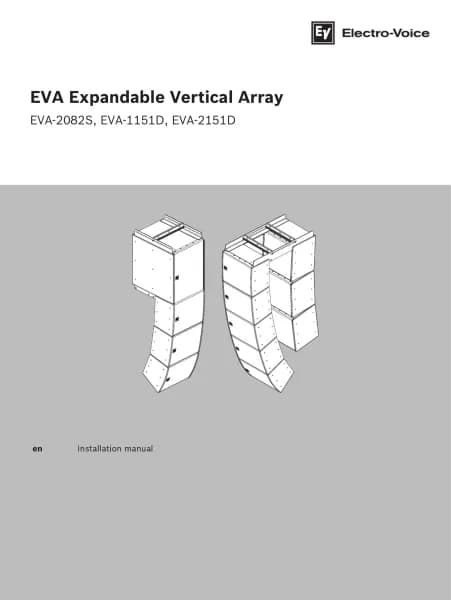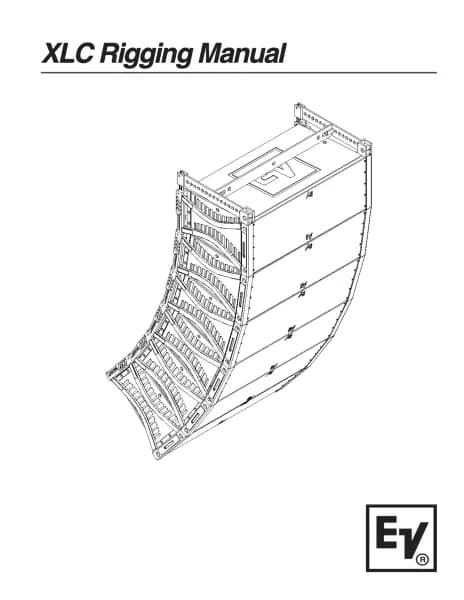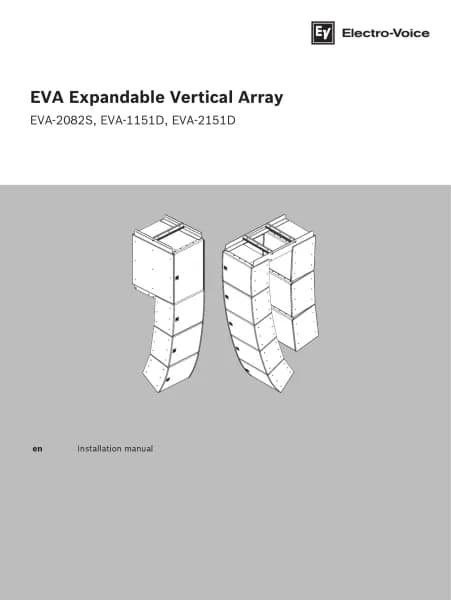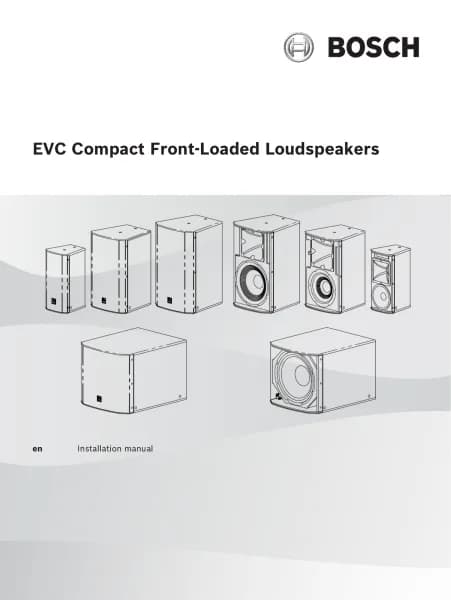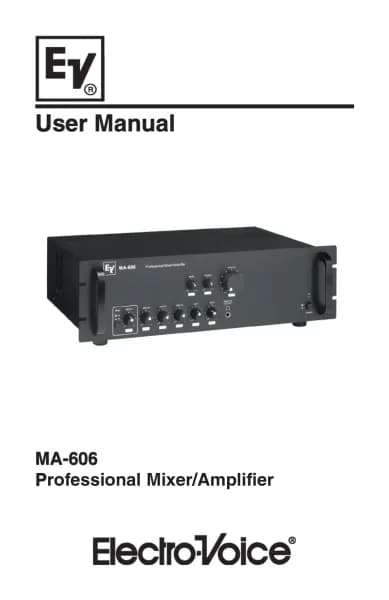Electro-Voice Evolve 90 handleiding
Handleiding
Je bekijkt pagina 17 van 64

EVOLVE 70/90 Portable Column Loudspeaker Amplifier DSP | en 17
Bosch Security Systems, LLC
User manual
2025-03 | 01 |
Push
Push Push Push
Push
2
3
4
5
6
7
8
1
2. LCD – DSP control and monitoring interface.
3. MASTER VOLUME - Adjusts the sound level and navigates the DSP control menu.
DSP - Scroll through the menu and select the available choices. Push the MASTER
VOLUME knob to enter the DSP control menu.
4. Input selection soft keys - Press the soft key to select the input and access the DSP
control menu for the channel. Press the softkey a second time to deselect the channel
and return to the main DSP.
5. THRU - Buffered thru signal from AES/EBU input.
6. MIX OUT - The post-fader audio signals of INPUT 1 through INPUT 7/8 are mixed and
passed to MIX OUT. When the level controls of INPUT 1 - INPUT 7/8 are adjusted, the
volume change will be reflected at MIX OUT. This feature allows the loudspeaker to act
as a basic eight-channel mixer that can send the mix to another loudspeaker via the MIX
OUT socket. The output is configurable in the menu to provide either the Mixer Mono,
Stereo left or Stereo right signal. If QuickSmart Link is used, MIX OUT provides the
same signal as the local column system.
7. QuickSmart Link - RJ45 connector for Cat5 cable to link two EVOLVE systems together
for digital audio and system control. The maximum recommended cable length is 100 m
(328 ft).
i
Notice!
QuickSmart Link should only be used to connect two EVOLVE systems. QuickSmart Link is
not an Ethernet/LAN port and is not compatible with network devices.
Bekijk gratis de handleiding van Electro-Voice Evolve 90, stel vragen en lees de antwoorden op veelvoorkomende problemen, of gebruik onze assistent om sneller informatie in de handleiding te vinden of uitleg te krijgen over specifieke functies.
Productinformatie
| Merk | Electro-Voice |
| Model | Evolve 90 |
| Categorie | Niet gecategoriseerd |
| Taal | Nederlands |
| Grootte | 5266 MB |