Handleiding
Je bekijkt pagina 26 van 31
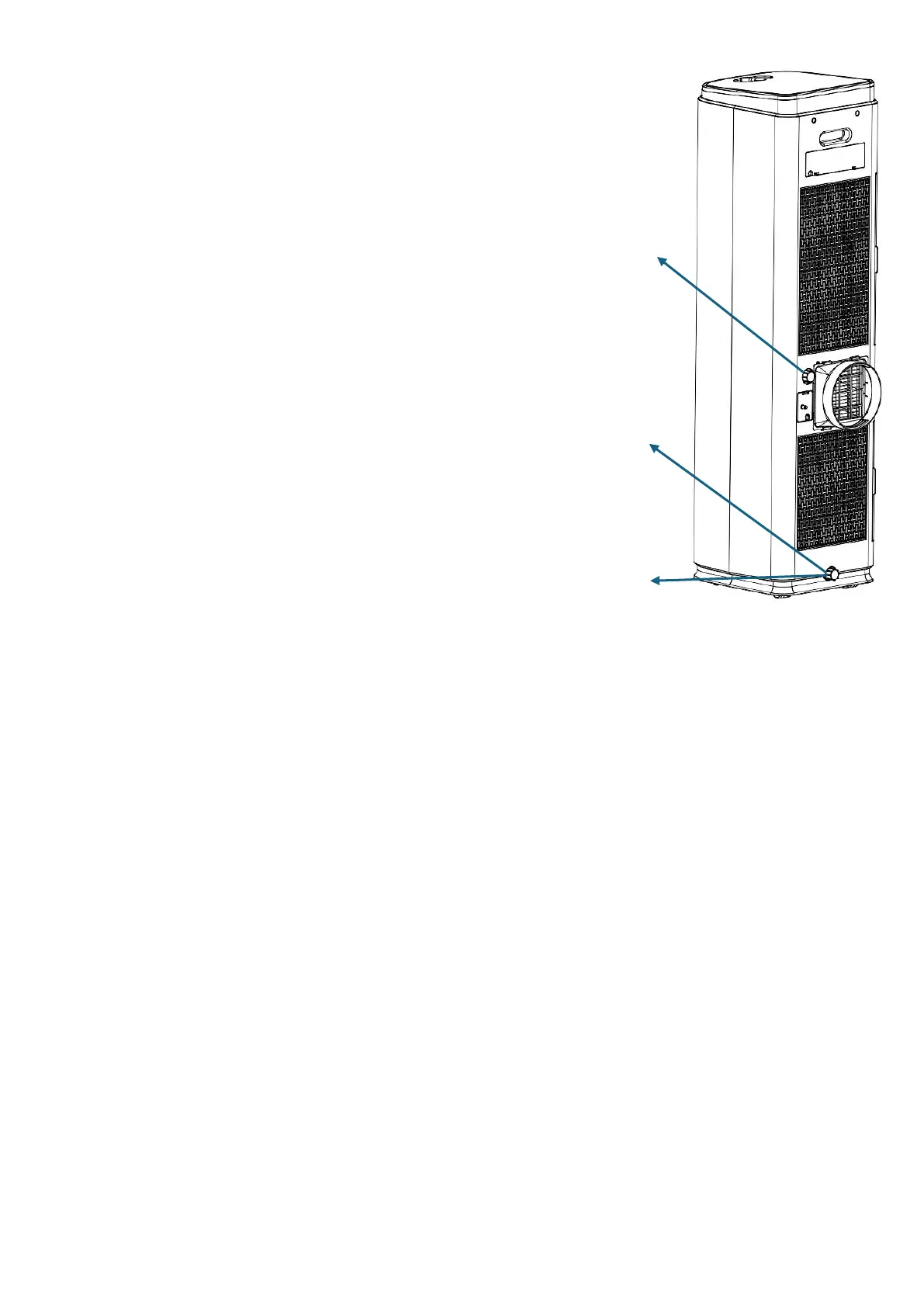
26
EMPTYING THE INTERNAL WATER TANK
When the internal water tank is full, the unit will stop working and display E4.
There are 3 options of how to drain the internal water tank:
1) PUMP ASSISTED DRAINAGE
Remove the rubber stopper from the upper drain port. Connect a
drainage pipe (12mm internal diameter) to the drain port, and route it
to a suitable drain. Press and hold the SMOOTH AIR button to start the
pump and drain the water tank.
2) MANUAL DRAINAGE:
The unit should be manually drained following END-OF-SEASON
maintenance before any prolonged period of storage.
Turn off the unit and unplug. Avoid moving the model abruptly, as this
may cause the water in the internal tank to spill out.
Place a tray in a drainage area under the lower drain port. Remove the
rubber stopper from the drain port - water will drain from the internal
tank. Once the tank is empty, place the rubber stopper back in position.
3) CONTINUOUS DRAINAGE:
Remove the rubber stopper from the lower drain port. Connect a
drainage pipe (12mm internal diameter) to the drain port. You can
plumb this pipe into your current plumbing system, lead it outside, use
gravity fall, or use an external water pump.
NOTE: This model has a self-evaporative function, which reduces the need to empty the water tank in
cooling mode. If the unit is vented correctly, most of the water is reused to cool the condenser coils, and
any excess is evaporated. Please do not use continuous drainage if you intend to use the self-evaporating
facility.
END-OF-SEASON MAINTENANCE
1.
Remove the rubber stoppers from the drainage holes and empty the internal tank. You
can also drain the water by leaning the unit backwards.
2.
Run the unit in fan mode, with a low fan speed, with the rubber stopper sll removed and
a container under the lower drain port.
3.
Keep the unit in this mode for half a day - unl the conduit is dried. Doing this helps to
keep the inside of the unit dry and prevents mould from developing.
4.
Turn o the unit and disconnect the plug.
5.
Replace the rubber stopper.
6.
Coil the cable, bind it together, and put it into the cable storage compartment.
7.
Separate the vent pipe and store it safely.
8.
Cover the unit and keep it in a dry place.
9.
Take the baeries out of the remote control and store or dispose of them safely.
10.
Keep all accessories with the unit ready for next season.
Bekijk gratis de handleiding van ElectriQ SC14HPW, stel vragen en lees de antwoorden op veelvoorkomende problemen, of gebruik onze assistent om sneller informatie in de handleiding te vinden of uitleg te krijgen over specifieke functies.
Productinformatie
| Merk | ElectriQ |
| Model | SC14HPW |
| Categorie | Airco |
| Taal | Nederlands |
| Grootte | 2818 MB |







