Handleiding
Je bekijkt pagina 10 van 26
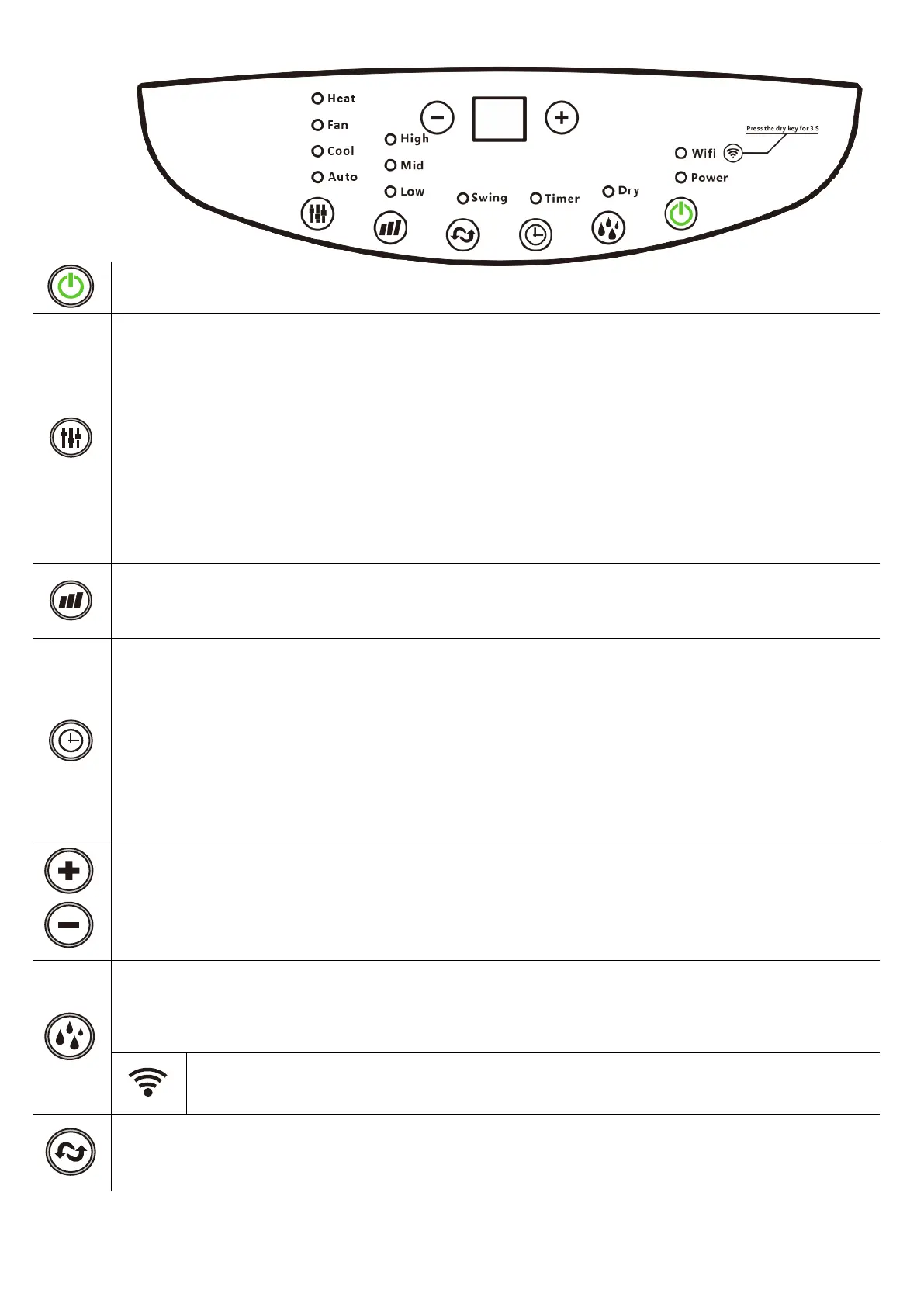
10
OPERATION
Press the POWER button to turn the unit ON or OFF.
Press the MODE button to cycle between the 3 modes, and the indicator for the selected mode will
be illuminated.
COOL: The room is cooled with the cold air expelled through the front air outlet while hot air is
expelled through the vent pipe. The desired room temperature can be set between 16 and 32
degrees using the + and – buttons, and the fan speed can be changed using the SPEED button.
HEAT: The room is heated with the hot air expelled through the front air outlet while cold air is
expelled through the vent pipe. The desired room temperature can be set between 16 and 32
degrees using the + and – buttons, and the fan speed can be changed using the SPEED button.
FAN: The fan speed can be changed by pressing the SPEED button.
AUTO: An intelligent cooling mode where the fan speed is automatically adjusted based on the
amount of cooling required. Attempts to change the fan speed will move the unit into COOL mode.
Repeatedly press the SPEED button to cycle through the three fan speeds. Each time the SPEED
button is pressed, the indicator will change to show the currently selected speed. The fan speed
can be altered between Low, Med and High. The fan speed cannot be changed in DRY mode.
The timer functions cannot be combined or repeated.
POWER ON TIMER
Press the TIMER button to set the power-on timer with the appliance on standby. Use the + and -
buttons to adjust the timer's duration (1 to 24 hours). The Timer indicator will turn on, and the unit
will start after the selected number of hours.
POWER OFF TIMER
Press the TIMER button to set the power-off timer so the appliance runs with the desired settings.
Use the + and - buttons to adjust the timer's duration (1 to 24 hours). The timer indicator will
illuminate, and the unit will stop after a selected number of hours.
They are used to adjust the temperature in COOL and HEAT modes and to set the TIMER duration.
The buttons are not used in FAN or DRY modes. Press both buttons together to change between
displaying Celsius and Fahrenheit temperatures.
DRY (DEHUMIDIFY)
The unit should be operated without the vent hose and with the unit set up for continuous
drainage to remove moisture from the air. The unit will operate at low fan speed. This mode will
not work as well as a traditional dehumidifier where dehumidifying is its sole purpose.
Press and hold the DRY button to turn on the WIFI function or to change between WIFI
connection methods. See the WIFI section for more information.
Press this button to enable the swing function. When the SWING button is pressed again, the
louvres will stop in their current position. Do not attempt to adjust the angle of the blades
manually.
Bekijk gratis de handleiding van ElectriQ P12HPW, stel vragen en lees de antwoorden op veelvoorkomende problemen, of gebruik onze assistent om sneller informatie in de handleiding te vinden of uitleg te krijgen over specifieke functies.
Productinformatie
| Merk | ElectriQ |
| Model | P12HPW |
| Categorie | Airco |
| Taal | Nederlands |
| Grootte | 2442 MB |







