Elco PV-107HB handleiding
Handleiding
Je bekijkt pagina 23 van 28
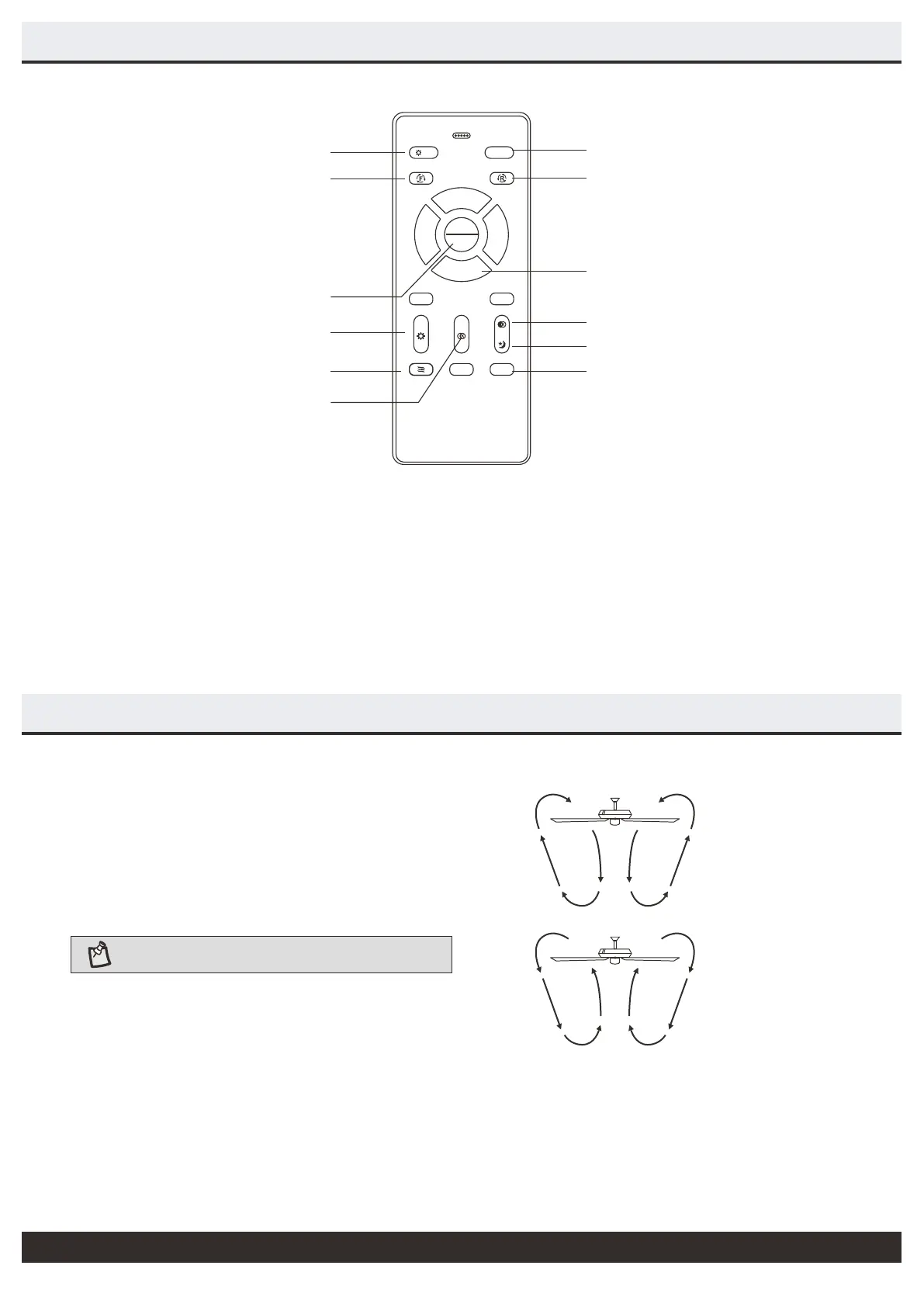
Use of remote controlUse of wall controlUse of remote control
Fan speed control
Timing off Fan
ALL OFF
Color temperature
Brightness±
Natural wind
PAIR CODE
Fan OFF
Turn ON/OFF the light
Code Match: Press "PAlR CODE" for 3s within 3 seconds once light is on.lf the light flashes 2
times, the code match is successfully done.
Code Clear : Press "Light ON/OFF" for 3s within 3 seconds once light is on.lf the light flashes
2 times, the code clear is successfully done.
ALL OFF
2
3
4
5
1 6
4H2H
PAIR CODE
FANOFF
ON
OFF
+
-
+
-
Reversal reverse
Forward rotating
Night light
Color temperature±
23
Operation
NOTE: Wait for the fan to stop before reversing the
direction of the blade rotation
OPERATING YOUR FAN
Turn on the power and check the operation of the fan.The
remote controls the fan speed and light.
The appropriate speed settings for warm or cool weather depends
on factors such as the room size, ceiling height, and number of fans.
A.Warm weather-(Forward) A downward airflow creates a
cooling effect. This allows you to set your air conditioner on a
highter setting without affecting your comfort.
B.Cool weather-( Reverse) An upward airflow moves warm air
off of the ceiling.This allows you to set your heating unit on a
lowering setting without affecting your comfort.
A.Warm weather
(summertime)
B.Cool weather
(wintertime)
Bekijk gratis de handleiding van Elco PV-107HB, stel vragen en lees de antwoorden op veelvoorkomende problemen, of gebruik onze assistent om sneller informatie in de handleiding te vinden of uitleg te krijgen over specifieke functies.
Productinformatie
| Merk | Elco |
| Model | PV-107HB |
| Categorie | Ventilator |
| Taal | Nederlands |
| Grootte | 3570 MB |
