Elation STAGE SETTER-8 handleiding
Handleiding
Je bekijkt pagina 7 van 12
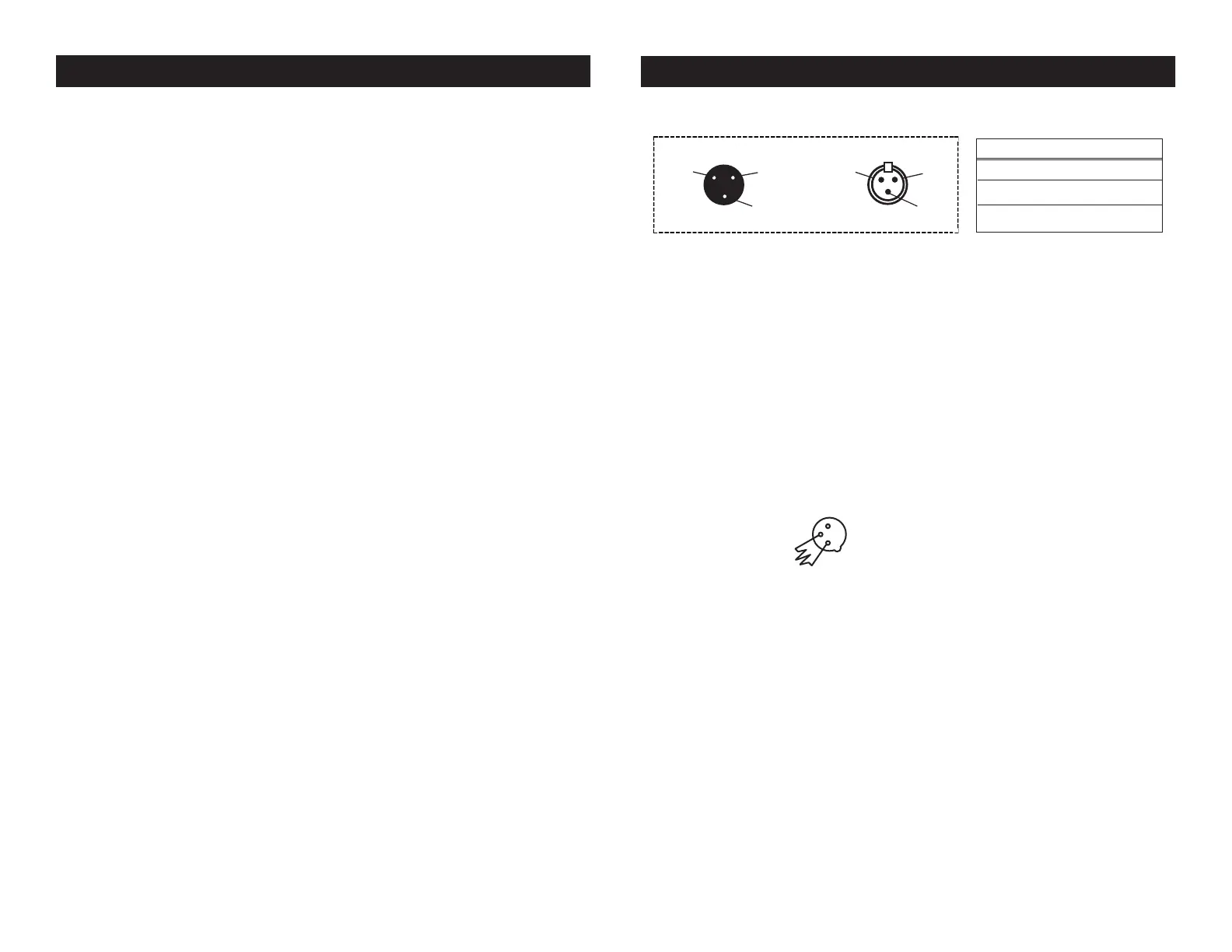
Stage Setter 8™ Set Up
Elation Professional® - www.elationlighting.com - Stage Setter 8™ Instruction Manual Page 7
Special Note: Line Termination.
When longer runs of cable are used, you may need to use a terminator
on the last unit to avoid erratic behavior. A terminator is a 90-120 ohm
1/4 watt resistor which is connected between pins 2 and 3 of a male
XLR connector (DATA + and DATA -). This unit is inserted in the female
XLR connector of the last unit in your daisy chain to terminate the
line. Using a cable terminator will decrease the possibilities of erratic
behavior.
DMX512 IN
3-PIN XLR
SOUND
REMOTE
CONTROL
INPUT
POWER
INPUT OUTPUT
SOUND
REMOTE
CONTRO
L
INPU
T
POWER
INPUT OUTPUT
SOUND
REMOTE
CONTRO
L
INPU
T
POWER
INPUT OUTPUT
DMX512
DMX+,DMX-,COMMON
1
2
3
Termination reduces signal errors and
avoids signal transmission problems
and interference. It is always advisable
to connect a DMX terminal, (Resistance
120 Ohm 1/4 W) between PIN 2 (DMX-)
and PIN 3 (DMX +) of the last fixture.
1
2
3
1
2
3
DMX +
DMX -
COMMON
DMX512 OUT
3-PIN XLR
Figure 4
Figure 3
1 Ground
1 Ground
XLR Male Socket
XLR Pin Configuration
3 Hot
2 Cold
2 Cold
3 Hot
XLR Female Socket
Pin 3 = Data True (positive)
Pin 2 = Data Compliment (negative)
Pin 1 = Shield
Stage Setter 8™ Basic Programming
Programming Chase Patterns (1x16 mode):
When in the 1x16 mode, both the Scene X (1-9) and the Scene Y Chan-
nels (9-16) can be used.
Example:
Program a 4 step pattern with channels 7-10 at full in sequence in to
the Pattern 6 Button using both the Scene X (2) and Scene Y (11) slid-
ers.
1. Be sure you are in the 1x16 mode. If not, use the Mode
Button (3) to select 1x16 operation.
2. Tap the Program Button (4), the program LED will begin to
glow.
3. Tap the Pattern 5 Button (17), the Pattern 5 LED will begin
flashing.
4. Move all Scene X (2) and Scene Y (11) sliders to fully down.
5. Move Scene X slider 7 to the full intensity position.
6. Tap the Program Button (4) once, the LCD (7) will read “01”.
7. Move Scene X slider 8 to the full intensity position.
8. Tap the Program button once, the LCD (7) will read “02”.
9. Move Scene Y slider 9 to the full intensity position.
10. Tap the Program Button (4) once, the LCD (7) will read “03”.
11. Move Scene Y slider 10 to the full intensity position.
12. Tap the Program Button (4) once, the LCD (7) will read “04”.
13. Tap the Blackout Button (15) once to exit the program
mode, the Program LED (4) will turn off.
14. To test your program press the Pattern 6 Button. Your four
step chase pattern will begin to run.
Elation Professional® - www.elationlighting.com - Stage Setter 8™ Instruction Manual Page 18
Bekijk gratis de handleiding van Elation STAGE SETTER-8, stel vragen en lees de antwoorden op veelvoorkomende problemen, of gebruik onze assistent om sneller informatie in de handleiding te vinden of uitleg te krijgen over specifieke functies.
Productinformatie
| Merk | Elation |
| Model | STAGE SETTER-8 |
| Categorie | Verlichting |
| Taal | Nederlands |
| Grootte | 1749 MB |






