Elation Rayzor Q12 ZOOM handleiding
Handleiding
Je bekijkt pagina 21 van 37
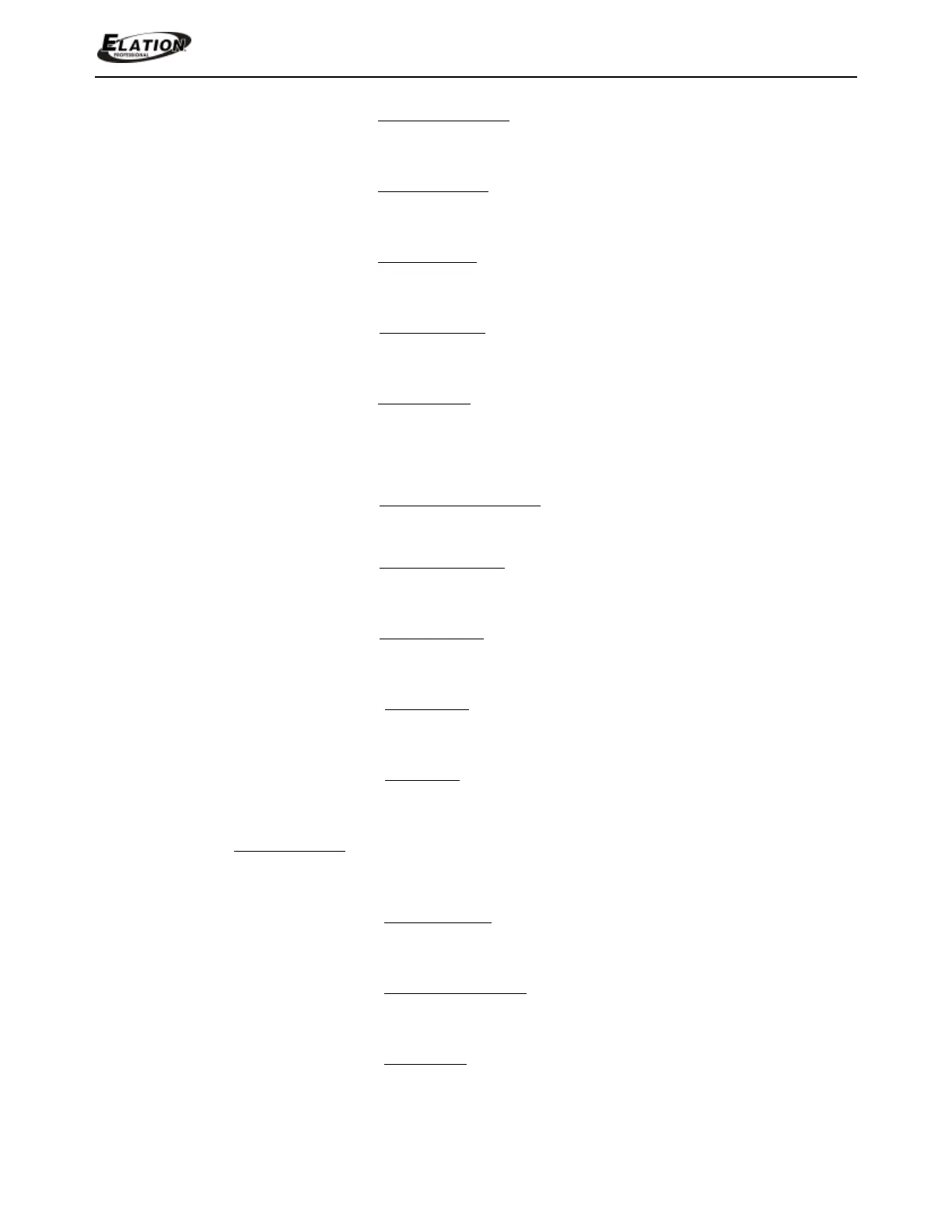
www.elationlighting.com
21 RAYZOR Q12 ZOOM™ User Manual ver 1
PERSONALITY - Status Settings - No DMX Status
Define how fixture operates if NO DMX signal is detected.
PERSONALITY - Status Settings - Pan Reverse
When ON, all PAN movements are reversed (inverted).
PERSONALITY - Status Settings - Tilt Reverse
When ON, all TILT movements are reversed (inverted).
PERSONALITY - Status Settings – Pan Degree
Select desired maximum degree of the Pan movement.
PERSONALITY - Status Settings - Feedback
When ON, the fixture automatically performs PAN / TILT correction in the event either
one is disrupted during normal operation.
PERSONALITY - Status Settings – Movement Speed
Select desired Movement Speed.
PERSONALITY - Status Settings – Mic Sensitivity
Select desired Microphone Sensitivity.
PERSONALITY - Status Settings – Hibernation
Select desired Hibernation time.
PERSONALITY – Service Setting - Password
Displays the service setting password. (050)
PERSONALITY – Service Setting - RDM PID
RDM (Remote Device Management)
PERSONALITY – Fans Control
Select desired Fan setting.
PERSONALITY - Display Setting – Shutoff Time
Define how many minutes before the LCD Menu display will automatically shut OFF.
PERSONALITY - Display Setting – Display Reverse
When ON, the LCD Menu display by is rotated (inverted) 180°.
PERSONALITY - Display Setting – Key Lock
When ON, Control Panel buttons lock automatically after exiting main menu for 15
seconds. To unlock, keep MODE/ESC button pressed for 3 seconds.
Bekijk gratis de handleiding van Elation Rayzor Q12 ZOOM, stel vragen en lees de antwoorden op veelvoorkomende problemen, of gebruik onze assistent om sneller informatie in de handleiding te vinden of uitleg te krijgen over specifieke functies.
Productinformatie
| Merk | Elation |
| Model | Rayzor Q12 ZOOM |
| Categorie | Verlichting |
| Taal | Nederlands |
| Grootte | 6799 MB |






