Elation PP-DMX20L handleiding
Handleiding
Je bekijkt pagina 2 van 4
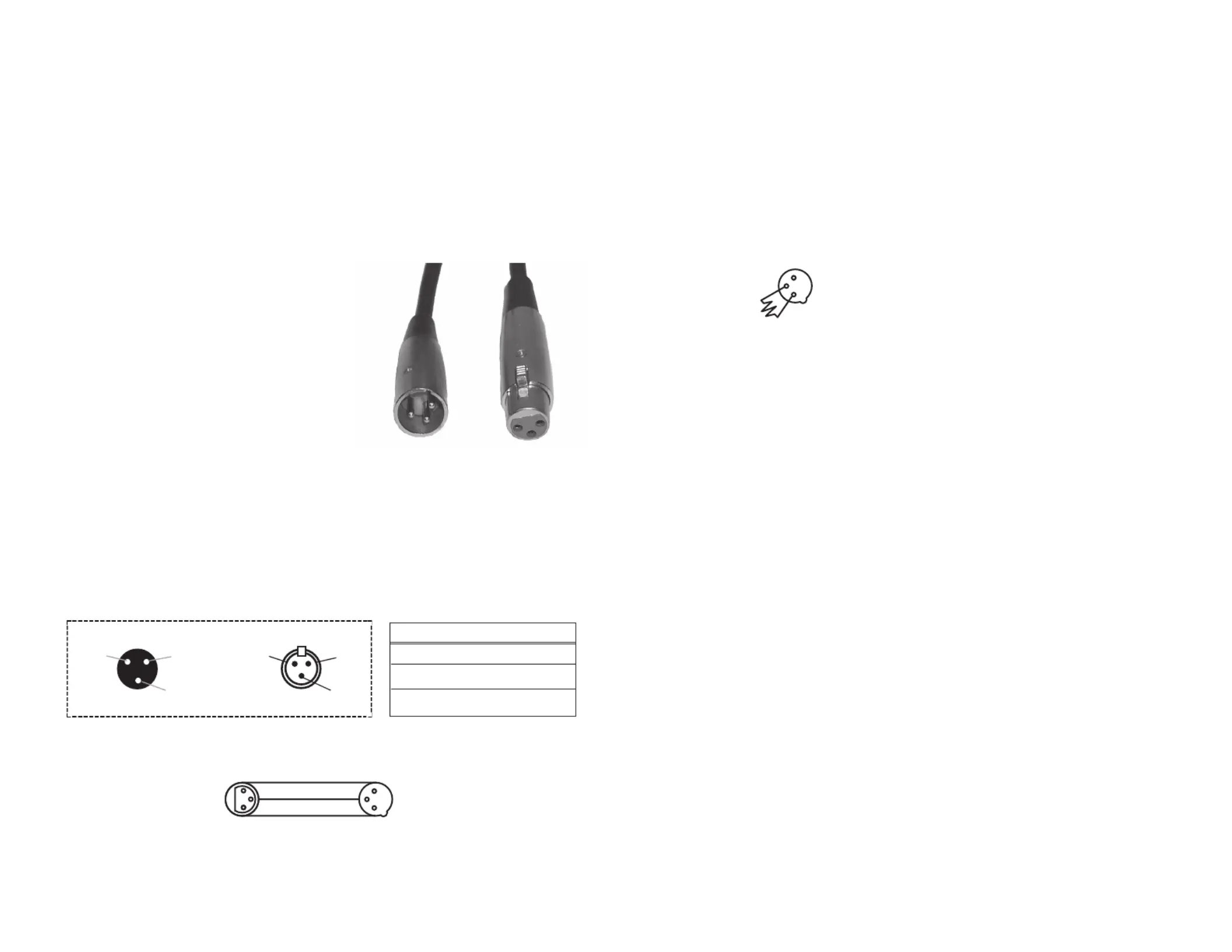
Set Up:
Power Supply: Before plugging your unit in be sure the source volt-
age in your area matches the required voltage for your Elation® PP-
DMX20L.™ The PP-DMX20L™ is available in a 115v and 230v version.
Because line voltage may vary from venue to venue, you should be sure
to plug your power supply into a matching wall outlet before attempt-
ing to operate you controller.
Data Cable (DMX Cable) Requirements:
Your power pack and your controller
require a standard 3-pin XLR connector
for data input and data output (Figure
1). If you are making your own cables
be sure to use standard two conduc-
tor shielded cable (This cable may be
purchased at almost all pro sound and
lighting stores). Your cables should
be made with a male and female XLR
connector on either end of the cable.
Also, remember that DMX cable must
be daisy chained and can not be “Y”ed or split.
Notice: Do not use the ground lug on the XLR connector. Do not con-
nect the cable’s shield conductor to the ground lug or allow the shield
conductor to come in contact with the XLR’s outer casing. Grounding
the shield could cause a short circuit and erratic behavior.
Figure 1
Figure 2
DMX512 IN
3-PIN XLR
SOUND
REMOTE
CONTROL
INPUT
POWER
INPUT OUTPUT
SOUND
REMOTE
CONTRO
L
INPU
T
POWER
INPUT OUTPUT
SOUND
REMOTE
CONTRO
L
INPU
T
POWER
INPUT OUTPUT
DMX512
DMX+,DMX-,COMMON
1
2
3
Termination reduces signal errors and
avoids signal transmission problems
and interference. It is always advisable
to connect a DMX terminal, (Resistance
120 Ohm 1/4 W) between PIN 2 (DMX-)
and PIN 3 (DMX +) of the last fixture.
1
2
3
1
2
3
DMX +
DMX -
COMMON
DMX512 OUT
3-PIN XLR
©Elation Professional® - www.elationlighting.com - PP-DMX20L Instruction Manual Page 3
Figure 3
DMX512 IN
3-PIN XLR
SOUND
REMOTE
CONTROL
INPUT
POWER
INPUT OUTPUT
SOUND
REMOTE
CONTRO
L
INPU
T
POWER
INPUT OUTPUT
SOUND
REMOTE
CONTRO
L
INPU
T
POWER
INPUT OUTPUT
DMX512
DMX+,DMX-,COMMON
1
2
3
Termination reduces signal errors and
avoids signal transmission problems
and interference. It is always advisable
to connect a DMX terminal, (Resistance
120 Ohm 1/4 W) between PIN 2 (DMX-)
and PIN 3 (DMX +) of the last fixture.
1
2
3
1
2
3
DMX +
DMX -
COMMON
DMX512 OUT
3-PIN XLR
Special Note: Line Termination.
When longer runs of cable are used, you may need to use a termina-
tor on the last unit to avoid erratic behavior. A terminator is a 90 - 120
ohm 1/4 watt resistor which is connected between pins 2 and 3 of
a male XLR connector (DATA + and DATA -). This unit is inserted in
the female XLR connector of the last unit in your daisy chain to termi-
nate the line. Using a cable terminator will decrease the possibilities of
erratic behavior.
Product Description:
The PP-DMX20L,™ is 1, 2, or 4 channel DMX Power Pack. This pack
can serve as a stand alone chaser or a DMX power pack. This pack is
designed for zero-crossing circuitry which protects against inductive
loads, so it is safe for use with lighting effects that include transform
-
ers such as pin spots. Each channel comes with two 3-prong Edison
sockets inputs for a total of eight. This unit features XLR female and
male connection for DMX compatibility. Each channel is equipped
with a fuse for each channel, and a maximum output load of 6A per
channel or 15A total. This revision of our popular PP-DMX20L
™
has
a great new case design that makes it great for permanent or mobile
applications.
©Elation Professional® - www.elationlighting.com - PP-DMX20L Instruction Manual Page 4
Figure 4
XLR MALE SOCKET
1 EARTH
2 COLD
3 HOT
XLR FEMALE SOCKET
1 EARTH
COLD 2
3 HOT
XLR Pin Configuration:
Pin 1 = Shield
Pin 2 = Data Compliment (negative)
Pin 3 = Data True (positive)
Bekijk gratis de handleiding van Elation PP-DMX20L, stel vragen en lees de antwoorden op veelvoorkomende problemen, of gebruik onze assistent om sneller informatie in de handleiding te vinden of uitleg te krijgen over specifieke functies.
Productinformatie
| Merk | Elation |
| Model | PP-DMX20L |
| Categorie | Verlichting |
| Taal | Nederlands |
| Grootte | 860 MB |






