Elation Power Spot 250 handleiding
Handleiding
Je bekijkt pagina 25 van 48
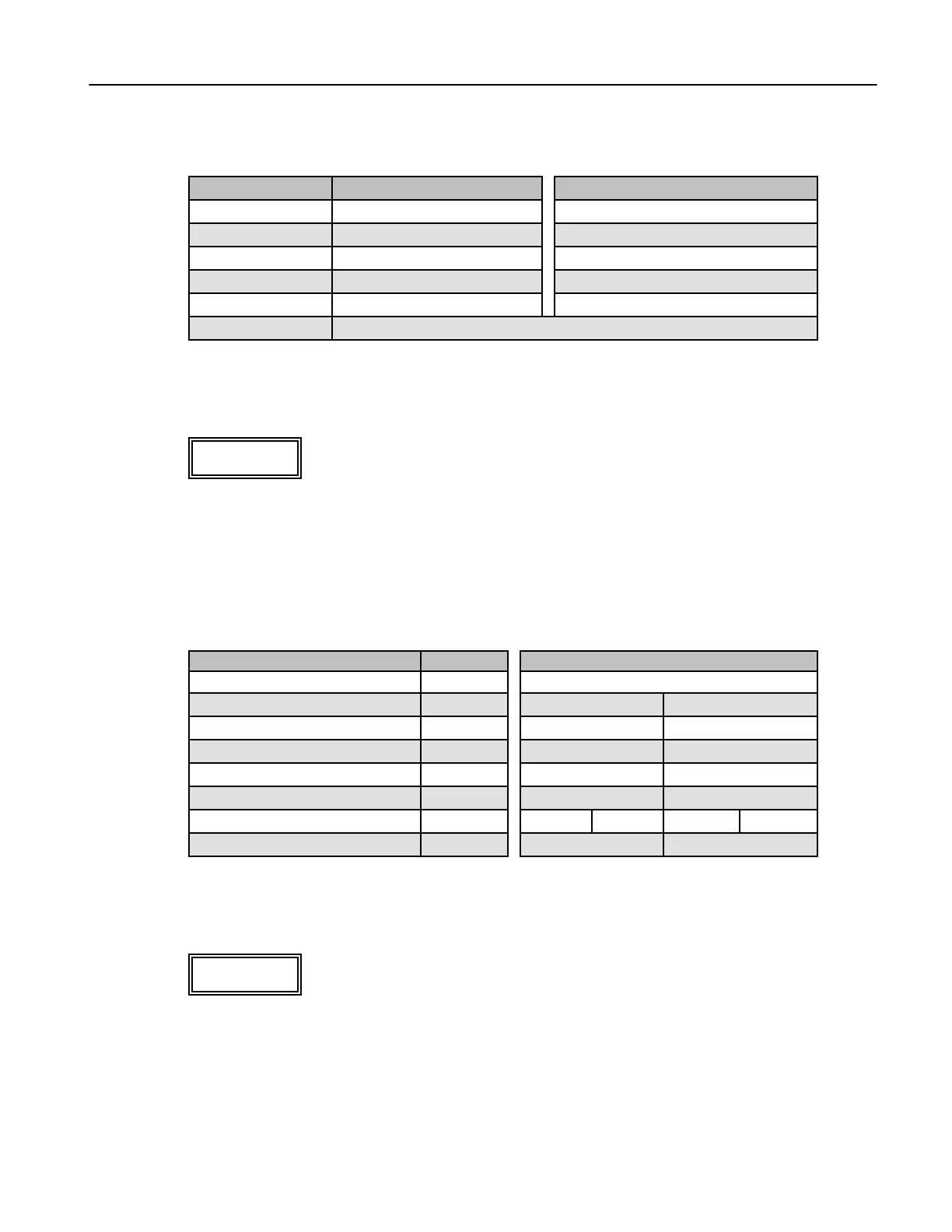
Power Spot 250™
©Elation Professionals® Los Angeles, Ca. - wwww.ElationLighting.com - Page 25
Mode button to cancel the operation.
Function Value Remark
COLO - 99 - + 99
Color wheel
GOBO - 99 - + 99
Gobo wheel
PRIS - 99 - + 99
Prism wheel
SHT1 - 99 - + 99
Shutter 1
SHT2 - 99 - + 99
Shutter 2
clre
Adjustments in the internal circuit.
3.10.9 Default Settings
DFSE
This function is used to restore all the factory default settings and presets.
Press the Enter button to confirm this operation or the Mode button to cancel
and return to the menu. When this operation is selected the LED will briefly
readout ok, then return to the previous function. The chart below details the
factory defaults.
Function Display Default Settings
DMX Address D001 D001
Pan reverse RPAN ON
OFF
Tilt reverse RTLT ON
OFF
Automatic lamp on LAAU ON
OFF
Lamp on via DMX DLOF
ON
OFF
Display DISP
D ON
Cooling fan FANS HIGH
REG
LOOF LOHI
Feedback FEED
ON
OFF
3.10.10 Feedback ”APC”
FEED
The POWER SPOT 250™ is equipped with ”APC,” automatic position
correction. This function automatically corrects the Pan and Tilt movement
should the unit lose step or is obstructed and forced to lose step. Press the
Enter button to access the sub-menu. Use the Up and Down buttons to toggle
Bekijk gratis de handleiding van Elation Power Spot 250, stel vragen en lees de antwoorden op veelvoorkomende problemen, of gebruik onze assistent om sneller informatie in de handleiding te vinden of uitleg te krijgen over specifieke functies.
Productinformatie
| Merk | Elation |
| Model | Power Spot 250 |
| Categorie | Verlichting |
| Taal | Nederlands |
| Grootte | 4681 MB |






