Elation Power Spot 250 handleiding
Handleiding
Je bekijkt pagina 21 van 48
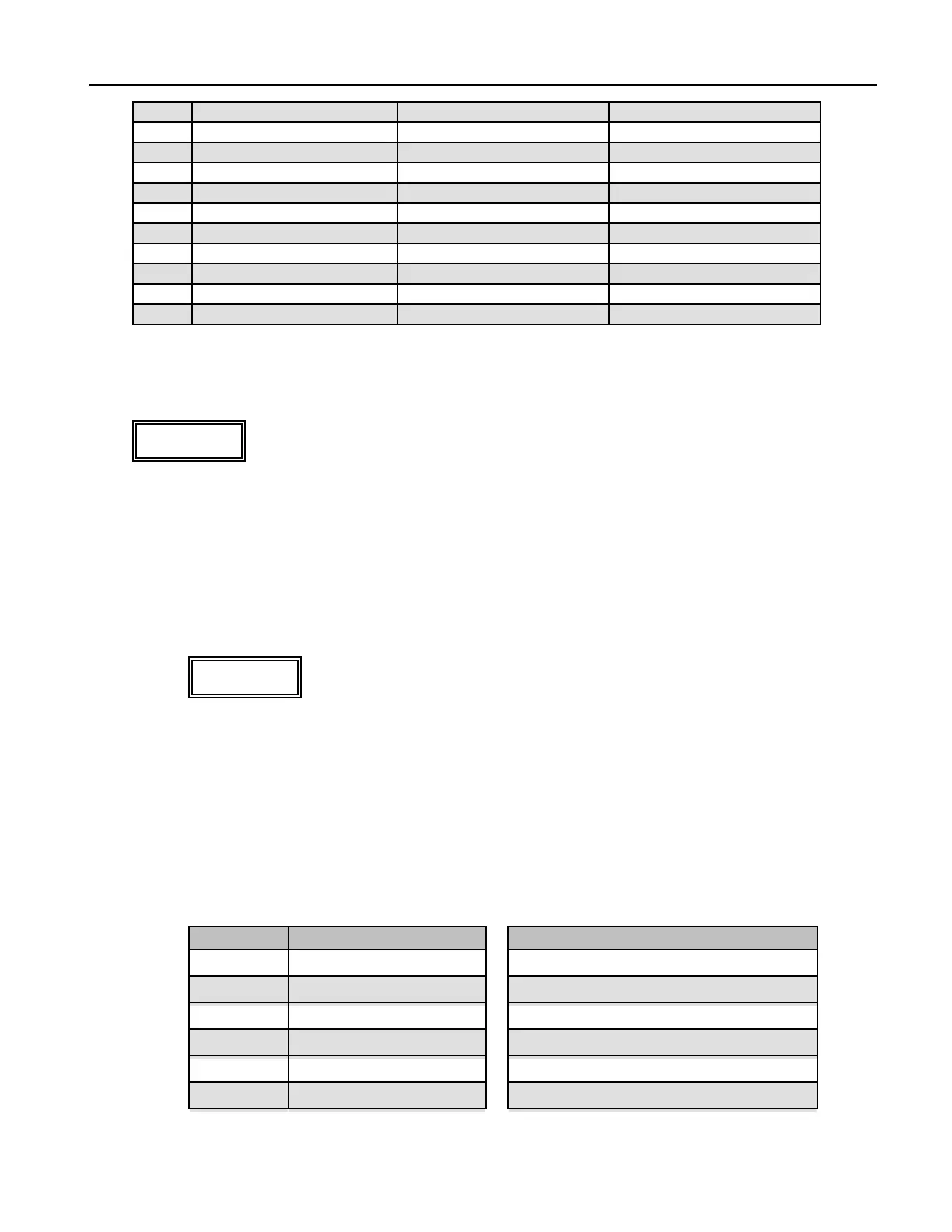
Power Spot 250™
©Elation Professionals® Los Angeles, Ca. - wwww.ElationLighting.com - Page 21
8 Prism, Prism rotation Pan (coarse) Gobo 1 (rotating)
9 Shutter Pan (fine) Gobo 1 rotation
10 Dimmer Tilt (coarse) Effect wheel
11 Focus Tilt (fine) Effect wheel rotation
12 Special Speed Pan/Tilt Focus
13 Movement Effect, Speed Iris
14 Speed Pan/Tilt --- Shutter
15 Laser --- Dimmer
16 --- --- Speed
17 --- --- Macros
18 --- --- Special
3.10 Special Functions
SPEC
This menu option accesses several special features and function of the POWER
SPOT 250™. The SPEC sub-menu consists of several sub-menus. Navigation details
of the special functions and their sub-menus are as followed:
3.10.1 Manual Drive
MANU
This feature allows you to drive all the unit’s functions manually for use in an
environment that requires a static position (no movements), determining focus
points, or testing. Use the Up and Down buttons to select the function you wish
to adjust, then use the Enter button to accept your selection. Now adjust the
values with the Up and Down buttons and use the Enter button to lock in your
value. Use the Mode button to cancel at any time.
Function Value Remark
PAN 000 - 255
Pan Position
TILT 000 - 255
Tilt Position
COLO 000 - 255
Color wheel
GOBO 000 - 255
Gobo wheel
GROT 000 - 255
Gobo rotation
PRIS 000 - 255
Prism rotation
Bekijk gratis de handleiding van Elation Power Spot 250, stel vragen en lees de antwoorden op veelvoorkomende problemen, of gebruik onze assistent om sneller informatie in de handleiding te vinden of uitleg te krijgen over specifieke functies.
Productinformatie
| Merk | Elation |
| Model | Power Spot 250 |
| Categorie | Verlichting |
| Taal | Nederlands |
| Grootte | 4681 MB |






