Elation Power Spot 250 handleiding
Handleiding
Je bekijkt pagina 20 van 48
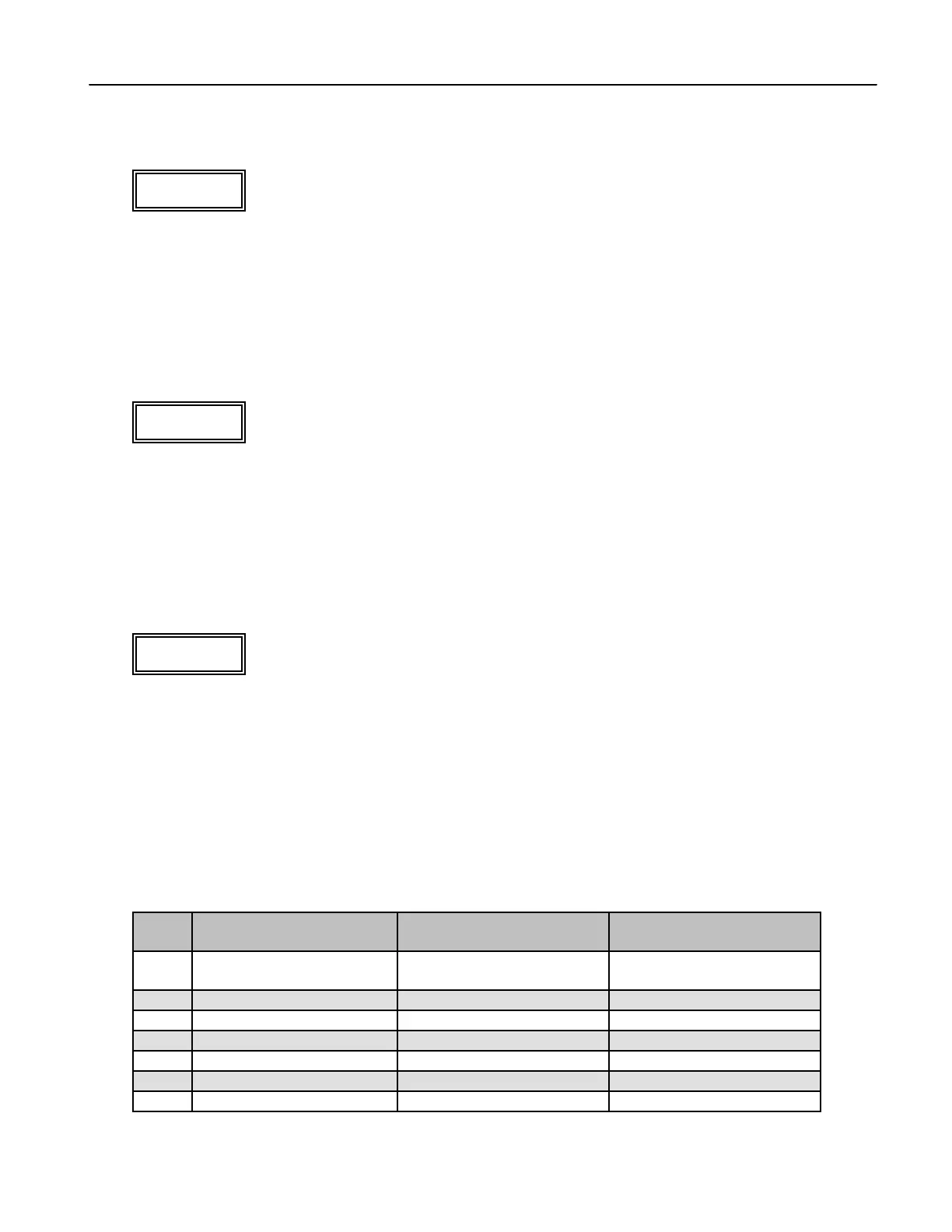
Power Spot 250™
©Elation Professionals® Los Angeles, Ca. - wwww.ElationLighting.com - Page 20
3.7 Invert Pan Movement
RPAN
This function allows you to invert all pan movements. Use the Up and Down buttons to
turn this function On and Off. Press the Enter button to accept the change or the Mode
button to cancel and return to the main menu.
3.8 Invert Tilt Movement
RTLT
This function allows you to invert all tilt movements. Use the Up and Down buttons to
turn this function On and Off. Press the Enter button to accept the change or the Mode
button to cancel and return to the main menu.
3.9 DMX Mode
mode
This function allows you to choose between three different DMX operating modes.
This feature manipulates the DMX channel orientation to simulate the operating mode
of other manufactures. This allows the inner activity between the Power Spot 250 and
other 250 units by different manufactures. The default setting for this unit is GDMX
(Generic; Elation Professional, American DJ and GLP). Refer to the chart below for a
list of the different DMX channel orientations.
DMX Generic - Mode (GDMX) Martin - Mode (MDMX) Highend Systems - Mode
(HDMX)
1 Pan (coarse) Shutter, Strobe, Lamp
On/Off, Reset, Spec.
Pan (coarse)
2 Pan (fine) Dimmer Pan (fine)
3 Tilt (coarse) Color, Color rotation Tilt (coarse)
4 Tilt (fine) Gobo, Gobo rotation Tilt (fine)
5 Color Gobo wheel rotation Color wheel effect/rotation
6 Gobo Focus Color
7 Gobo positioning/rotation Prism, Prism rotation Gobo effect
Bekijk gratis de handleiding van Elation Power Spot 250, stel vragen en lees de antwoorden op veelvoorkomende problemen, of gebruik onze assistent om sneller informatie in de handleiding te vinden of uitleg te krijgen over specifieke functies.
Productinformatie
| Merk | Elation |
| Model | Power Spot 250 |
| Categorie | Verlichting |
| Taal | Nederlands |
| Grootte | 4681 MB |






