Elation Power Spot 250 handleiding
Handleiding
Je bekijkt pagina 16 van 48
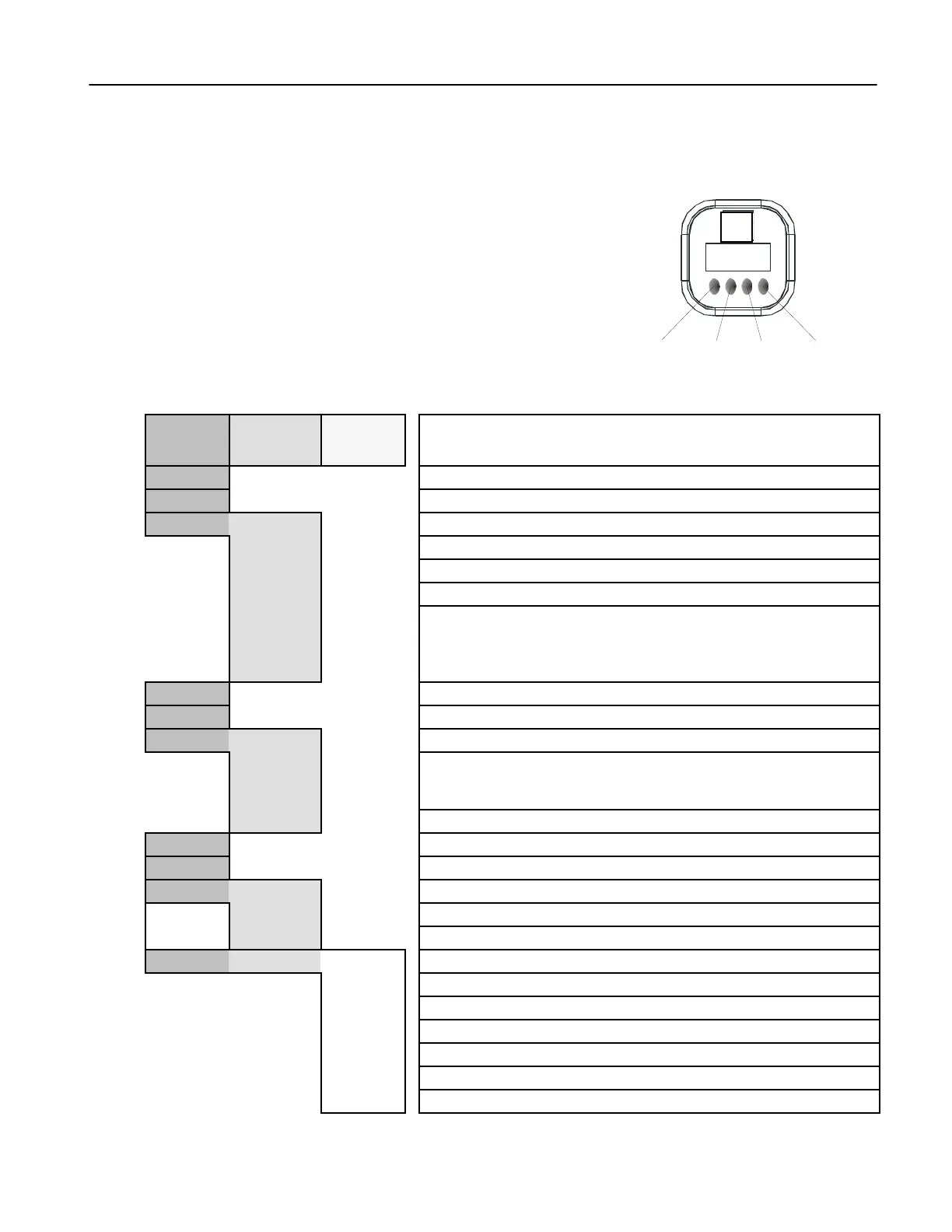
Power Spot 250™
©Elation Professionals® Los Angeles, Ca. - wwww.ElationLighting.com - Page 16
3. Fixture Menu
The control panel located on the side of the fixture allows you to
access the main menu and make all necessary adjustments to the
POWER SPOT 250™. During normal operation, tapping the “MODE” key
once will access the fixture’s main menu. Once in the main menu you
can navigate through the different functions and access the sub-
menus with the Up and Down buttons. Once you reach a field that
requires adjusting, tap the ENTER button to activate that field and use
the UP and Down button to adjust the field. Tapping the Enter button
once more will confirm your setting. Once a setting is saved the LED
will briefly readout OK to confirm a new setting has been made and
locked into memory. You may exit the main menu at any time without
making any adjustments by tapping the MODE button.
Level
1
Level 2 Level
3
DISCRIPTION
D001
Indicate the Staring DMX address
TEST
Activates the fixtures self test mode
AUDI ASLW
Activates Sound-Active mode (slow)
AFST
Activates Sound-Active mode (fast)
MSTR
Runs fixture as “MASTER” for Audio, Master-Slave mode
SVPT
Runs fixture as “SLAVE” for Audio, Master-Slave mode
SIZE
Room size adjustment (NORM-BIG-MIDL-SMAL) – This
adjustment is only functional when operating the fixture in
Sound-Active mode and makes adjustments to the pan and
tilt to coincide with a rooms approximated dimensions
LAMP
Manually switches the lamp “on” and “off”
RESE
Resets the fixture’s pan, tilt, and internal wheels
TIME POWR
Displays the total fixture running time (non destructible)
LA1
Displays a lamps running time (erasable) – Reset this
reading after every lamp change to keep an accurate
account of a lamps running time
LA2
Displays the total lamp running time (non destructible)
RPAN
Reverses the Pan movements
RTILT
Reverses the Tilt movements
MODE GDMX
Default DMX mode, (Elation, American DJ, GLP)
MDMX
Martin DMX mode
HDMX
Highend Systems DMX mode
SPEC MANU
Manual drive of all device functions
PAN
Pan, Channel 1
TILT
Tilt, Channel 3
COLO
Color, Channel 5
GOBO
Gobo, Channel 6
GROT
Gobo Rotation, Channel 7
DOWN - UP
PRIS
Prism, Channel 8
MODE ENTER UP DOWN
MODE ENTER UP DO W N
LED-Display
Mode-key Enter-key Down-key
Up-ke
y
Bekijk gratis de handleiding van Elation Power Spot 250, stel vragen en lees de antwoorden op veelvoorkomende problemen, of gebruik onze assistent om sneller informatie in de handleiding te vinden of uitleg te krijgen over specifieke functies.
Productinformatie
| Merk | Elation |
| Model | Power Spot 250 |
| Categorie | Verlichting |
| Taal | Nederlands |
| Grootte | 4681 MB |






