Elation Opti Tri White Par handleiding
Handleiding
Je bekijkt pagina 6 van 8
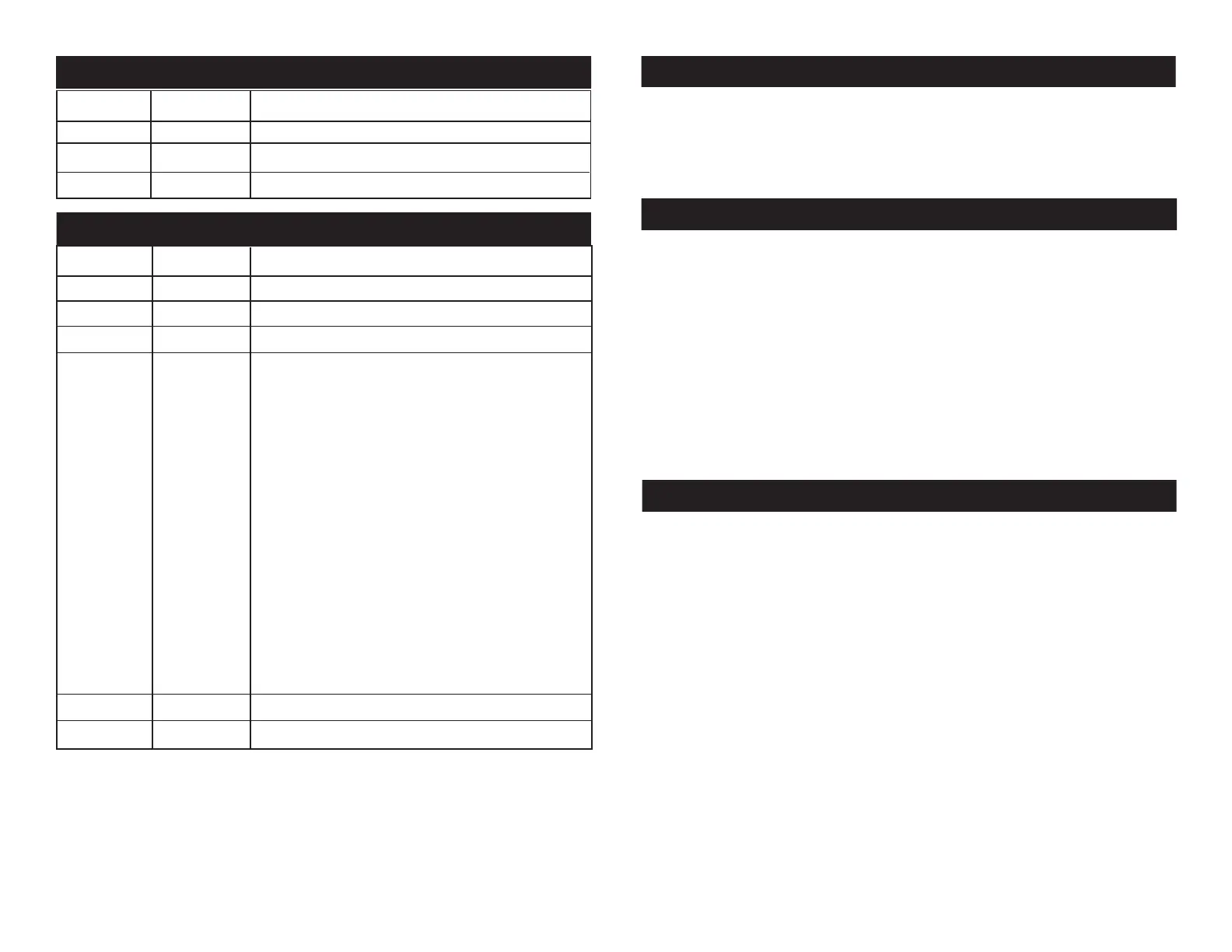
Elation Professional - www.elationlighting.com - Opti Tri White Par Instruction Manual Page 11
Opti Tri White Par Cleaning
Due to fog residue, smoke, and dust cleaning the internal and exter-
nal optical lenses must be carried out periodically to optimize light
output.
1. Use normal glass cleaner and a soft cloth to wipe down the
outside casing.
2. Clean the external optics with glass cleaner and a soft cloth
every 20 days.
3. Always be sure to dry all parts completely before plugging
the unit back in.
Cleaning frequency depends on the environment in which the fixture
operates (i.e. smoke, fog residue, dust, dew).
Opti Tri White Par Trouble Shooting
Listed below are a few common problems the user may encounter,
with solutions.
Unit not responding to DMX:
1. Check that the DMX cables are connected properly and are
wired correctly (pin 3 is “hot”; on some other DMX devices
pin 2 may be ‘hot’). Also, check that all cables are connected
to the right connectors; it does matter which way the inputs
and outputs are connected.
Unit does not respond to sound:
1. Quiet or high pitched sounds will not activate the unit.
Opti Tri White Par 3 Channel Mode
Channel Value Function
1 0 - 255 COOL WHITE 0% - 100%
2 0 - 255 WARM WHITE 0% - 100%
3 0 - 255 AMBER 0% - 100%
Opti Tri White Par 6 Channel Mode
Channel Value Function
1 0 - 255 COOL WHITE 0% - 100%
2 0 - 255 WARM WHITE 0% - 100%
3 0 - 255 AMBER 0% - 100%
4 MACROS (COLOR TEMPERATURES)
0 - 18 OFF
19 - 37 MACRO 1 (6000k)
38 - 56 MACRO 2 (5700k)
57 - 75 MACRO 3 (5400k)
76 - 94 MACRO 4 (5100k)
95 - 113 MACRO 5 (4800k)
114 - 132 MACRO 6 (4500k)
133 - 151 MACRO 7 (4200k)
152 - 170 MACRO 8 (3900k)
171 - 189 MACRO 9 (3600k)
190 - 208 MACRO 10 (3300k)
209 - 227 MACRO 11 (3000k)
228 - 246 MACRO 12 (2700k)
247 - 255 MACRO 13 (2400k)
5 0 - 255 STROBING SLOW - FAST
6 0 - 255 MASTER DIMMER 0% - 100%
Disconnect from the main power supply. Insert a standard flat head
screw driver in to the fuse holder housing, located on the back of the
unit. Turn the screwdriver in counter-clockwise direction to remove
the fuse holder. Remove the old fuse and discard it, replace the fuse
with the same type. Insert the fuse back into it’s housing.
Opti Tri White Par Fuse Replacement
Elation Professional - www.elationlighting.com - Opti Tri White Par Instruction Manual Page 12
Bekijk gratis de handleiding van Elation Opti Tri White Par, stel vragen en lees de antwoorden op veelvoorkomende problemen, of gebruik onze assistent om sneller informatie in de handleiding te vinden of uitleg te krijgen over specifieke functies.
Productinformatie
| Merk | Elation |
| Model | Opti Tri White Par |
| Categorie | Verlichting |
| Taal | Nederlands |
| Grootte | 1429 MB |






