Elation Opti Tri White Par handleiding
Handleiding
Je bekijkt pagina 5 van 8
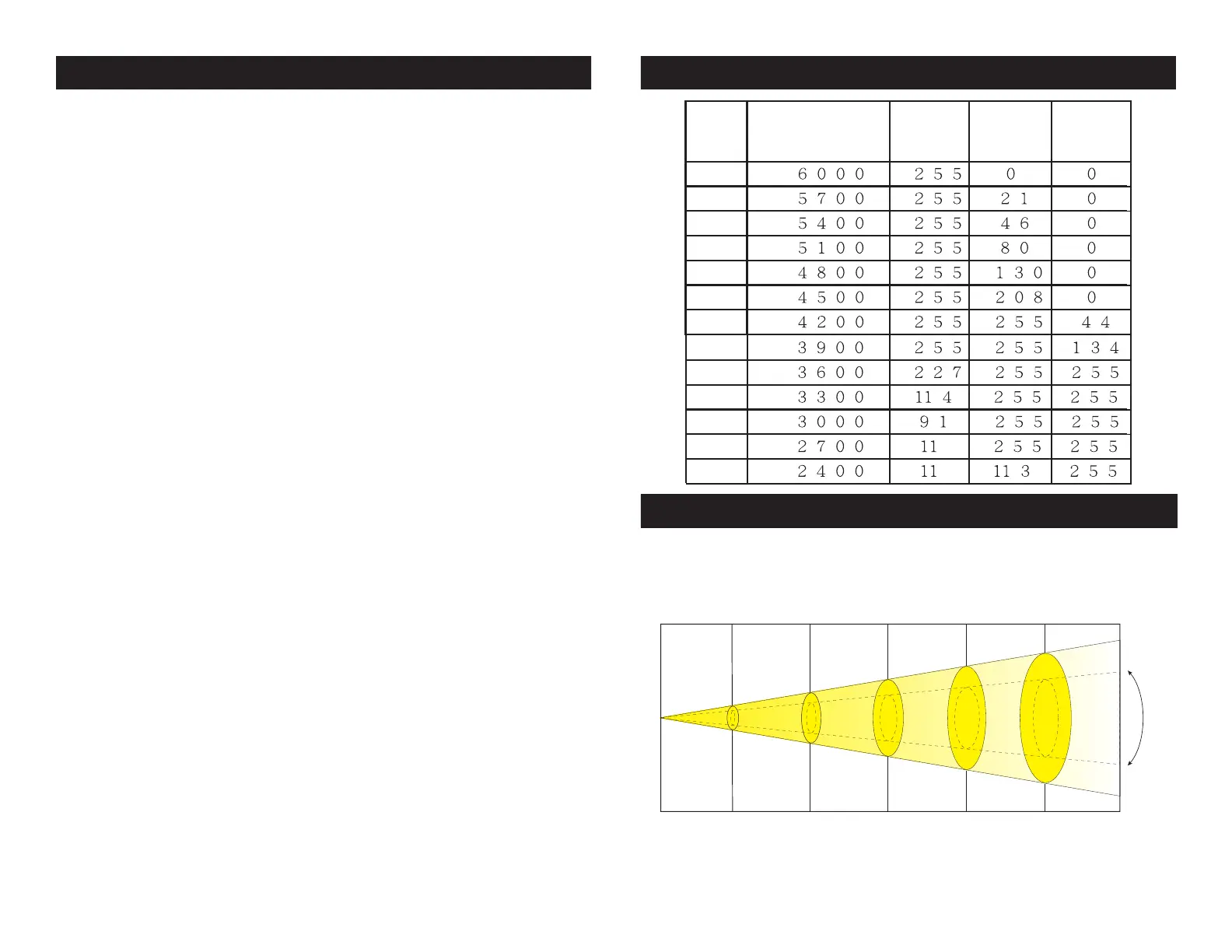
Elation Professional - www.elationlighting.com - Opti Tri White Par Instruction Manual Page 10Elation Professional - www.elationlighting.com - Opti Tri White Par Instruction Manual Page 9
Opti Tri White Par Operating Instructions Opti Tri White Par Macro Preset Temperatures
MODE Color
Tem perature(k)
CW WW AMBER
1
2
3
4
5
6
7
8
9
10
11
12
13
“XX” reprents the strobe speed.
3. Use the UP or DOWN buttons to adjust the strobe speed. “1”
is the slowest speed, “20” the fastest speed.
Note. If the Warm White, Cold White, and Amber dimmer modes are
all set to “0”, there will be no light output in this mode.
Fade Mode:
In this mode you can activate the auto fade. The fade mode will only
work in conjunctions with the Dimmer mode.
1. First adjust the Cool White, Warm White, and Amber so that your
desired output color is reached.
2. Press the MODE button until “ColProgr Speed XX” is displayed.
“XX” reprents the fade speed.
3. Use the UP or DOWN buttons to adjust the fade speed. “1”
is the slowest speed, “16” the fastest speed.
Note. If the Warm White, Cold White, and Amber dimmer modes are
all set to “0”, there will be no light output in this mode.
DMX Mode:
Operating through a DMX controller gives the user the freedom to
create their own programs tailored to their own individual needs. The
Opti Tri White Par has two DMX Channel Modes; 3 Channel mode & 6
Channel mode.
1. This function will allow you to control each individual fixture’s
traits with a standard DMX 512 controller.
2. To run your fixture in DMX mode, you must first select which DMX
Channel mode you want to use.
3. To select 3 Channel mode, press the MODE button until “DMX-
3CH DMX X” is displayed. “X” represents the current displayed
address. Select your desired DMX address using the UP or
DOWN buttons.
4. To select 6 Channel mode, press the MODE button until
“DMX-6CH DMX X” is displayed. “X” represents the current dis-
played address. Select your desired DMX address using the UP or
DOWN buttons.
5. Once you have chose your desired DMX channel mode and set
the DMX address plug in the fixture via the XLR connections to
any standard DMX controller.
6. Please see page 11 for DMX values and traits.
Opti Tri White Par Macro Preset Temperatures
CW
WW
A
ALL
495 FC / 5333 LUX
353 FC / 3797 LUX
185 FC / 1991 LUX
949 FC / 10210 LUX
132 FC / 1407 LUX
85 FC / 913 LUX
50 FC /543 LUX
259 FC / 2789 LUX
58 FC / 622 LUX
39 FC / 416 LUX
23 FC / 246 LUX
117 FC / 1263 LUX
35 FC / 379 LUX
23 FC / 248 LUX
14 FC / 147 LUX
69 FC / 742 LUX
24 FC /255 LUX
15 FC / 166 LUX
9 FC / 99 LUX
74 FC / 798 LUX
OPTI TRI WHITE
Photometric Beam Angle Data
Standard 20° Beam Angle
Specifications subject to change without notice.
www.elationlighting.com
LUX
x
0.0929
= FC
20° Beam Angle
0 m
0 ft
1 m
3.2 ft
2 m
6.6 ft
4 m
13.1 ft
5 m
16.4 ft
3 m
9.8 ft
Bekijk gratis de handleiding van Elation Opti Tri White Par, stel vragen en lees de antwoorden op veelvoorkomende problemen, of gebruik onze assistent om sneller informatie in de handleiding te vinden of uitleg te krijgen over specifieke functies.
Productinformatie
| Merk | Elation |
| Model | Opti Tri White Par |
| Categorie | Verlichting |
| Taal | Nederlands |
| Grootte | 1429 MB |






