Elation MDP-1219 handleiding
Handleiding
Je bekijkt pagina 26 van 32
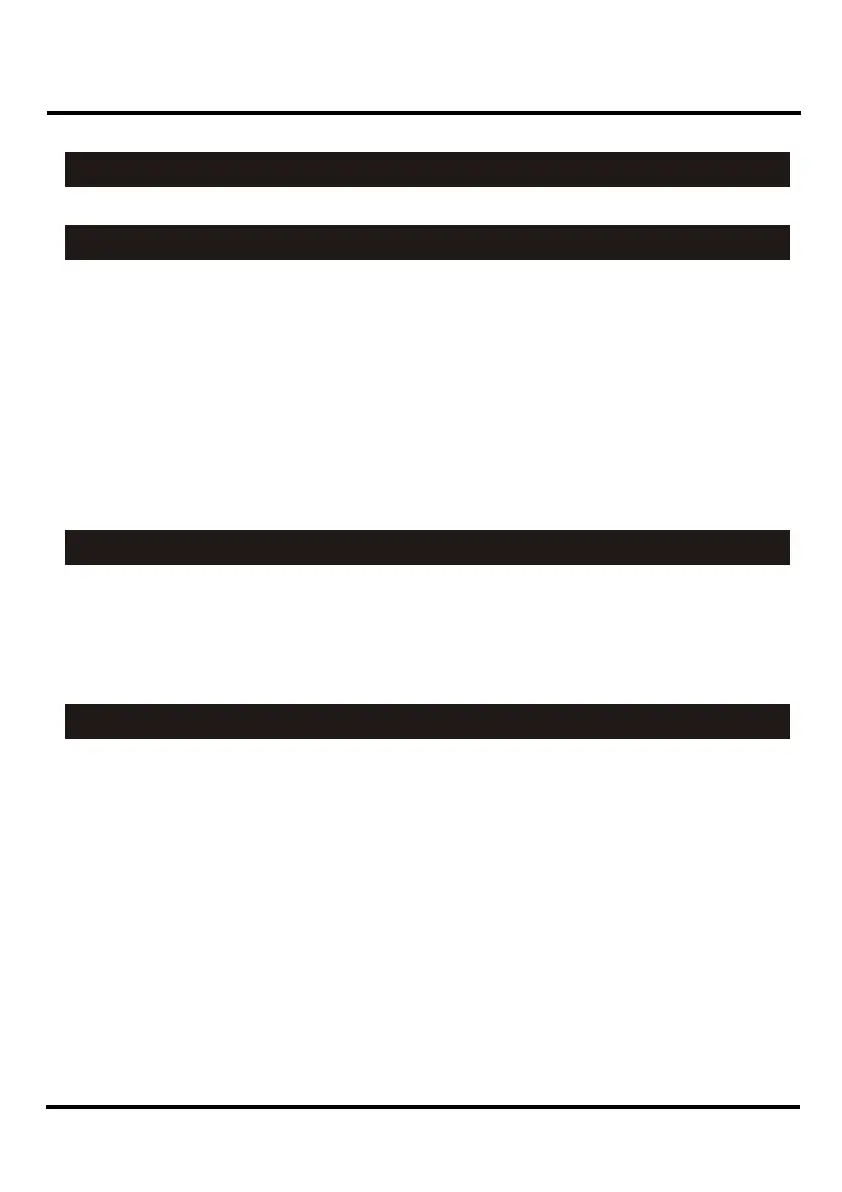
63
MDP-1219 Instructions page 23
63
MDP-1219 Instructions page 24
2. Operating Guide
2.4 Setup Menu
2.4.7 Master/ Slave Mode
2. Operating Guide
2.4 Setup Menu
2.4.9 User Curve
Several units can be linked in Master/Slave mode. The master and slave unit
must be defined when linking. The master unit only can send information out,
and the slave unit only receives information. In the linkup of several units,
only one master unit can be selected. The dimmers are not required to transmit
information each other. All of them shall be set as the master parts or slave parts.
2.4.8 Unit Number
Not used now. It is prepared for the new DMX form or standard revised
or self-defined by manufacturer.
2.4.9 User Curve
Here the setup menu for USER CURVE 1 or 2 can be activated by
pressing the left button once.
Two individual brightness curves can be programmed. These curves can
be assigned to the dimmer channels.
Turn the encoder without pressing any button, input data changes within
0%~FF%(100%). At this time, the horizontal cursor changes back and
forth.
Holding down the right button and turning the encoder simultaneously
makes the output data change between 0% and FF%(100%).
There are five types of curves below for reference.
1. Here the connection between input and
output is linear, which is applicable to some
linear loads.
INPUT
OUTPUT
INPUT
OUTPUT
2. The output reacts even at low input values.
INPUT
OUTPUT
3. The output reacts very little to small inputs,
but all the more when the input is higher.
Bekijk gratis de handleiding van Elation MDP-1219, stel vragen en lees de antwoorden op veelvoorkomende problemen, of gebruik onze assistent om sneller informatie in de handleiding te vinden of uitleg te krijgen over specifieke functies.
Productinformatie
| Merk | Elation |
| Model | MDP-1219 |
| Categorie | Verlichting |
| Taal | Nederlands |
| Grootte | 1766 MB |






