Elation JOY300 handleiding
Handleiding
Je bekijkt pagina 13 van 19
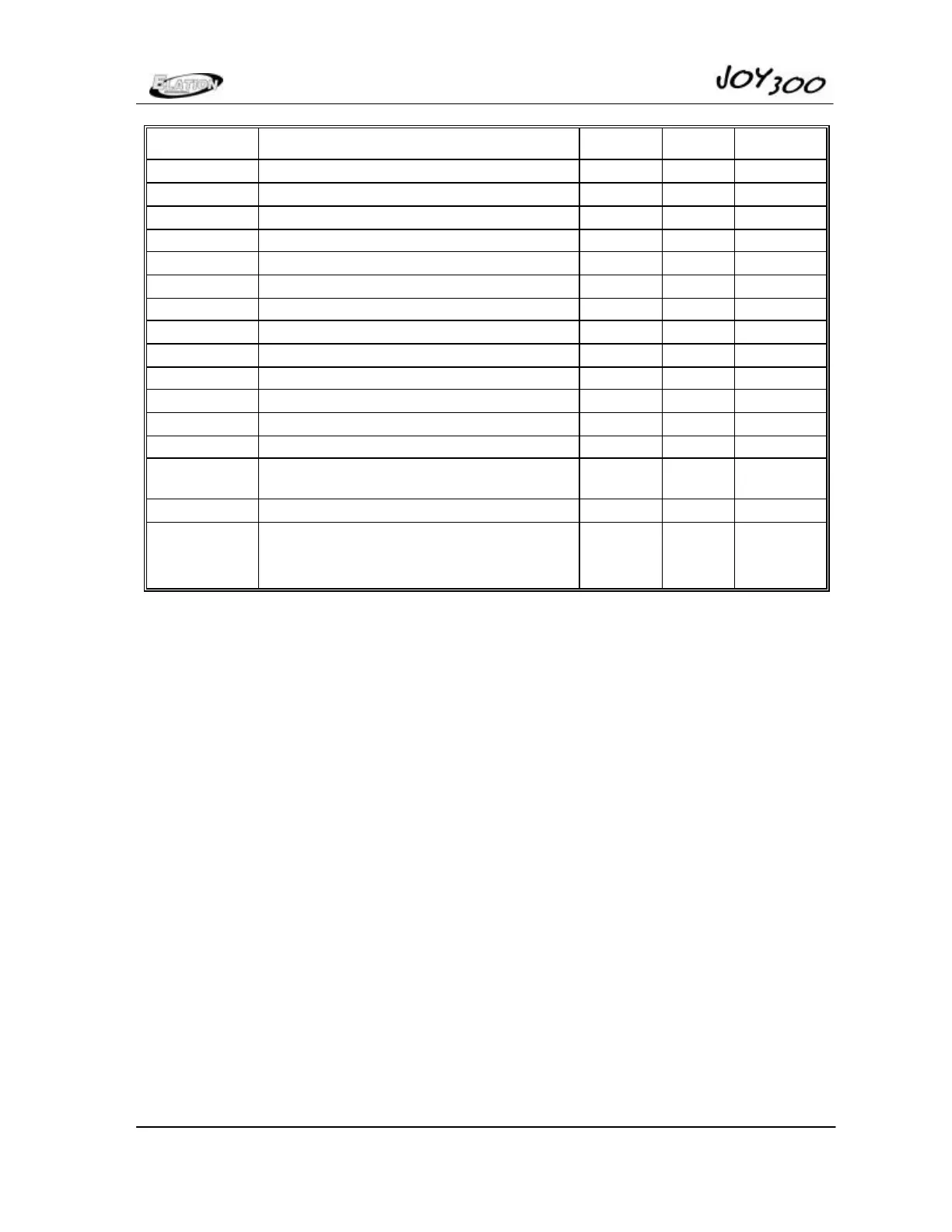
(V1.23) 13
Channel Description DMX Hex Value in %
Call saved programsteps 00..15 00..15 0..6
Set DMX-Values 16..254 10..FE 7..99
14* Next Time Audio – min. Time 0,4 sec 0..04 0..04 0..2
Next Time in 1/10 sec 5..199 05..C7 3..78
Audio – min. Time 1 sec 200..209 C8..D1 79..82
Audio – min. Time 2 sec 210..219 D2..CB 83..85
Audio – min. Time 3 sec 220..229 DC..E5 86..89
Audio – min. Time 5 sec 230..239 E6..EF 90..93
Audio – min. Time 10 sec 240..255 F0..FF 94..100
15* Step No. Programstep No. 1 0..7 00..07 0..2
Programstep No. 2 8..15 08..0F 3..5
Programstep No. 3 .... 16..23 10..17 6..9
Programstep No. 25 224..239 F0..F7 87..93
Engage Lern – Mode with channel 11 and
channel 12, 0 à 255 à 0
240..255 F8..FF 94..100
Lamp ON Shutter open 240..255 F0..FF 94..100
Lamp OFF Shutter close and
Special channel 11 and
Speed channel 12
0..15
0...10
Xà255à0
00..0F
0...0A
XàFFà0
0..6
0...4
Xà100à0
* These channels are only activated in the Program – Mode
** You can activate the Program – Mode either with an DMX controller or direct at the
display of the
J
J
O
O
Y
Y
-
-
3
3
0
0
0
0
.
.
At the scanner choose the function “P” with the Menu key. Than select the Program –
Mode with the Cursor key.
If you use a DMX controller choose one of the Program – Modes with the
Special
Channel (No.11). Than engage channel Step No. (No.15) to DMX 255. To save this
mode engage channel S
ave Step
(No.13) from 0à255à0.
If the Send- or Receive – Mode is engaged the channels 13, 14 and 15 are activated.
Bekijk gratis de handleiding van Elation JOY300, stel vragen en lees de antwoorden op veelvoorkomende problemen, of gebruik onze assistent om sneller informatie in de handleiding te vinden of uitleg te krijgen over specifieke functies.
Productinformatie
| Merk | Elation |
| Model | JOY300 |
| Categorie | Verlichting |
| Taal | Nederlands |
| Grootte | 2434 MB |






