Elation EZ KLING handleiding
Handleiding
Je bekijkt pagina 16 van 26
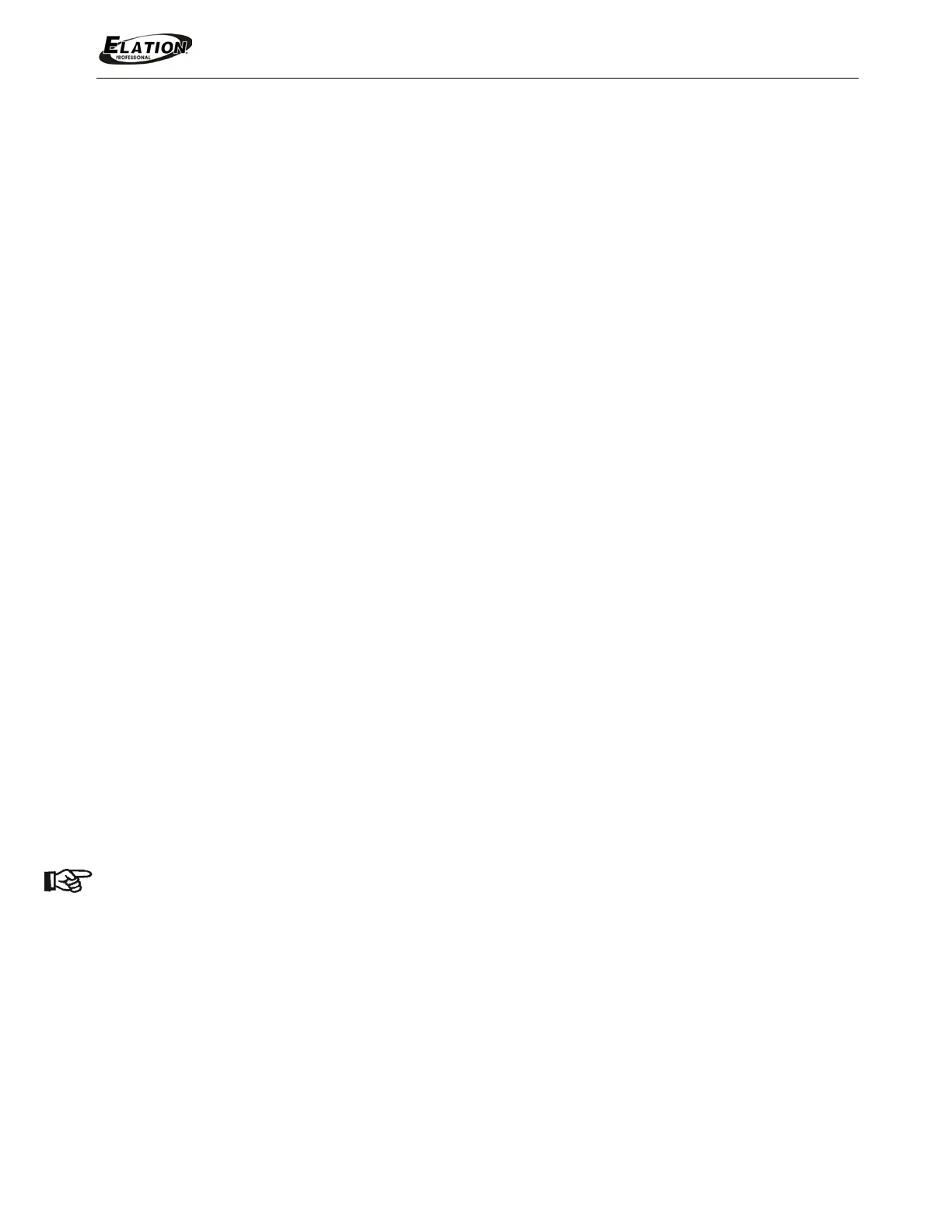
www.elationlighting.com
16EZKLING™UserManual
KLINGNETMODE
DMXRGB|LEDColorSet|PixelHeightandWidthSet
Press the MODE button to select "KLINGNET" and the LCD display will show "DMX RGB" with
"DMX"flashing.Tochangethismenuitempressthe SETUPbuttonand"RGB"willstarttoflash,
then press the UP or DOWN buttonstoselectthedesiredLEDColorSet ("DMX RGB", "DMX
RGBW",or"DMXRGBA"),thenpressSETUPbutton.
TheLCDdisplaywillnowshow"H:xxx",presstheUPorDOWNbuttonstoenterthedesiredPixel
HeightnumberEZKLING
™
needstocontrol,thenpresstheSETUPbutton.TheLCDdisplaywillnow
show"W:xxx",presstheUPorDOWNbuttonstoenterthedesiredPixelWidthnumberEZKLING
™
needstocontrol,thenpresstheMODEbutton.
RGBTAPE|LEDColorSet|PixelHeightandWidthSet
Press the MODE button to select "KLINGNET" and the LCD display will show "DMX RGB" with
"DMX"flashing.Tochangethismenuitempress theUPorDOWNbuttonstoselect "RGBTAPE",
andtheLCDdisplaywillshow"RGBTAPE"with"TAPE"flashing,thenpresstheSETUPbutton.
TheLCDdisplaywillnowshow"H:xxx",presstheUPorDOWNbuttonstoenterthedesiredPixel
HeightnumberEZKLING
™
needstocontrol,thenpresstheSETUPbutton.TheLCDdisplaywillnow
show"W:xxx",presstheUPorDOWNbuttonstoenterthedesiredPixelWidthnumberEZKLING
™
needstocontrol,thenpresstheMODEbuttontoconfirmandexit.
NOTE:ThePixelHeightnumbermultipliedbythePixelWidthnumbercanNOTbegreaterthan600
pixels when controllingLED Tape, or NOT greater than 170pixels when controllingRGBTriColor
LEDLighting,andNOTgreaterthan128pixelswhencontrollingRGBW/RGBALEDLighting.
Bekijk gratis de handleiding van Elation EZ KLING, stel vragen en lees de antwoorden op veelvoorkomende problemen, of gebruik onze assistent om sneller informatie in de handleiding te vinden of uitleg te krijgen over specifieke functies.
Productinformatie
| Merk | Elation |
| Model | EZ KLING |
| Categorie | Verlichting |
| Taal | Nederlands |
| Grootte | 5147 MB |






