Elation EMOTION handleiding
Handleiding
Je bekijkt pagina 25 van 56
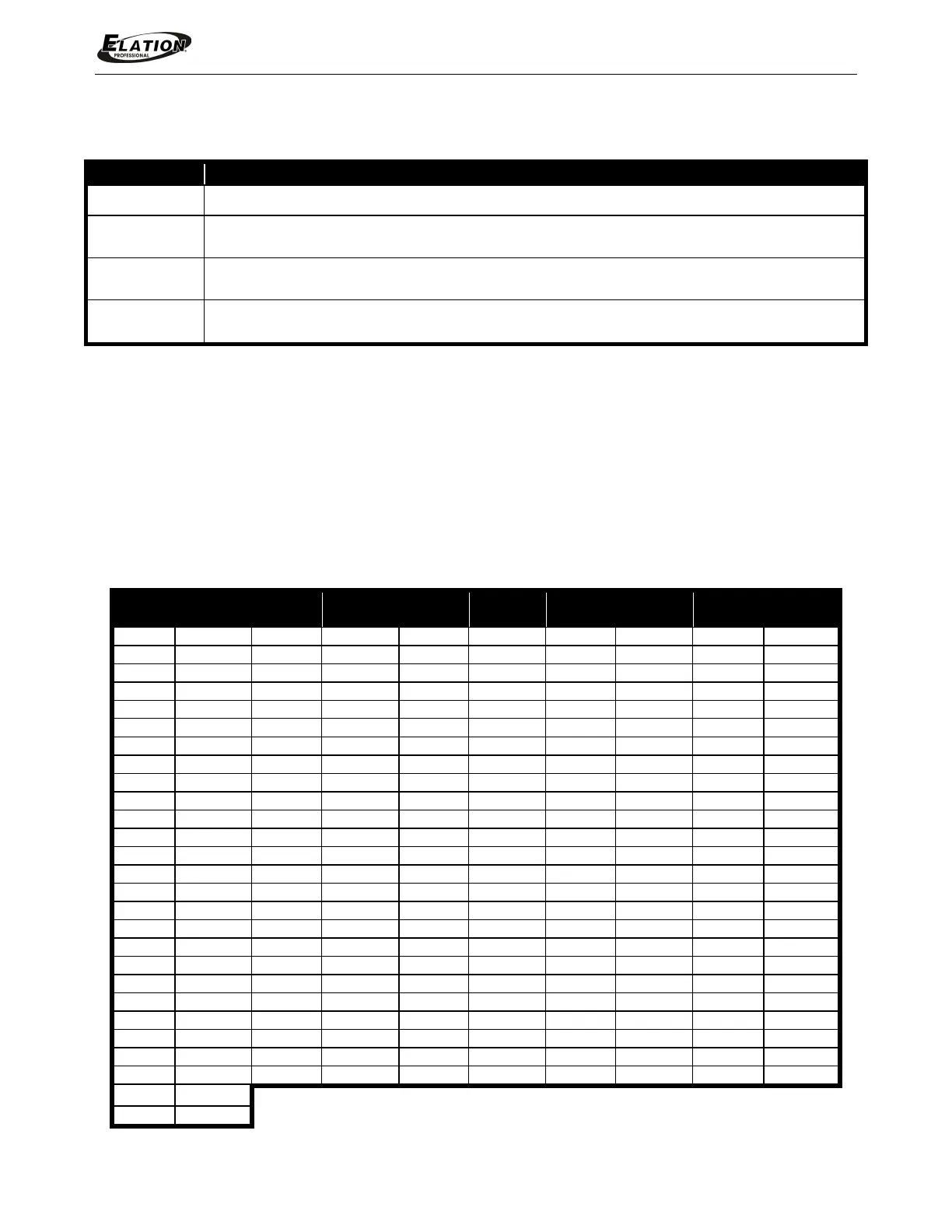
www.elationlighting.com
25 EMOTION™ User Manual Ver. 1
COLLAGE TYPE
The list below provides the possible Collage Type settings.
DMX Value
Action
1 Standard Collage divides content for projection onto a flat surface
2
Standard Collage with 360° wrap divides the content into an array and
edge blending for projection onto a 360° surface
3
Multi-Pane Collage pre-configures the content into cells that are then
arranged into an array for projection onto a flat surface
4
Multi-Pane Collage with 360° wrap pre-configures the content into cells
that are then arranged into an array for projection onto a 360° surface.
COLLAGE CELL AND COLLAGE CELL SELECTION
The Collage Cell parameter tells the Collage Generator how many total cells are in
a collage. The layout of the grid is also selected at this time, for example a 2x1 grid is
different from a 1x2 grid. DMX Values of 126-255 are reserved and default to no
collage. (See the below Collage Cell Chart for more details)
The Collage Cell Selection parameter determines which cell a particular EMOTION™
fixture will display. DMX values 0 up to 127 are used to step through the grid pattern
determined by the Collage Cell parameter. DMX values outside the valid range
default to the upper left corner of the grid.
COLLAGE CELL
DMX
Value
Array
(W x H)
DMX
Value
Array
(W x H)
DMX
Value
Array
(W x H)
DMX
Value
Array
(W x H)
DMX
Value
Array
(W x H)
1
2 x 1
26
1 x 6
51
8 x 2
76
10 x 5
101
13 x 6
2
1 x 2
27
6 x 2
52
2 x 8
77
10 x 6
102
13 x 7
3
2 x 2
28
2 x 6
53
8 x 3
78
10 x 7
103
13 x 8
4
3 x 1
29
6 x 3
54
3 x 8
79
10 x 8
104
14 x 1
5
1 x 3
30
3 x 6
55
8 x 4
80
11 x 1
105
14 x 2
6
3 x 2
31
6 x 4
56
4 x 8
81
11 x 2
106
14 x 3
7
2 x 3
32
4 x 6
57
8 x 5
82
11 x 3
107
14 x 4
8
3 x 3
33
6 x 5
58
5 x 8
83
11 x 4
108
14 x 5
9
4 x 1
34
5 x 6
59
8 x 6
84
11 x 5
109
14 x 6
10
1 x 4
35
6 x 6
60
6 x 8
85
11 x 6
110
14 x 7
11
4 x 2
36
7 x 1
61
8 x 7
86
11 x 7
111
14 x 8
12
2 x 4
37
1 x 7
62
7 x 8
87
11 x 8
112
15 x 1
13
4 x 3
38
7 x 2
63
8 x 8
88
12 x 1
113
15 x 2
14
3 x 4
39
2 x 7
64
9 x 1
89
12 x 2
114
15 x 3
15
4 x 4
40
7 x 3
65
9 x 2
90
12 x 3
115
15 x 4
16
5 x 1
41
3 x 7
66
9 x 3
91
12 x 4
116
15 x 5
17
1 x 5
42
7 x 4
67
9 x 4
92
12 x 5
117
15 x 6
18
5 x 2
43
4 x 7
68
9 x 5
93
12 x 6
118
15 x 7
19
2 x 5
44
7 x 5
69
9 x 6
94
12 x 7
119
15 x 8
20
5 x 3
45
5 x 7
70
9 x 7
95
12 x 8
120
16 x 1
21
3 x 5
46
7 x 6
71
9 x 8
96
13 x 1
121
16 x 2
22
5 x 4
47
6 x 7
72
10 x 1
97
13 x 2
122
16 x 3
23
4 x 5
48
7 x 7
73
10 x 2
98
13 x 3
123
16 x 4
24
5 x 5
49
8 x 1
74
10 x 3
99
13 x 4
124
16 x 5
25
6 x 1
50
1 x 8
75
10 x 4
100
13 x 5
125
16 x 6
126
16 x 7
127
16 x 8
Bekijk gratis de handleiding van Elation EMOTION, stel vragen en lees de antwoorden op veelvoorkomende problemen, of gebruik onze assistent om sneller informatie in de handleiding te vinden of uitleg te krijgen over specifieke functies.
Productinformatie
| Merk | Elation |
| Model | EMOTION |
| Categorie | Verlichting |
| Taal | Nederlands |
| Grootte | 10818 MB |






