Elation Compu Live handleiding
Handleiding
Je bekijkt pagina 32 van 225
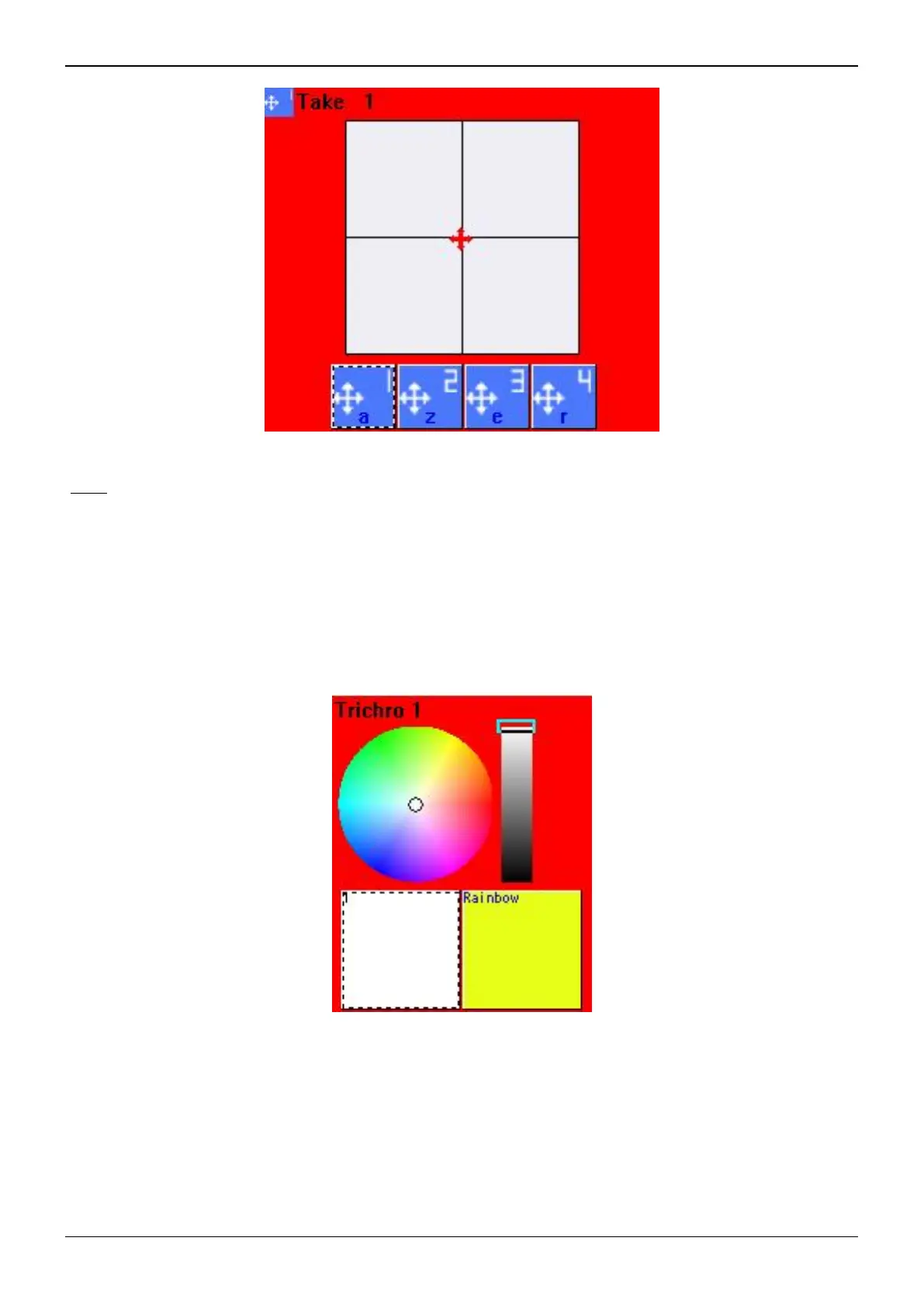
Compu Live II Basic programming
RGB
If your lighting fixture has RGB or CMY capability, there will be a Color Wheel button that will
allow you to select the color displayed by the fixtures and the intensity of the light beam.
As we explained earlier, you can press different buttons simultaneously. For example, you can select
the Circle movement, then add a Blue color, then add a Star gobo, then add a Prism effect, then add
Gobo Rotation, then fix a couple fixtures in a defined position, and so on…
Page 28
Bekijk gratis de handleiding van Elation Compu Live, stel vragen en lees de antwoorden op veelvoorkomende problemen, of gebruik onze assistent om sneller informatie in de handleiding te vinden of uitleg te krijgen over specifieke functies.
Productinformatie
| Merk | Elation |
| Model | Compu Live |
| Categorie | Verlichting |
| Taal | Nederlands |
| Grootte | 115805 MB |






