EK Water Blocks EK-Quantum Velocity³ 1700/1851/AM5 handleiding
Handleiding
Je bekijkt pagina 19 van 21
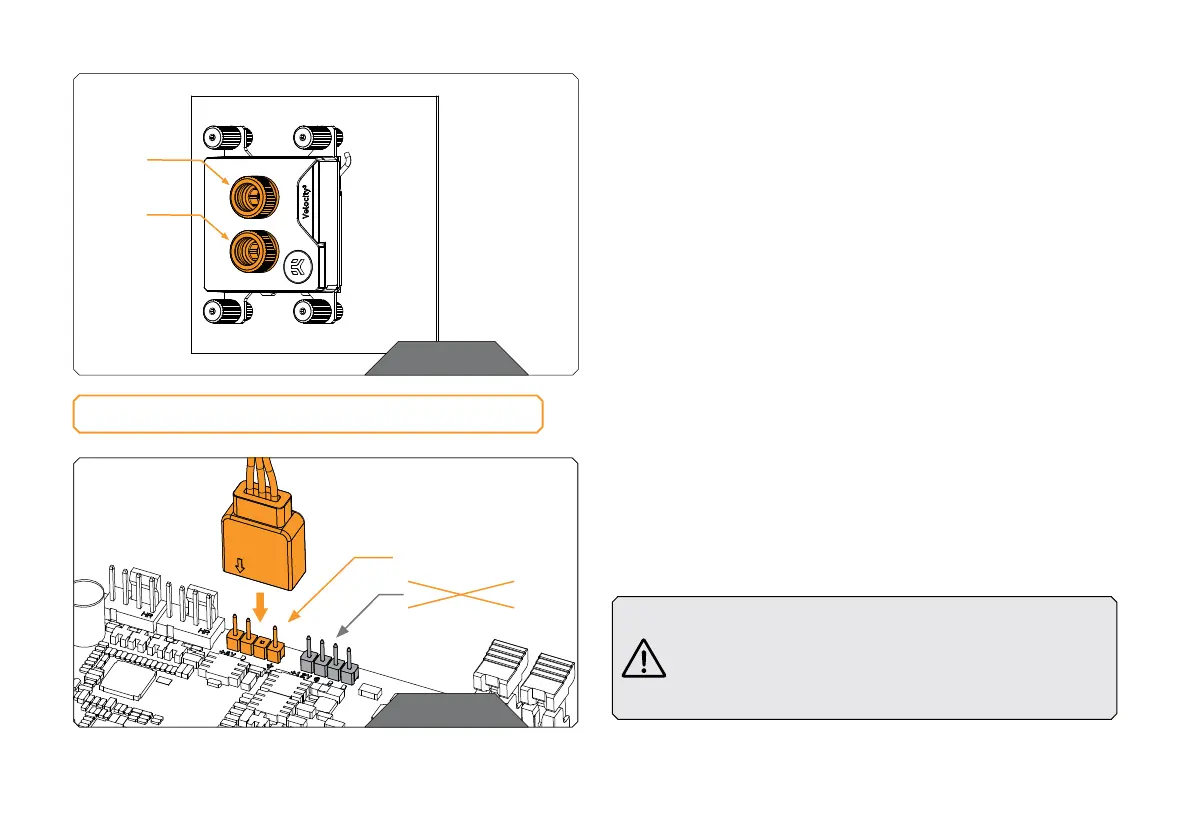
- 19 -
STEP 5
STEP 5
With EK-Velocity
3
series water blocks, it is mandatory to use the
bottom port as the INLET.
Mixing the ports may result in poor thermal performance of the
water block.
Screw in two (2) G1/4 threaded male fittings. Attach the liquid
cooling tubes and connect the water block to the cooling loop.
EK recommends using EK fittings with all EK water blocks.
OUTLET
INLET
CONNECTING THE D-RGB LED
D-RGB HEADER
RGB HEADER
STEP 1
STEP 1
Plug the 3 Pin connector from the water block’s D-RGB LED light to
the DRGB HEADER on the motherboard. The LED will work if the pin
layout on the header is as follows: +5V, Digital, empty, Ground.
Please ensure that the arrow indicated on the connector is
plugged into the +5V line as indicated on your
motherboard. If you put the LED Diode to the 12V RGB
HEADER you can damage the LEDs. Failure to do so will
damage your motherboard or LED strip.
Bekijk gratis de handleiding van EK Water Blocks EK-Quantum Velocity³ 1700/1851/AM5, stel vragen en lees de antwoorden op veelvoorkomende problemen, of gebruik onze assistent om sneller informatie in de handleiding te vinden of uitleg te krijgen over specifieke functies.
Productinformatie
| Merk | EK Water Blocks |
| Model | EK-Quantum Velocity³ 1700/1851/AM5 |
| Categorie | Niet gecategoriseerd |
| Taal | Nederlands |
| Grootte | 2061 MB |
