Eizo DuraVision SGX0031 handleiding
Handleiding
Je bekijkt pagina 7 van 67
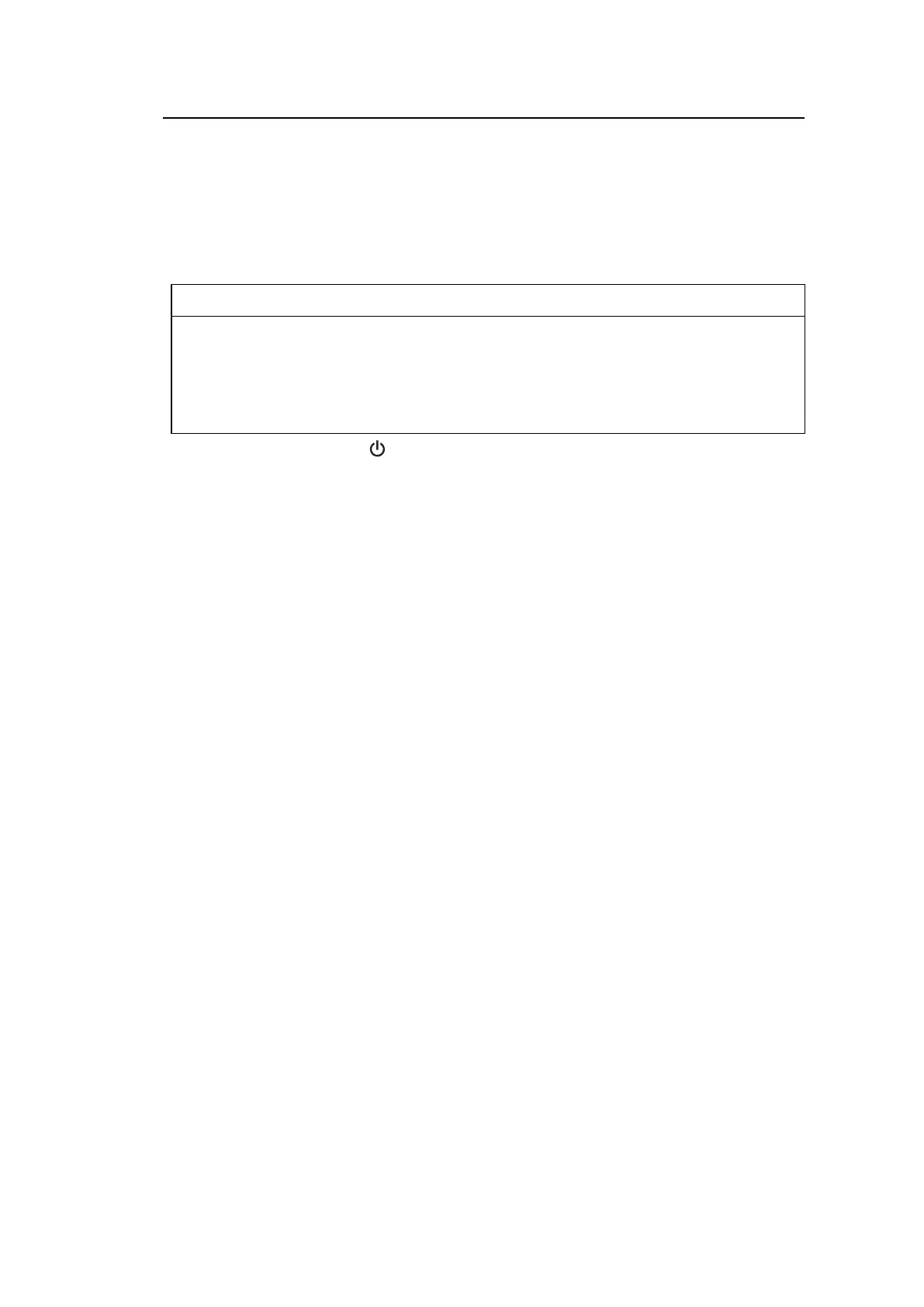
Displaying the Setting Screen | 2
7
2 Displaying the Setting Screen
2.1 User Registration at Initial Startup
Register a user account when starting up this product for the first time. Use a computer
connected to the network to perform operations.
Note
• Microsoft Edge 79 or later is recommended as the web browser.
• Since a self-signed certificate is used when starting up for the first time, a warning may be
displayed in the browser when accessing via https://, but this is normal operation. If a warning
appears, click "Advanced Settings" or "More information," then select "Visit this site (not
secure)." After logging in, register a "CA-Signed Certificate" to prevent the warning from being
displayed.
1. Press the power button (
) on the front of the product.
While preparing to start, the power indicator blinks blue. It takes about 1 minute for the
device to start up.
When it starts up, the power indicator turns blue.
2. Launch the browser.
3. Enter the following address to access the site.
Since communication via HTTP is not encrypted, there is a risk that data may be
intercepted by a third party. We recommend using HTTPS to ensure secure
communication.
– https://<Address of this product>
– http://<Address of this product>
For the initial settings, the following applies:
– https://192.168.0.150/
– http://192.168.0.150/
The initial user registration screen appears.
Bekijk gratis de handleiding van Eizo DuraVision SGX0031, stel vragen en lees de antwoorden op veelvoorkomende problemen, of gebruik onze assistent om sneller informatie in de handleiding te vinden of uitleg te krijgen over specifieke functies.
Productinformatie
| Merk | Eizo |
| Model | DuraVision SGX0031 |
| Categorie | Niet gecategoriseerd |
| Taal | Nederlands |
| Grootte | 4927 MB |







