Eizo DuraVision SGX0031 handleiding
Handleiding
Je bekijkt pagina 30 van 67
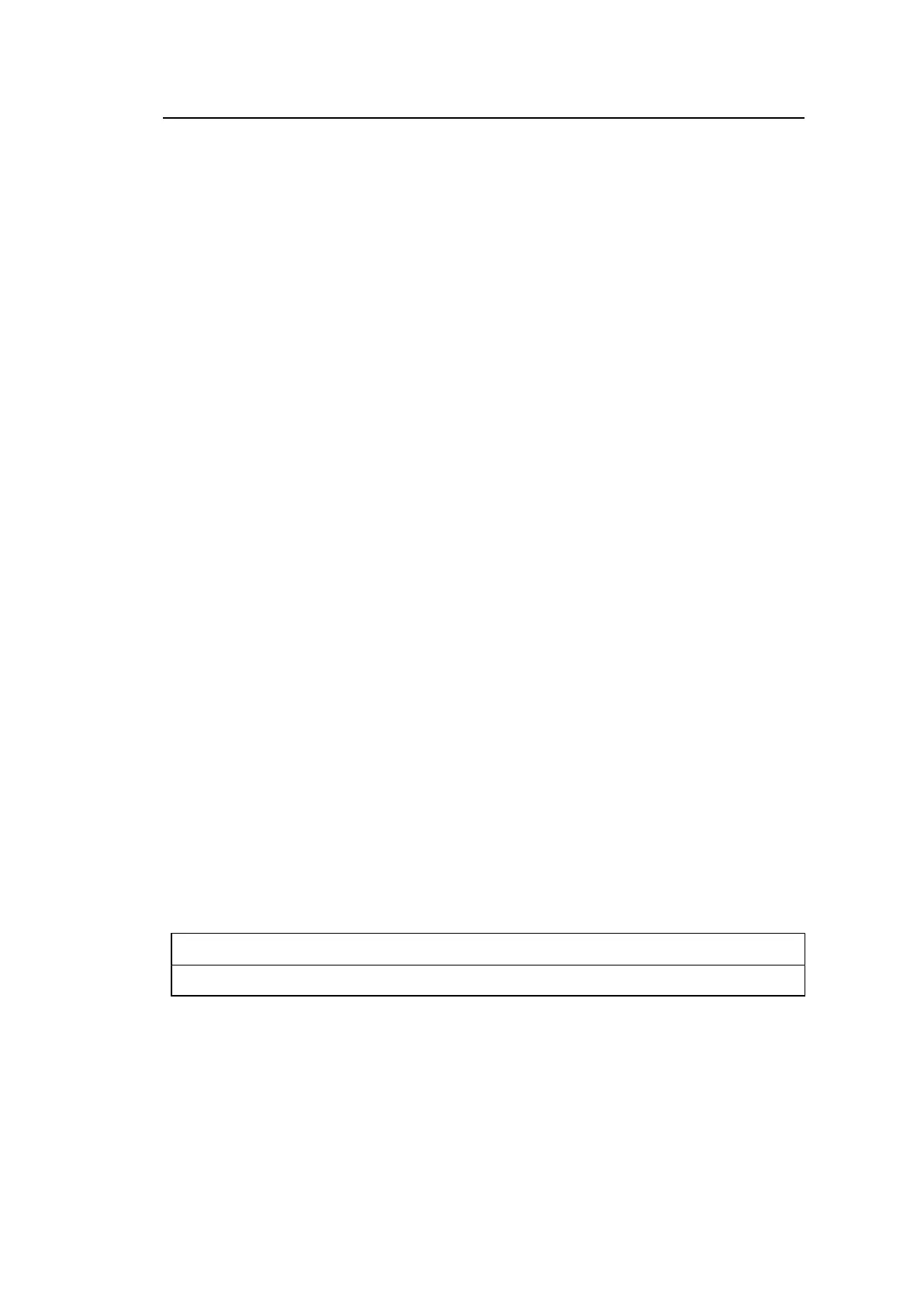
4 | System Settings
30
IP Address Filter
If an IP address filter is used, check "Enable."
Permitted IP Address Settings
Settings: "0.0.0.1" to "255.255.255.254 / 32"
Enter the IP address of the computer you want to allow access to. When specifying an IP
address as a range, enter it in CIDR notation.
4.18 Saving Logs
Save operation logs and system logs.
Use these logs to check the current or past conditions of the system or to find out the cause
of a problem when it occurs.
1. Select "Troubleshooting" > "Log."
2. Click "Save" for the items you want to save in the log.
4.19 Saving Basic Information
Displays basic information of this product. You can use this to check the current settings of
the system and find the cause of a problem when it occurs.
1. Select "Troubleshooting" > "Log."
2. Click "Basic Information" > "Save."
4.20 Confirming the Camera Connection
You can check the connection status of the network camera.
1. Select "Troubleshooting" > "Network Connection Status."
2. From the "Camera Name" list box, select the camera.
3. Click "ping" or "traceroute" for "Execute."
The connection status is displayed.
4.21 Confirming the Network Connection Status
1. Select "Troubleshooting" > "Network Connection Status."
The current communication bandwidth (sending, receiving) is displayed.
2. Select "Current Status."
The connection status is displayed.
Note
• Select "Reconnect" to reset the network status. The connection status is not displayed.
Bekijk gratis de handleiding van Eizo DuraVision SGX0031, stel vragen en lees de antwoorden op veelvoorkomende problemen, of gebruik onze assistent om sneller informatie in de handleiding te vinden of uitleg te krijgen over specifieke functies.
Productinformatie
| Merk | Eizo |
| Model | DuraVision SGX0031 |
| Categorie | Niet gecategoriseerd |
| Taal | Nederlands |
| Grootte | 4927 MB |







