Eizo DuraVision SGX0031 handleiding
Handleiding
Je bekijkt pagina 20 van 67
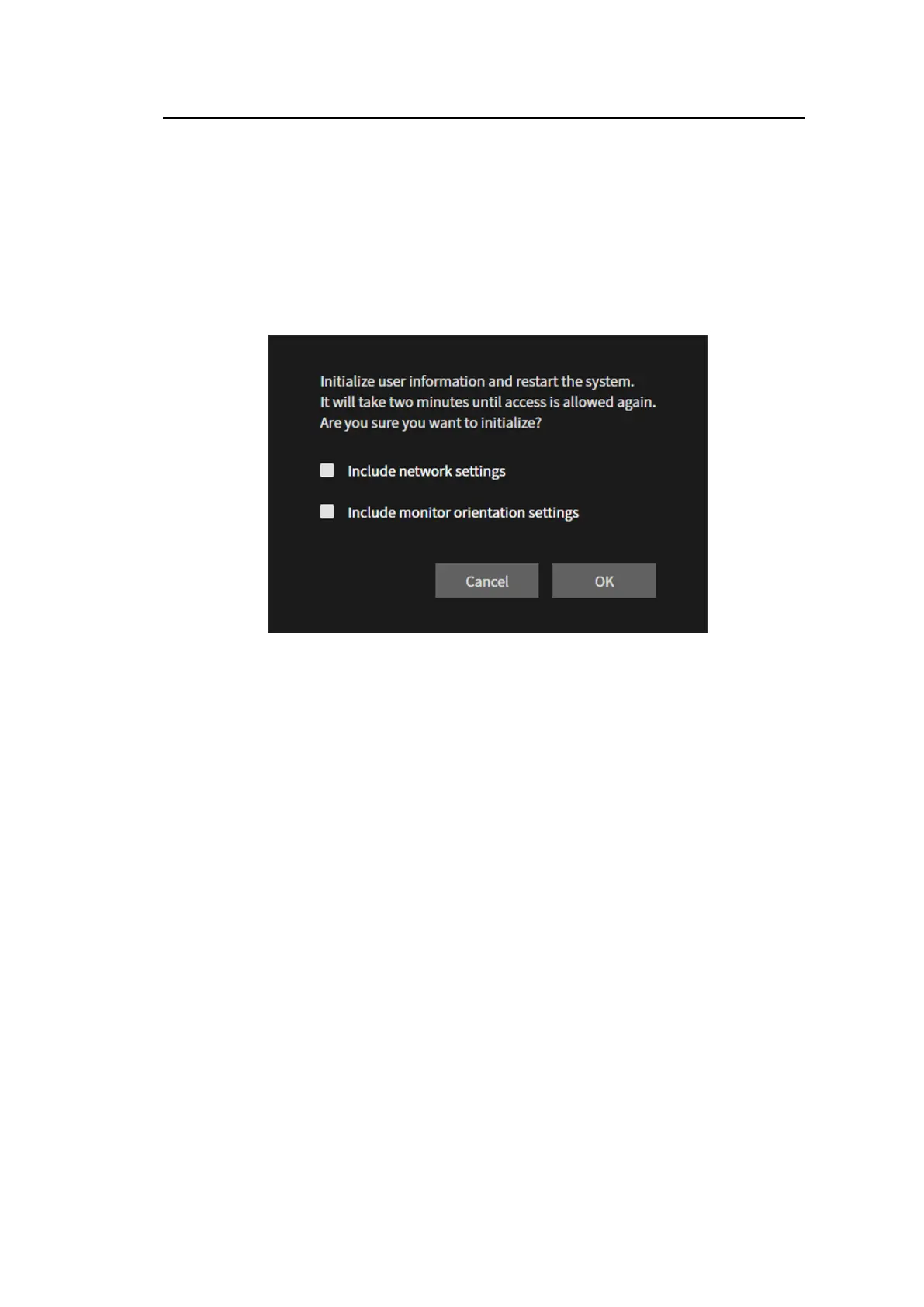
4 | System Settings
20
4.6 Initializing the System
Initializing the system will reset all settings to their default state except for system logs,
operation logs, the current time, time zone settings, license activation information, and the
software version.
1. Select "System" > "Maintenance."
2. Click "Factory Reset" > "Start."
3. If you want to include network settings as part of the initialization, check "Include
network settings."
4. Click "OK."
4.7 Restarting the System
1. Select "System" > "Maintenance."
2. Click "Restart" > "Execute."
3. Click "OK."
4.8 Updating the Software
The software version can be upgraded. Please download the version update file from the
EIZO website (www.eizoglobal.com) in advance. For stable operation of the system, it is
recommended to use the latest software. It is not possible to revert to an older version.
1. Select "System" > "Maintenance."
2. Click "Software Update" > "File" > "Browse."
3. Select the software file (extension: duraup4).
4. Click "Start."
5. Click "OK" in the confirmation dialog box.
The process starts.
During processing, the power indicator flashes red. Do not turn off the power. It takes
approximately 5 minutes to update the software.
Bekijk gratis de handleiding van Eizo DuraVision SGX0031, stel vragen en lees de antwoorden op veelvoorkomende problemen, of gebruik onze assistent om sneller informatie in de handleiding te vinden of uitleg te krijgen over specifieke functies.
Productinformatie
| Merk | Eizo |
| Model | DuraVision SGX0031 |
| Categorie | Niet gecategoriseerd |
| Taal | Nederlands |
| Grootte | 4927 MB |







