Handleiding
Je bekijkt pagina 29 van 45
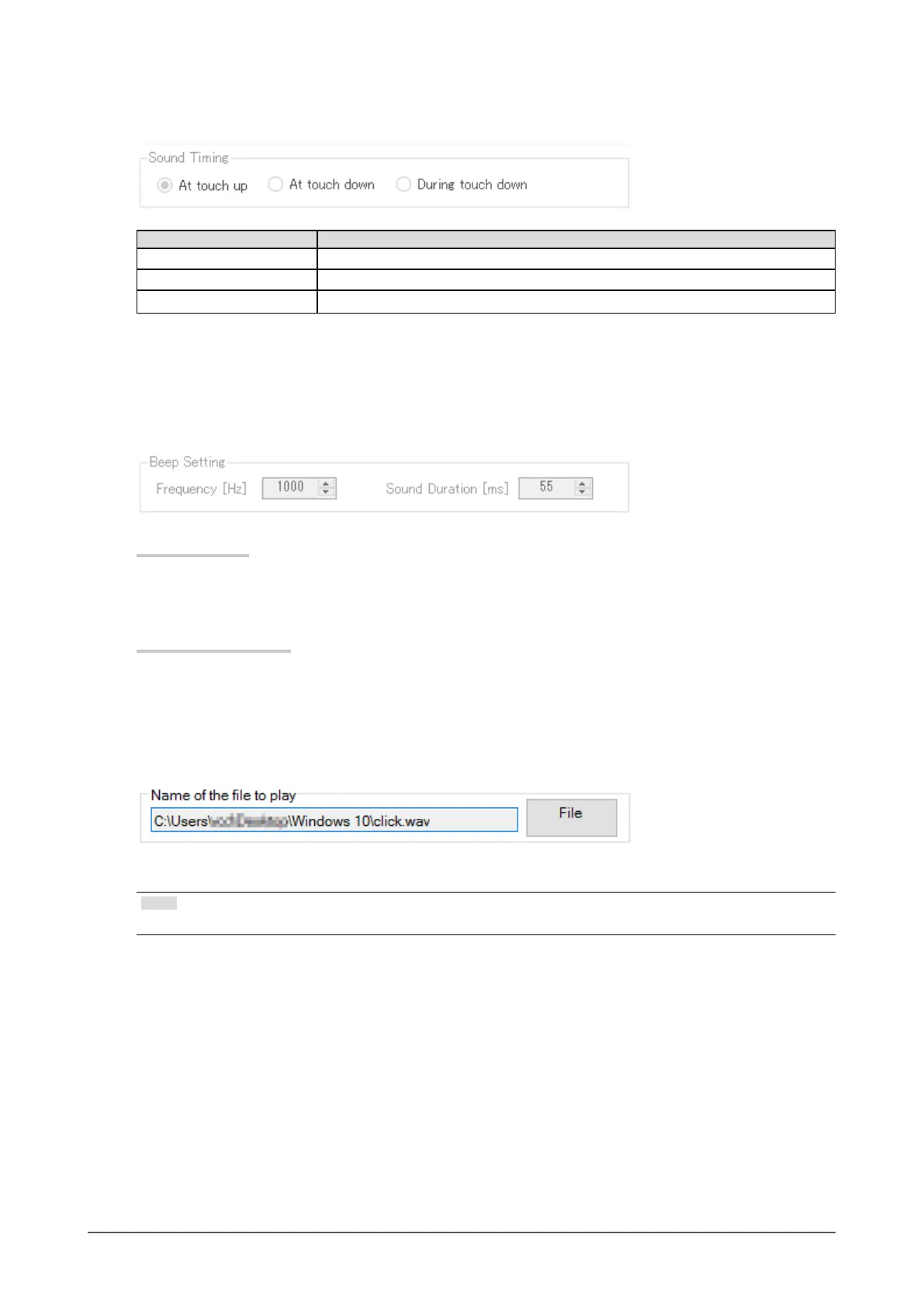
29
Chapter 3 Touch Screen Properties
●
Sound Timing
Set the timing to emit the touch sound.
Setting Description
At touch up (default setting) The touch sound will be emitted at touch up (when a touch ends).
At touch down The touch sound will be emitted at touch down (when a touch begins).
During touch down The touch sound will continue when the panel surface is being touched.
*
1
*1 If “Click at touch up” or “Click at touch down” is selected in “Touch Input” (page 23), the touch sound
will not be emitted.
●
Beep Setting
If “Hardware” or “Software” is selected in “Play Type” (page 28), congure the frequency and sound
duration of the touch sound to be emitted from the speaker.
Frequency [Hz]
Default setting: 1000 Hz
Available range: 37 Hz to 32767 Hz
The frequency of the touch sound can be congured.
Sound Duration [ms]
Default setting: 55 ms
Available range: 1 ms to 5000 ms
The duration of the touch sound can be congured.
●
Name of the le to play
If you select “File” in “Play Type” (page 28), set the audio le to be played.
Note
• Wav les (le extension: .wav) can only be used as an audio le.
Bekijk gratis de handleiding van Eizo DuraVision FDX1004T, stel vragen en lees de antwoorden op veelvoorkomende problemen, of gebruik onze assistent om sneller informatie in de handleiding te vinden of uitleg te krijgen over specifieke functies.
Productinformatie
| Merk | Eizo |
| Model | DuraVision FDX1004T |
| Categorie | Monitor |
| Taal | Nederlands |
| Grootte | 4238 MB |







