Eizo DuraVision FDS1783T handleiding
Handleiding
Je bekijkt pagina 23 van 48
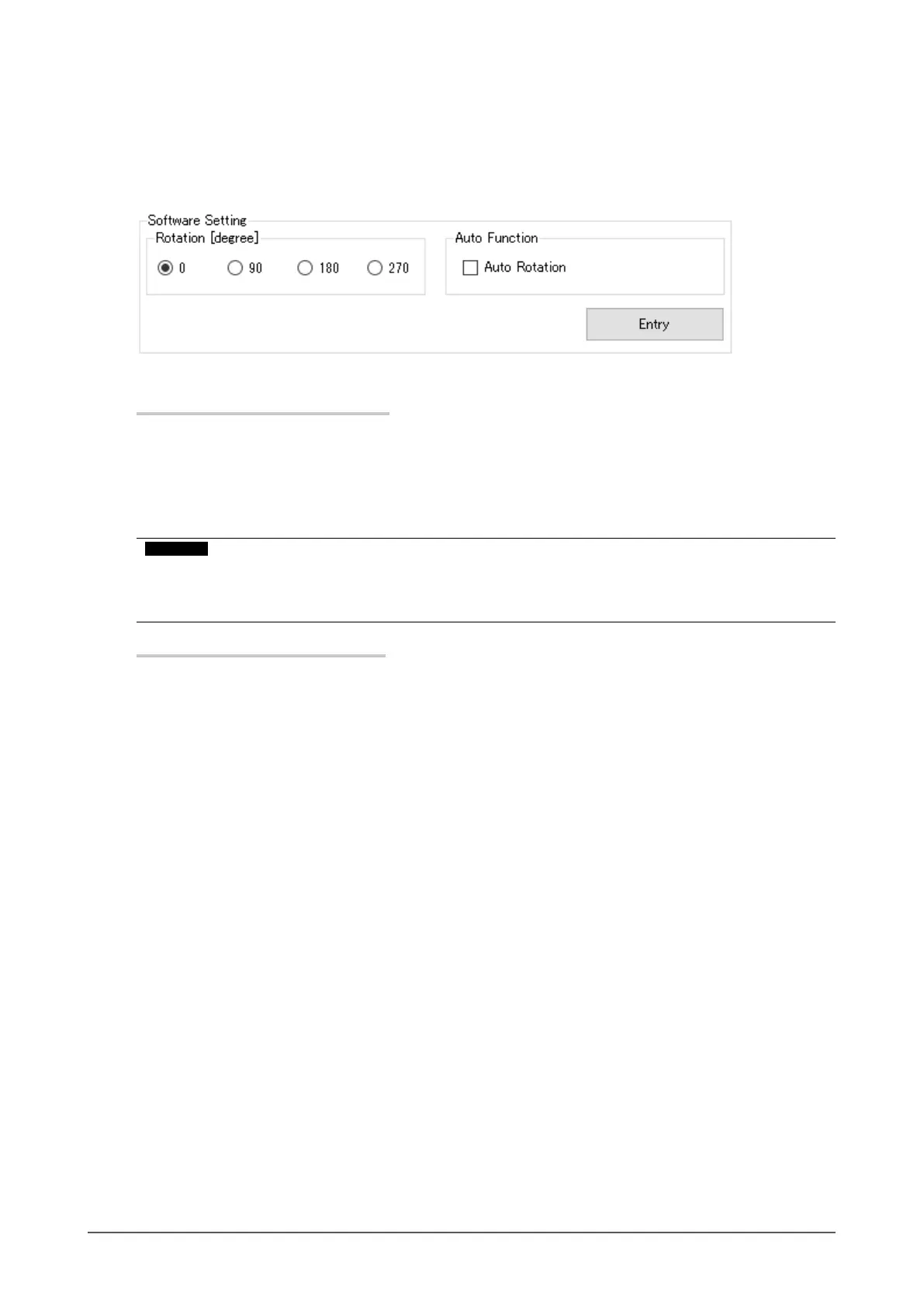
23
Chapter 3 Touch Screen Properties
●
Software Settings
If the monitor display is rotated by the setting of the OS, the touch positions may not be detected
correctly.
Congure the software in accordance with the rotation of the screen. After the settings are
congured, click “Entry” to enable the settings.
The settings depend on the selection in “3-10. Conguration File” (page 36).
If the “Mouse.mfd” le is selected
If you have checked “Auto Rotation”, touch positions will be rotated in accordance with the rotation of
the screen.
If you have unchecked “Auto Rotation”, in order that the touch positions rotate in accordance with the
rotation of the monitor screen, you must congure the “Rotation [degree]” setting in accordance with
the rotation of the screen.
Attention
• To enable the “Auto Rotation” function, you must enable the resident function. If you check “Auto Rotation”
and click “Entry” while the resident function is disabled, a message will appear. If you click “OK”, both the
resident function and the auto rotation function will be enabled. (Refer to “Resident Function” (page 41).)
If the “Touch.mfd” le is selected
Coordinates are rotated by a Windows function. It is not necessary to congure the “Rotation
[degree]” and “Auto Rotation” settings. Use the auto rotation function if coordinates are not rotated by
Windows due to reasons specic to your environment.
Bekijk gratis de handleiding van Eizo DuraVision FDS1783T, stel vragen en lees de antwoorden op veelvoorkomende problemen, of gebruik onze assistent om sneller informatie in de handleiding te vinden of uitleg te krijgen over specifieke functies.
Productinformatie
| Merk | Eizo |
| Model | DuraVision FDS1783T |
| Categorie | Niet gecategoriseerd |
| Taal | Nederlands |
| Grootte | 4540 MB |







