Eizo DuraVision FDS1783T handleiding
Handleiding
Je bekijkt pagina 19 van 48
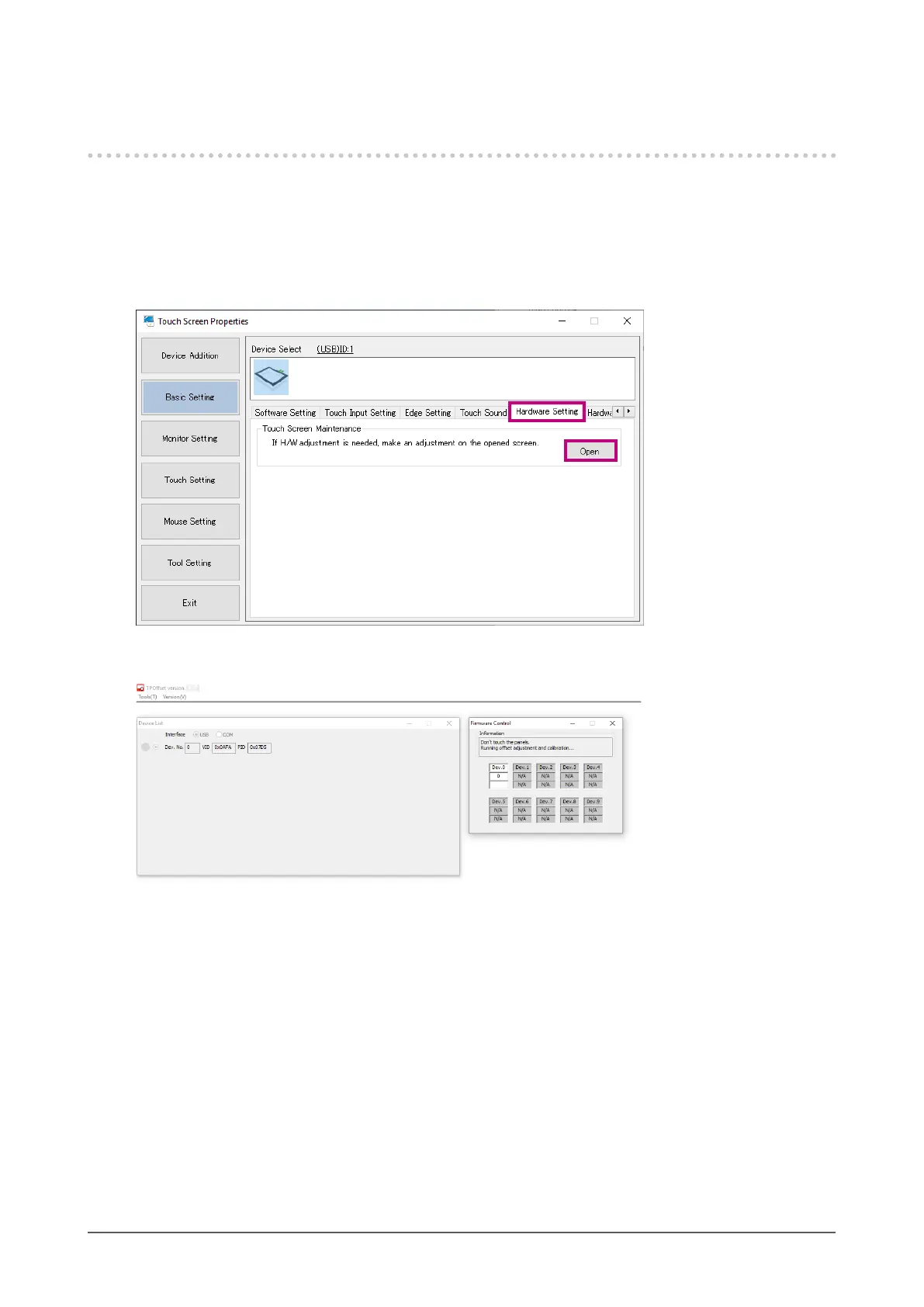
19
Chapter 2 Setup
2-7. Calibrating the Sensitivity of the Touch Panel
Monitor
Calibrate the sensitivity of the touch panel monitor.
1.
In "Basic Setting" - "Device Select", select the touch panel monitor you want
to calibrate the sensitivity for.
2.
Click "Open" in the "Hardware Setting" tab.
The sensitivity calibration window will appear.
When the sensitivity calibration window is closed, calibration is completed.
Bekijk gratis de handleiding van Eizo DuraVision FDS1783T, stel vragen en lees de antwoorden op veelvoorkomende problemen, of gebruik onze assistent om sneller informatie in de handleiding te vinden of uitleg te krijgen over specifieke functies.
Productinformatie
| Merk | Eizo |
| Model | DuraVision FDS1783T |
| Categorie | Niet gecategoriseerd |
| Taal | Nederlands |
| Grootte | 4540 MB |







