Handleiding
Je bekijkt pagina 31 van 49
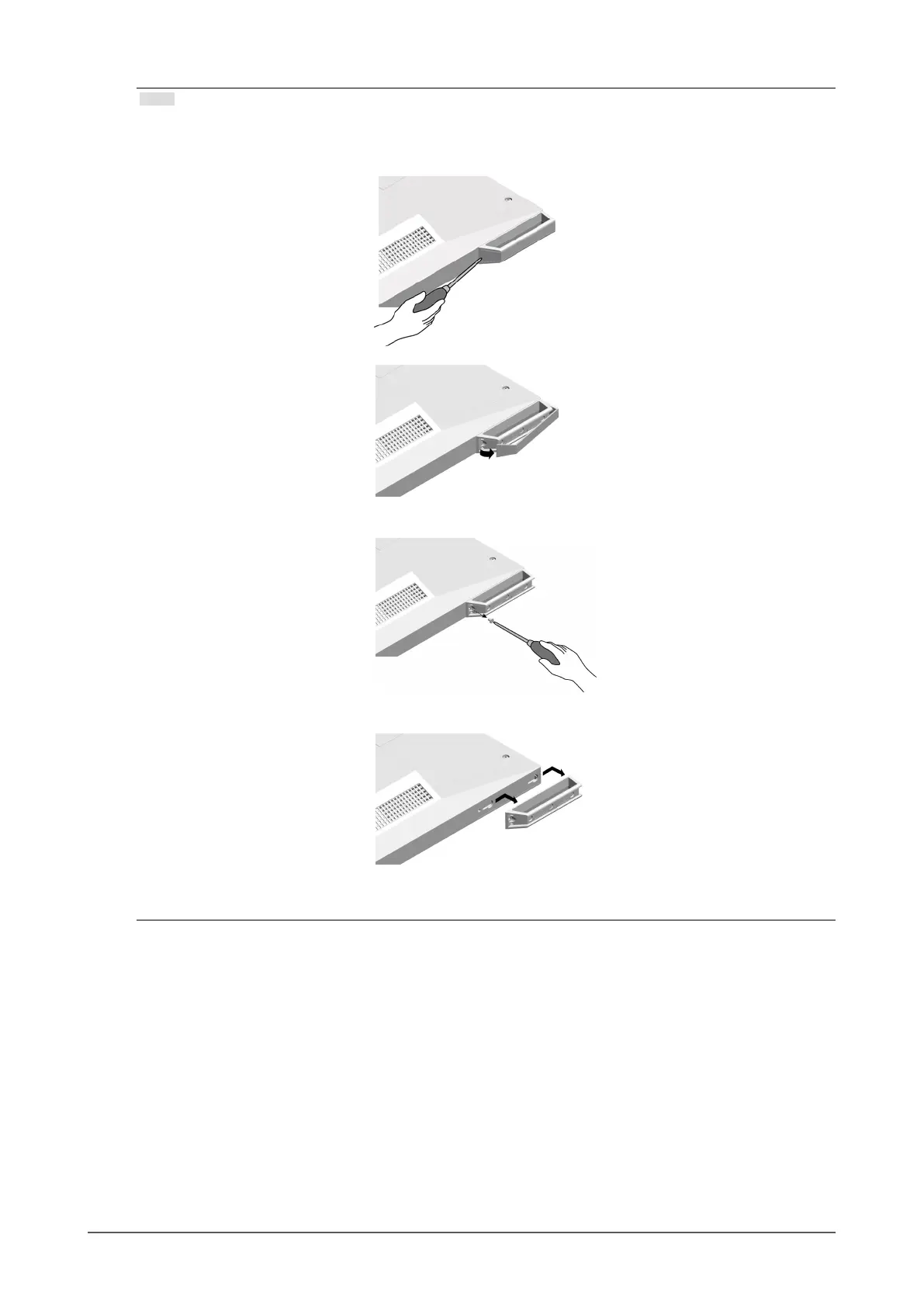
31
Chapter 7 Reference
Note
• When using the LaidBack Stand and setting the monitor in the portrait orientation, remove the feet on the
bottom of the monitor according to the following procedure.
1. Remove the foot covers.
2. Remove the screw that secures each foot to the monitor.
3. Slide each foot toward the edge of the monitor and remove them as shown below.
4. Seal the holes by adhering the supplied stickers.
• Store the removed parts in a safe place.
Bekijk gratis de handleiding van Eizo DuraVision FDF2121WT-A, stel vragen en lees de antwoorden op veelvoorkomende problemen, of gebruik onze assistent om sneller informatie in de handleiding te vinden of uitleg te krijgen over specifieke functies.
Productinformatie
| Merk | Eizo |
| Model | DuraVision FDF2121WT-A |
| Categorie | Monitor |
| Taal | Nederlands |
| Grootte | 4795 MB |







