Handleiding
Je bekijkt pagina 26 van 49
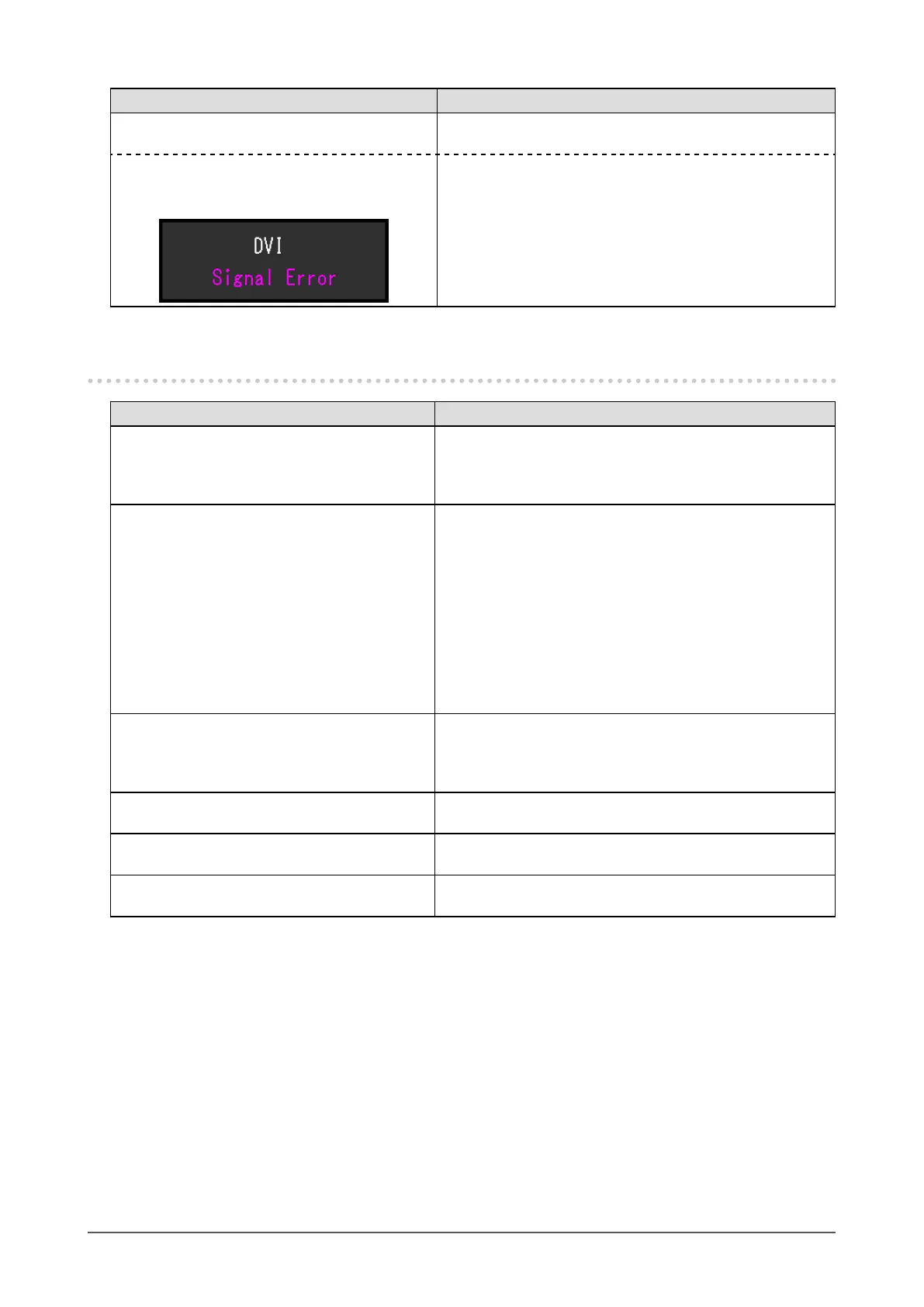
26
Chapter 6 Troubleshooting
Problem Possible cause and remedy
2. The message below appears. This message appears when the signal is not input correctly
even when the monitor functions properly.
• The message shows that the input signal is
out of the specied frequency range.
Example:
• Check whether the PC is congured to meet the resolution
and vertical scan frequency requirements of the monitor
(see “Compatible Resolutions” in the Setup Manual).
• Reboot the PC.
• Select an appropriate setting using the graphics board’s
utility. Refer to the User’s Manual of the graphics board
for details.
6-2. Imaging problems (for both digital and analog)
Problem Possible cause and remedy
1. The screen is too bright or too dark. • Use “Brightness” or “Contrast” in the Setting menu to
adjust it. (The LCD monitor backlight has a limited life
span. When the screen becomes dark or begins to icker,
contact your local EIZO representative.)
2. Characters are blurred. • Check whether the PC is congured to meet the resolution
and vertical scan frequency requirements of the monitor
(see “Compatible Resolutions” in the Setup Manual). For
information on how to change your PC settings, please
visit our website (www.eizoglobal.com).
• When an image is displayed with a resolution other than
recommended, the characters or lines of the displayed
image may blur. Use “Smoothing” and “Screen Size” in
the Setting menu to adjust the display (see “To modify
blurred characters / lines” (page 17), and “Screen Size
Changing” (page 18)).
3. Afterimages appear. • Afterimages are particular to LCD monitors. Avoid
displaying the same image for a long time.
• Use the screen saver or power save function to avoid
displaying the same image for extended periods of time.
4. Green / red / blue / white dots or defective
dots remain on the screen.
• This is due to LCD panel characteristics and is not a
failure.
5. Interference patterns or pressure marks
remain on the screen.
• Leave the monitor with a white or black screen. The
symptom may disappear.
6. Noise appears on the screen. • When entering the HDCP signals, the normal images may
not be displayed immediately.
Bekijk gratis de handleiding van Eizo DuraVision FDF2121WT-A, stel vragen en lees de antwoorden op veelvoorkomende problemen, of gebruik onze assistent om sneller informatie in de handleiding te vinden of uitleg te krijgen over specifieke functies.
Productinformatie
| Merk | Eizo |
| Model | DuraVision FDF2121WT-A |
| Categorie | Monitor |
| Taal | Nederlands |
| Grootte | 4795 MB |







