Eizo ColorEdge Quick Color Match handleiding
Handleiding
Je bekijkt pagina 3 van 118
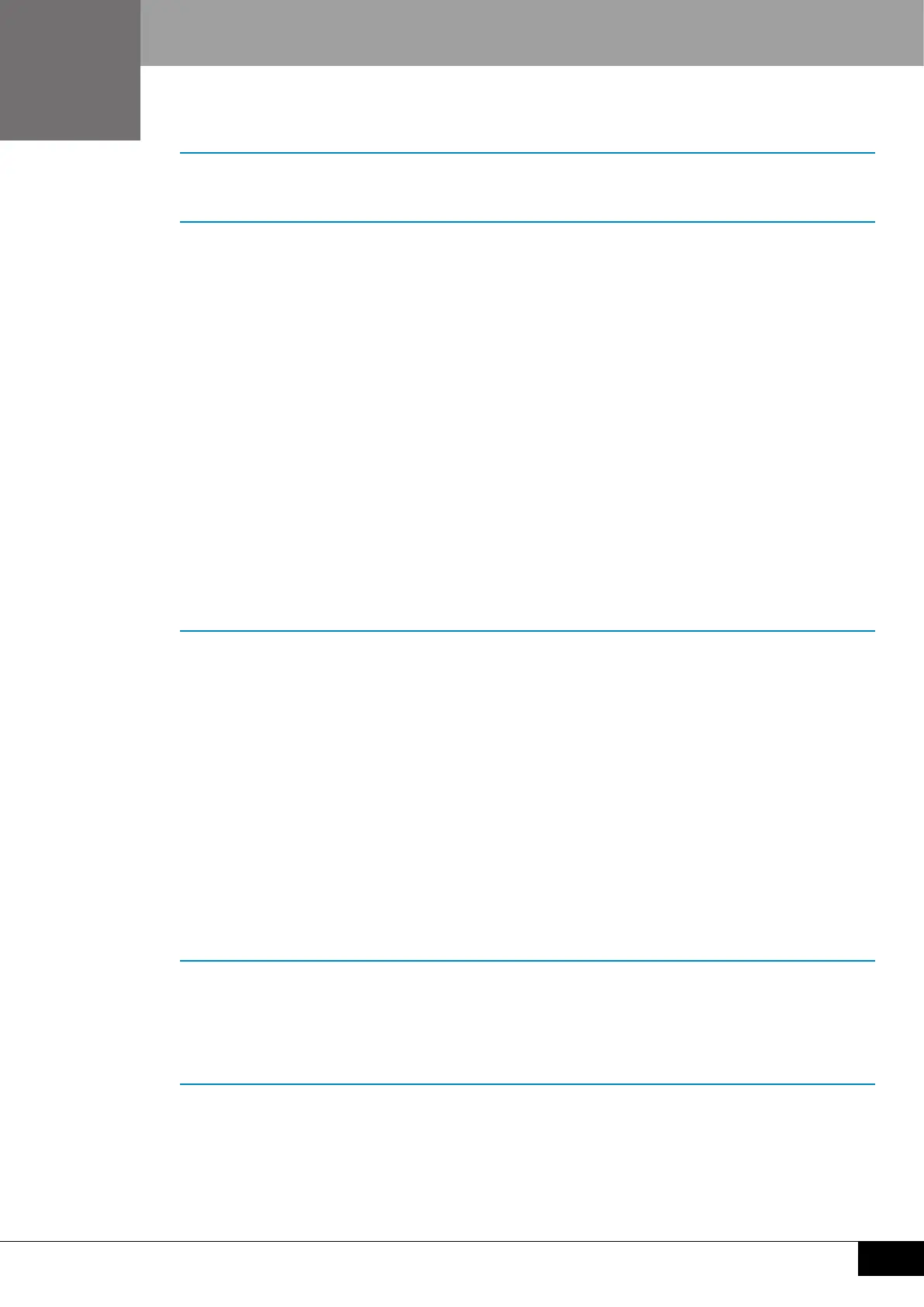
3
Contents
1 Introduction 5
1-1 Features of Quick Color Match .................................................................. 5
2 Using Quick Color Match 6
2-1 Installing Quick Color Match ...................................................................... 7
To download and install the software from our web site ...................................... 7
2-2 Setting Up Peripherals............................................................................... 9
2-3 Installing the Printer Driver .......................................................................11
2-4 Installing Print Assistant Software ........................................................... 25
2-5 Basic Operations of Quick Color Match ................................................... 36
Using Photoshop mode ...................................................................................... 36
When not using Photoshop mode ...................................................................... 45
2-6 Quick Color Match Screen ...................................................................... 70
2-7 Preferences and Information Display Features of Quick Color Match ..... 72
2-8 Manual Adjustment Function ................................................................... 75
2-9 Calibration Function ................................................................................. 80
2-10 Adding and Removing Media .................................................................. 85
2-11 Display Notications Function ................................................................. 87
3 Troubleshooting 88
3-1 Uninstalling Quick Color Match ............................................................... 89
3-2 Quick Color Match Cannot be Installed ................................................... 89
3-3 Photoshop Cannot be Properly Congured from Quick Color Match ..... 90
3-4 Using Retouching Software Other Than Photoshop ................................ 90
3-5 The print assistant software that should have been
installed cannot be set from the retouching software. ............................. 90
3-6 Colors Do Not Match ............................................................................... 91
Brightness does not match between the monitor and paper.............................. 91
The color temperature of the monitor does not match the paper color .............. 94
3-7 An Error Message Appears When Quick Color Match Starts .................. 97
3-8 An Error Message Appears While Quick Color Match is Running ......... 105
4 Reference 111
4-1 What is Color Matching? ........................................................................112
4-2 Functions of Retouching Software ..........................................................113
4-3 Calibration of the Monitor .......................................................................114
5 Glossary 115
Bekijk gratis de handleiding van Eizo ColorEdge Quick Color Match, stel vragen en lees de antwoorden op veelvoorkomende problemen, of gebruik onze assistent om sneller informatie in de handleiding te vinden of uitleg te krijgen over specifieke functies.
Productinformatie
| Merk | Eizo |
| Model | ColorEdge Quick Color Match |
| Categorie | Niet gecategoriseerd |
| Taal | Nederlands |
| Grootte | 23913 MB |







