Eizo ColorEdge Quick Color Match handleiding
Handleiding
Je bekijkt pagina 28 van 118
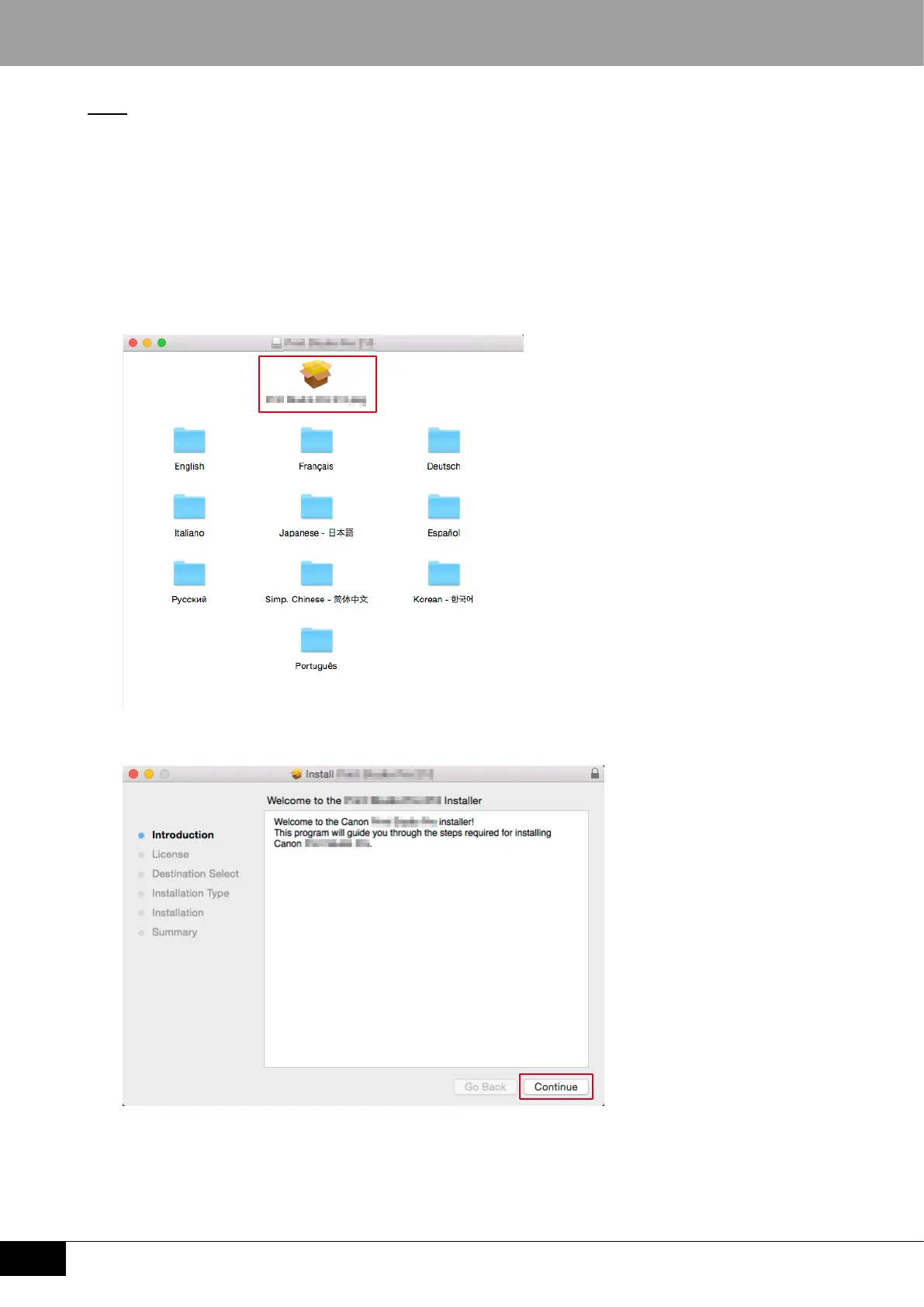
28
2 Using Quick Color Match
Mac
1.
Download Print Studio Pro or Professional Print & Layout from the Canon web site.
2.
Double-clickthedownloaded“mpsp-mac-xxx.dmg”or”mP2L-mac-xxx.dmg”le.
Here, "xxx" is a software version number (e.g., 2_2_1-ea10_3).
3.
Double-clickthe“PrintStudioProXXX”or“ProfessionalPrint&LayoutXXX”icon.
4.
Double-clickthe“PrintStudioProXXX.pkg”or“ProfessionalPrint&Layout.pkg”
icon.
5.
Whenthefollowingwindowappears,click"Continue".
Bekijk gratis de handleiding van Eizo ColorEdge Quick Color Match, stel vragen en lees de antwoorden op veelvoorkomende problemen, of gebruik onze assistent om sneller informatie in de handleiding te vinden of uitleg te krijgen over specifieke functies.
Productinformatie
| Merk | Eizo |
| Model | ColorEdge Quick Color Match |
| Categorie | Niet gecategoriseerd |
| Taal | Nederlands |
| Grootte | 23913 MB |







