Eizo ColorEdge ColorNavigator 7 handleiding
Handleiding
Je bekijkt pagina 39 van 99
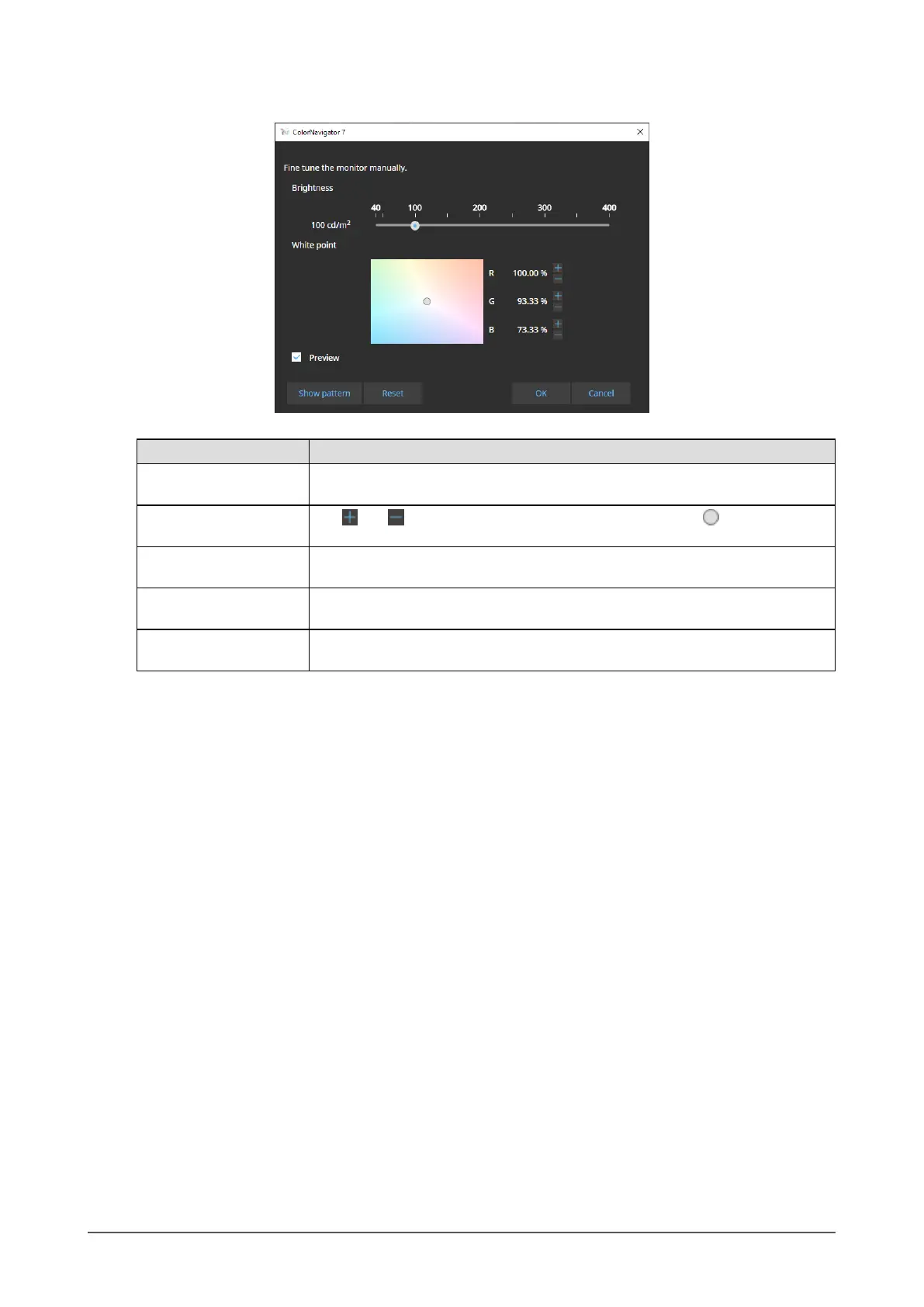
39
Chapter 3 Basic Usage
3.
Adjust each item while viewing the monitor screen.
Item Description
Brightness Move the slider and adjust the monitor brightness. Depending on the monitor you
use, the unit of measure for brightness is dierent. (cd/m
2
or %)
White point
Use
and buttons or use your mouse and drag the circle ( ) inside the white
point area to adjust the white point.
Preview With the checkbox selected, you can make adjustments while viewing the status
changes made to the monitor.
Show pattern A test pattern used for visually checking the adjustment status will be displayed in
full-screen.
Reset The values are restored to the initial values when the manual adjustment was
started.
4.
Click the “OK” button.
Bekijk gratis de handleiding van Eizo ColorEdge ColorNavigator 7, stel vragen en lees de antwoorden op veelvoorkomende problemen, of gebruik onze assistent om sneller informatie in de handleiding te vinden of uitleg te krijgen over specifieke functies.
Productinformatie
| Merk | Eizo |
| Model | ColorEdge ColorNavigator 7 |
| Categorie | Niet gecategoriseerd |
| Taal | Nederlands |
| Grootte | 10756 MB |






