Eizo ColorEdge ColorNavigator 7 handleiding
Handleiding
Je bekijkt pagina 3 van 99
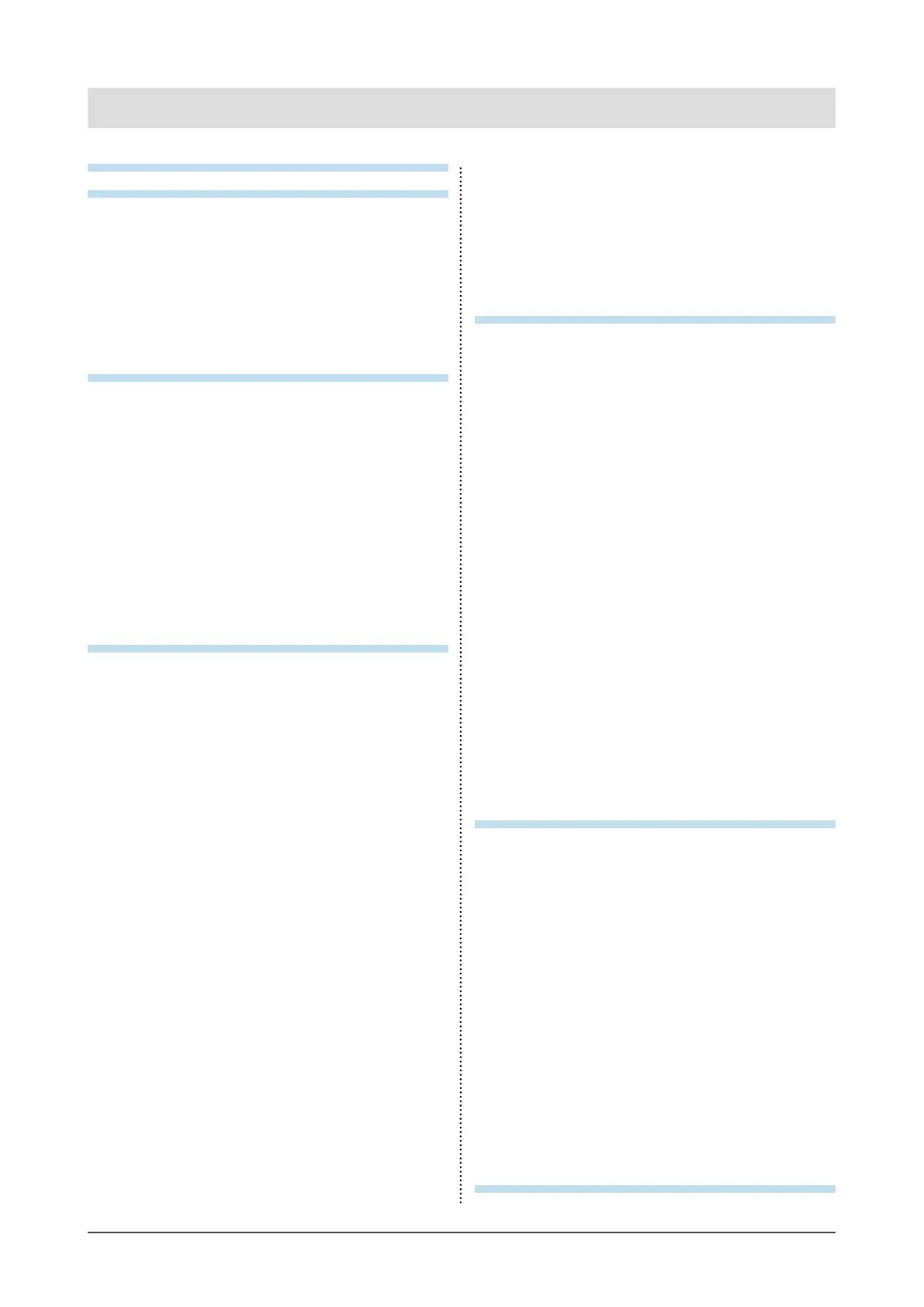
CONTENTS
CONTENTS ............................................................. 3
Chapter 1 Introduction ....................................... 5
1-1. About ColorNavigator 7 ............................... 5
1-2. Features ......................................................... 5
1-3. Requirements for ColorNavigator 7 ............ 6
●
Computer ......................................................... 6
●
Monitor ............................................................ 6
●
Measurement Device ...................................... 7
1-4. Model Limitations ......................................... 8
Chapter 2 Setup .................................................. 9
2-1. Installing the Software ................................. 9
●
Mac .................................................................. 9
●
Windows .........................................................10
●
Linux ...............................................................10
2-2. Connecting the USB Cable .........................11
2-3. If the Monitor is not Detected .....................12
2-4. Warming up the Monitor .............................13
2-5. Uninstalling the Software ...........................14
●
Mac .................................................................14
●
Windows .........................................................14
●
Linux ...............................................................14
Chapter 3 Basic Usage..................................... 15
3-1. Before You Use .............................................15
3-2. How to Open the Main Window ..................15
●
Mac .................................................................16
●
Windows .........................................................18
●
Linux .............................................................. 20
3-3. Main Window Structure ...............................21
●
Color mode type is Advanced (ADV) .............21
●
Color mode type is Standard (STD) or
Sync Signal (SYNC) ...................................... 22
3-4. Calibrating the Monitor .............................. 25
●
Verifying the Calibration Result......................31
3-5. Manual Adjustment ..................................... 33
●
Color mode type is Advanced (ADV) ............ 33
●
Color mode type is Standard (STD) or
Sync Signal (SYNC) ...................................... 38
3-6. Creating a New Target ................................ 40
3-7. Editing Target Values ................................. 42
3-8. Selecting Targets for Color Mode ..............47
3-9. Calibrating the Monitor Periodically ......... 48
3-10. Validating the Monitor's Adjustment
Status ........................................................... 50
3-11. Management of Color Mode....................... 52
●
Changing the Color Mode Type .................... 53
●
Renaming the Color Mode ............................ 53
●
Setting the Color Mode to Enable/Disable .... 54
●
Resetting the Color Mode to Default ............. 54
3-12. Target Management .................................... 55
●
Adding a Target ............................................. 56
●
Deleting Targets ............................................ 56
●
Exporting Targets .......................................... 57
●
Importing Targets .......................................... 57
Chapter 4 Advanced Usage ............................. 58
4-1. Correlation between the Built-in Sensor
and the Measurement Device .................... 58
4-2. Locking the Control Buttons of the
Monitor ......................................................... 59
4-3. Registering Asset Information to the
Monitor ......................................................... 60
4-4. Adjusting the Light Booth .......................... 60
4-5. Measuring Display Devices ........................61
●
Displaying the Measurement Result
Management Window ................................... 62
●
New Measurement ........................................ 63
●
Editing Measurement Result ..........................67
●
Sharing Measurement Result ........................67
4-6.
Creating an ICC Prole Display Devices ...
68
4-7. Emulation ......................................................70
●
Using the ICC prole / Measurement result ...70
●
LogView LUT Emulation ................................. 71
4-8. Monitor Option Settings ............................. 72
4-9. Exporting and Importing Monitor
Settings ........................................................ 72
●
Exporting Monitor Settings ........................... 72
●
Importing Monitor Settings .............................73
Chapter 5 Preferences ..................................... 74
5-1. ColorNavigator Agent Settings ..................75
5-2. ICC Prole Detail Settings ......................... 77
5-3. Checking the Resolution at Startup ......... 78
5-4. Do Not Apply an ICC Prole ....................... 79
5-5. Participating in the Quality Improvement
Program........................................................ 79
5-6. Language Settings ...................................... 79
●
Setting the Display Language ....................... 79
●
Adding a Display Language .......................... 80
5-7. Managing Validation Targets ..................... 80
●
Adding a Validation Target ............................ 80
●
Deleting a Validation Target .......................... 82
●
File Formats of Validation Targets ................ 82
5-8. Enabling the ColorNavigator API .............. 84
5-9. ColorNavigator Network Connection ....... 85
Chapter 6 Other Functions .............................. 86
3
CONTENTS
Bekijk gratis de handleiding van Eizo ColorEdge ColorNavigator 7, stel vragen en lees de antwoorden op veelvoorkomende problemen, of gebruik onze assistent om sneller informatie in de handleiding te vinden of uitleg te krijgen over specifieke functies.
Productinformatie
| Merk | Eizo |
| Model | ColorEdge ColorNavigator 7 |
| Categorie | Niet gecategoriseerd |
| Taal | Nederlands |
| Grootte | 10756 MB |







