Handleiding
Je bekijkt pagina 12 van 60
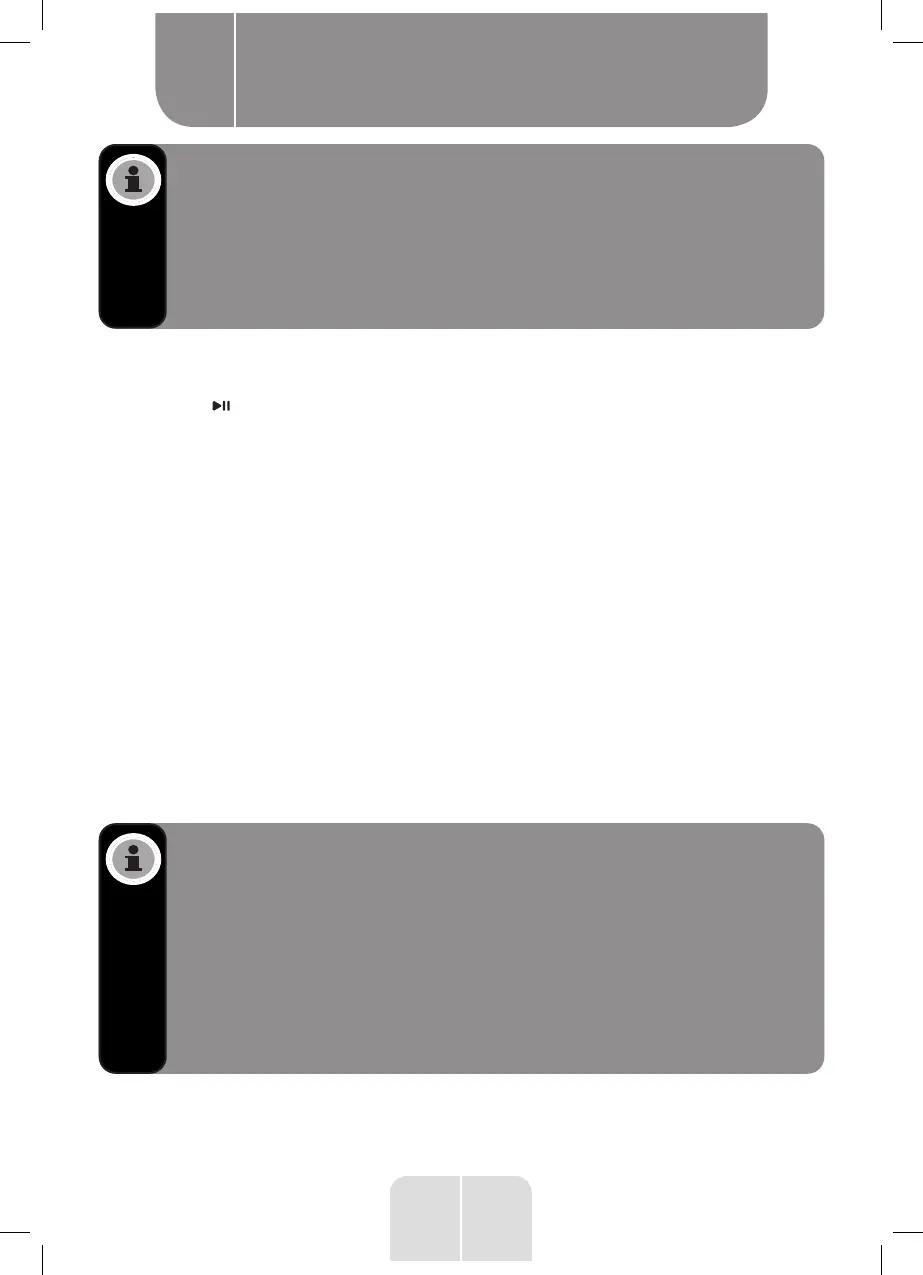
10
EN
NOTE:
• If the speaker’s Bluetooth name does not appear on your Bluetooth device,
move the devices closer together. If that does not work, turn the devices off
and then on again before starting the pairing process again.
• When pairing the units, make sure they are not more than 10 metres apart
and there are no physical obstructions between the units.
•
Once you have paired a device, the devices should remember the connection
and you will not need to pair them again.
Disconnecting a Bluetooth connection
To disconnect the Bluetooth connection
• Press the button twice quickly.
• Go to the connected Bluetooth audio device (such as your mobile phone) and disconnect.
Connecting two speakers (TWS)
You can connect two EDENWOOD PARTY 250 speakers to an external audio device. Once it is
set up, this function works in BT mode only.
1. Place the speakers within 10 metres (with no obstructions) of each other.
2. Turn on both speakers and a sound prompt will play and the LED lights will flash.
3. Make sure that both speakers are not connected to any other Bluetooth devices.
4.
Press and hold the TWS button on the second speaker for 3 seconds. A sound prompt
will play and the blue indicator lights on the buttons of the speaker flash to confirm it is
searching for another speaker. The blue indicator lights on the buttons of one speaker
stop flashing while on the other speaker they continue to flash when the two speakers
are successfully connected.
5.
Connect the external Bluetooth device through its Bluetooth settings to one of the speakers
(this will be the main speaker). A sound prompt will play to confirm the connection and
the speaker blue indicator lights will stop flashing.
6. Now you can start playing music through both speakers.
To disconnect TWS, press and hold the TWS button on either speaker.
NOTE:
• You can only connect the two speakers when you are in Bluetooth mode.
• If you turn the speakers off, the TWS connection will be removed. When you
turn the unit back on, you will need to pair the speakers again for TWS function.
•
You can only connect an EDENWOOD PARTY 250 speaker with another
EDENWOOD PARTY 250 speaker. You cannot pair the EDENWOOD PARTY 250
speaker with other models or brands of speakers that have TWS capability.
•
If you want to make a TWS connection with a different speaker, remove previous
connections before attempting to connect with the new speaker.
• If you cannot successfully connect two speakers, turn off both speakers and
start the connection process again.
Product usage
B
Bekijk gratis de handleiding van Edenwood PARTY 250, stel vragen en lees de antwoorden op veelvoorkomende problemen, of gebruik onze assistent om sneller informatie in de handleiding te vinden of uitleg te krijgen over specifieke functies.
Productinformatie
| Merk | Edenwood |
| Model | PARTY 250 |
| Categorie | Speaker |
| Taal | Nederlands |
| Grootte | 4394 MB |



