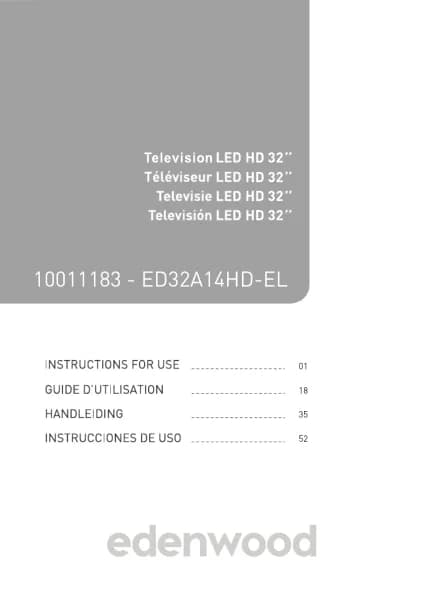Handleiding
Je bekijkt pagina 83 van 140

English - 81 -
Personalised Ads
Press the Home button on your remote control and
select Settings>System>Advanced Settings>
Personalised Ads.
Turning o personalised ads will limit the ability to
deliver relevant ads to you but will not reduce the
number of ads you receive.
Note:
• This function may not be applicable in some models/
countries/regions.
Switch o Curtain
Press the Home button on your remote control and se-
lect Settings>System>Advanced Settings>Switch
o Curtain.
Enable or disable Switch o Curtain or set how quickly
the Screen Curtain will close when entering standby.
Support
You can set up support settings.
Note:
• The menus displayed vary depending on models/countries/
regions.
Check System Info
View system information.
Check Signal Info
Press the Home button on your remote control and
select Settings>Support>System Info>Signal Info.
Show the signal information of current input.
Check Network Connection Status
Press the Home button on your remote control and
select Settings>Support>System Info>Network
Connection Status.
View the TV's network connection information.
Check Input Connection Status
Press the Home button on your remote control and
select Settings>Support>System Info>Input Con-
nection Status.
View the TV's input connection information.
Check Software Version
To check the current software version of your TV, press
the Home button on your remote control and select
Settings>Support>System Info>Version.
System Upgrade
Press the Home button on your remote control and
select Settings>Support>System Upgrade.
Set your TV to receive the latest rmware.
Auto Firmware Upgrade: Set your TV to automatically
receive the latest rmware.
Check Firmware Upgrade: Check to ensure that your
TV has received the latest rmware.
Please ensure your TV is connected to the Internet.
Check OAD Upgrade: Check to ensure that your TV
has received the latest rmware via the tuner.
Note:
• Please ensure your TV is connected to the Internet.
• This function is only applicable when Thailand and Malaysia
are selected in Location.
System App Auto Upgrade: Set your system
applications to automatically upgrade to the latest
version. App auto upgrade will be completed in the
background. Conrmation on new Privacy Notices may
be required to complete any upgrades.
Upgrade from USB: Upgrade TV software from USB
device.
Note:
• PleaseensuretheUSBashdriveisinsertedtotheUSB
2.0 port of the TV.
• Theupdatelesmustbelocatedintherootdirectoryofthe
update USB device.
• The format of the USB must be FAT32 and the partition table
type must be MBR.
Enjoy Safe Use of the TV
Press the Home button on your remote control and
select Settings>Support>Disclaimer and Priva-
cy>Terms & Conditions, Privacy Policy.
Read the Disclaimer Details and Data Protection
Policy. Allow/Deny your consent to the listed polices
relating to the collection of User/Network data.
Press the Home button on your remote control and
select Settings>Support>Disclaimer and Priva-
cy>Open Source License.
Display Open Source Software licence information.
Press the Home button on your remote control and
select Settings>Support>Disclaimer and Priva-
cy>Remove User Data.
To remove any usage data from the local TV and Cloud
storage, select Remove User Data.
Check the TV Running Time
You can access the Status Check page to view the
running time of your TV.
● While in an input source, such as Live TV, HDMI and
AV, press the Menu button to launch the quick menu.
● Under the quick menu, press and hold the Blue
button, the Status Check page will appear on screen
for you to check the TV running time.
Note:
• This feature may not be applicable in some models/
countries/regions.
Bekijk gratis de handleiding van Edenwood ED50A06UHD-VE, stel vragen en lees de antwoorden op veelvoorkomende problemen, of gebruik onze assistent om sneller informatie in de handleiding te vinden of uitleg te krijgen over specifieke functies.
Productinformatie
| Merk | Edenwood |
| Model | ED50A06UHD-VE |
| Categorie | Televisie |
| Taal | Nederlands |
| Grootte | 18571 MB |