Ecoteck Libera handleiding
Handleiding
Je bekijkt pagina 34 van 48
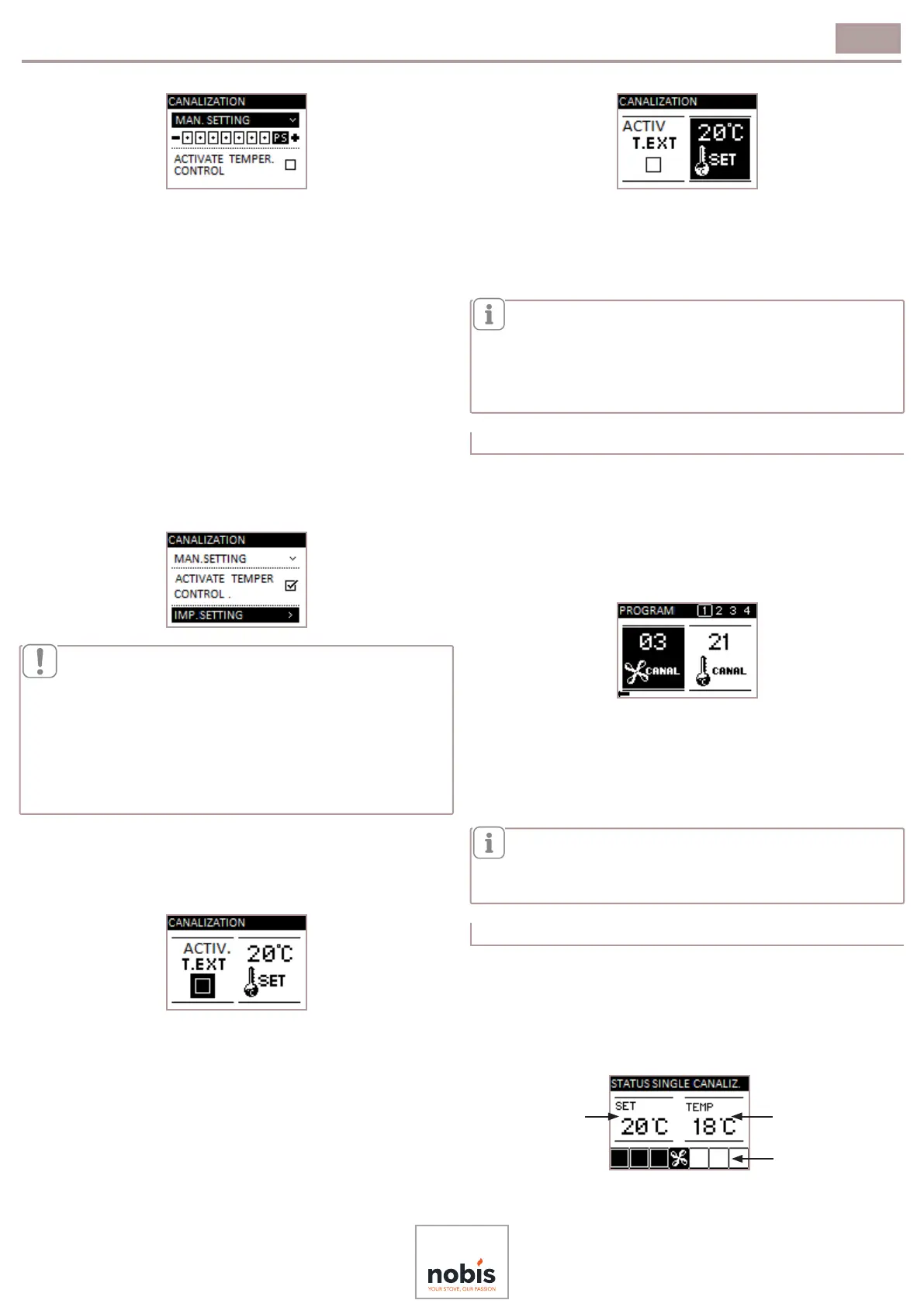
Use and maintenance manual, model “LIBERA 8 V/C - LIBERA 11 V/C”
ENGLISH
34
MANUAL SETTINGS
0 fan deactivated;
1-7 xed speed settings, which are
independent from the power supplied to
the hearth;
PS The ventilation speed follows the hearth
power.
ACTIVATE TEMPERATURE CONTROL
To activate temperature control, you need to
connect a room probe (supplied in the optional
ducting kit) to the specic connector. Once the
desired temperature has been reached in the
adjacent room, ventilation is stopped.
Press OK to activate/deactivate the function.
If you mistakenly activate the TEMPERATURE
CONTROL function without connecting the probe,
the system will automatically detect 0 °C and the
fan will keep on working.
If you mistakenly activate the TEMPERATURE
CONTROL function without connecting the
thermostat, and then activate it (ENABLE T.EXT
function), the ducting fan will never turn on, as the
system will detect a T.OFF value.
EDIT SETTINGS
This function allows you to adjust the desired
temperature in the adjacent room
Press ↑↓ to check/uncheck the mark, if you want
to manage the temperature of the area where
you want the air to be canalized via an external
thermostat (not supplied). Press OK to conrm.
Press the ↑↓ keys to set the temperature of the
area to be ducted with the help of the room
probe supplied in the kit and connected to the
terminal block.
If you activate the "ducting" temperature
management function when the external
thermostat is activated, it will no longer be possible
to change the temperature of the adjacent room
via the remote control, as it will be managed
directly by the external thermostat.
13.2 PROGRAMMABLE DUCTING
By installing and activating the ducting system, you
will be able to manage the ventilation speed and
temperature in the adjacent room, directly via
programmable thermostat. After programming
the switch-on/off times of the appliance, the
following screen will appear.
Edit the data highlighted using the keys ↑↓
Press OK to conrm the change.
After choosing the ventilation speed, repeat the
same operation to set the desired temperature.
By setting the room temperature for the ducting,
this is managed only if the TEMPERATURE CONTROL
function (see above), is activated and ENABLE EXT
T. is deactivated in SETTINGS > DUCTING.
13.3 DISPLAY DUCTING STATUS
Press OK to turn on the remote control and
display the STAND BY, then press ← to display the
canalization status.
Below is the display screen:
DUCTED
ROOM
SETTINGS
TEMP. DUCTED
ROOM
TEMPERATURE
SPEED
VENTILATION
Bekijk gratis de handleiding van Ecoteck Libera, stel vragen en lees de antwoorden op veelvoorkomende problemen, of gebruik onze assistent om sneller informatie in de handleiding te vinden of uitleg te krijgen over specifieke functies.
Productinformatie
| Merk | Ecoteck |
| Model | Libera |
| Categorie | Niet gecategoriseerd |
| Taal | Nederlands |
| Grootte | 9584 MB |
