Ecler WPaVOLUS handleiding
Handleiding
Je bekijkt pagina 15 van 28
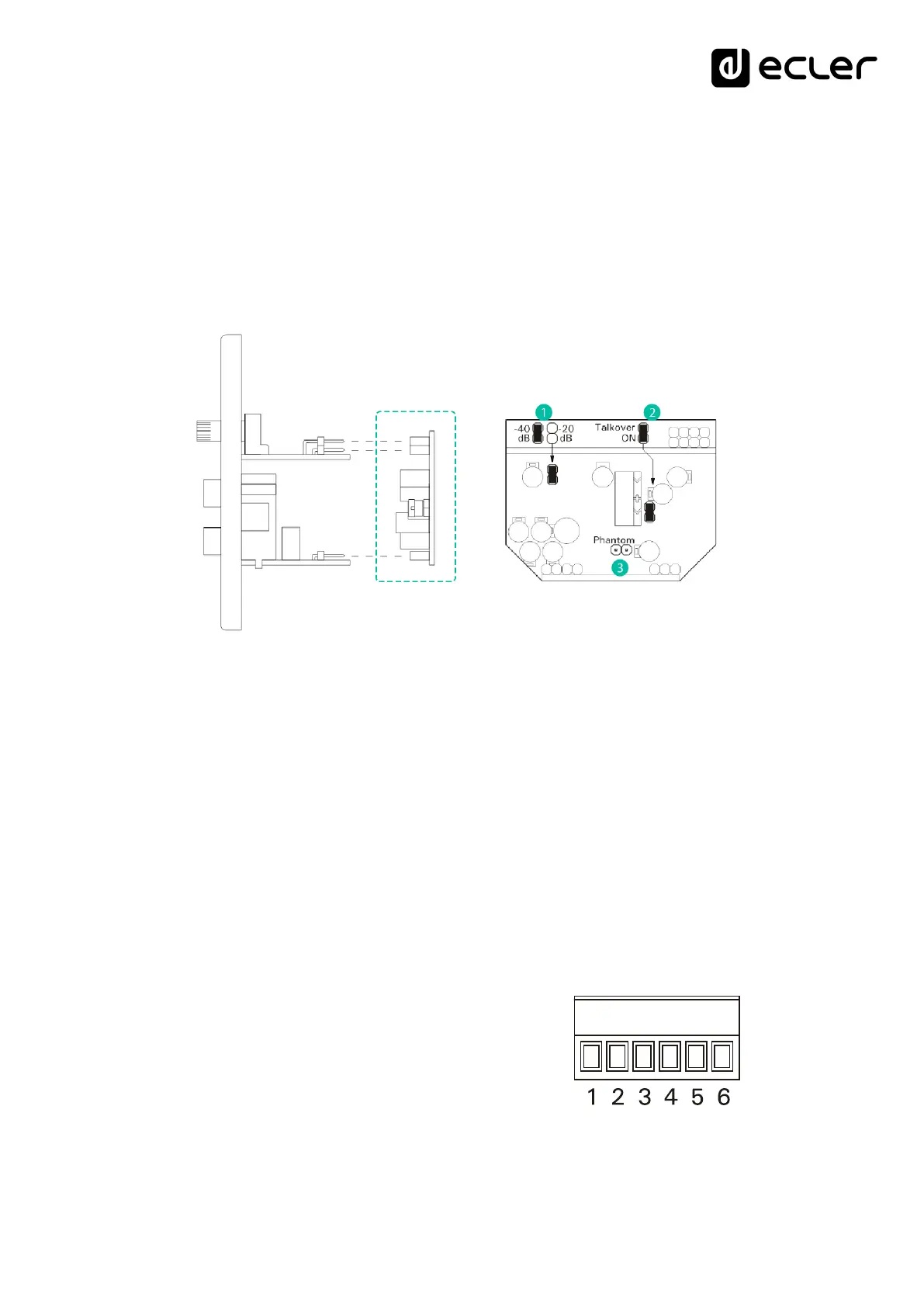
15
7.2. Configuration diagram
1. MIC sensitivity selection -20 dBV (jumper removed) or -40 dBV (jumper installed
- default position)
2. Talkover function (*): ON (jumper installed - default position) / OFF (jumper
removed).
3. Phantom power supply for the MICRO input: ON (jumper installed) / OFF (jumper
removed- default position).
WPaMIX-T / / WPaMIX-TUS configuration
In order to access the configuration jumpers, the circuit must be removed from the rear of
the unit by simply pulling on it to unplug it from its connectors and then reinsert it after
making the required changes. This operation must be performed with the unit power
supply switched off.
(*) Talkover attenuation over the line input: 30 dB
Talkover maintenance time three seconds
7.3. Connection terminal block diagram
1. Balanced audio output + terminal
2. Balanced audio output earth terminal
3. Balanced audio output – terminal
4. Power supply input: 0VDC terminal – (**)
5. Power supply input: +24VDC terminal + (**)
6. Power supply input: +15VDC terminal + (**)
Bekijk gratis de handleiding van Ecler WPaVOLUS, stel vragen en lees de antwoorden op veelvoorkomende problemen, of gebruik onze assistent om sneller informatie in de handleiding te vinden of uitleg te krijgen over specifieke functies.
Productinformatie
| Merk | Ecler |
| Model | WPaVOLUS |
| Categorie | Niet gecategoriseerd |
| Taal | Nederlands |
| Grootte | 5067 MB |







