Ecler WiLD-TX handleiding
Handleiding
Je bekijkt pagina 13 van 41
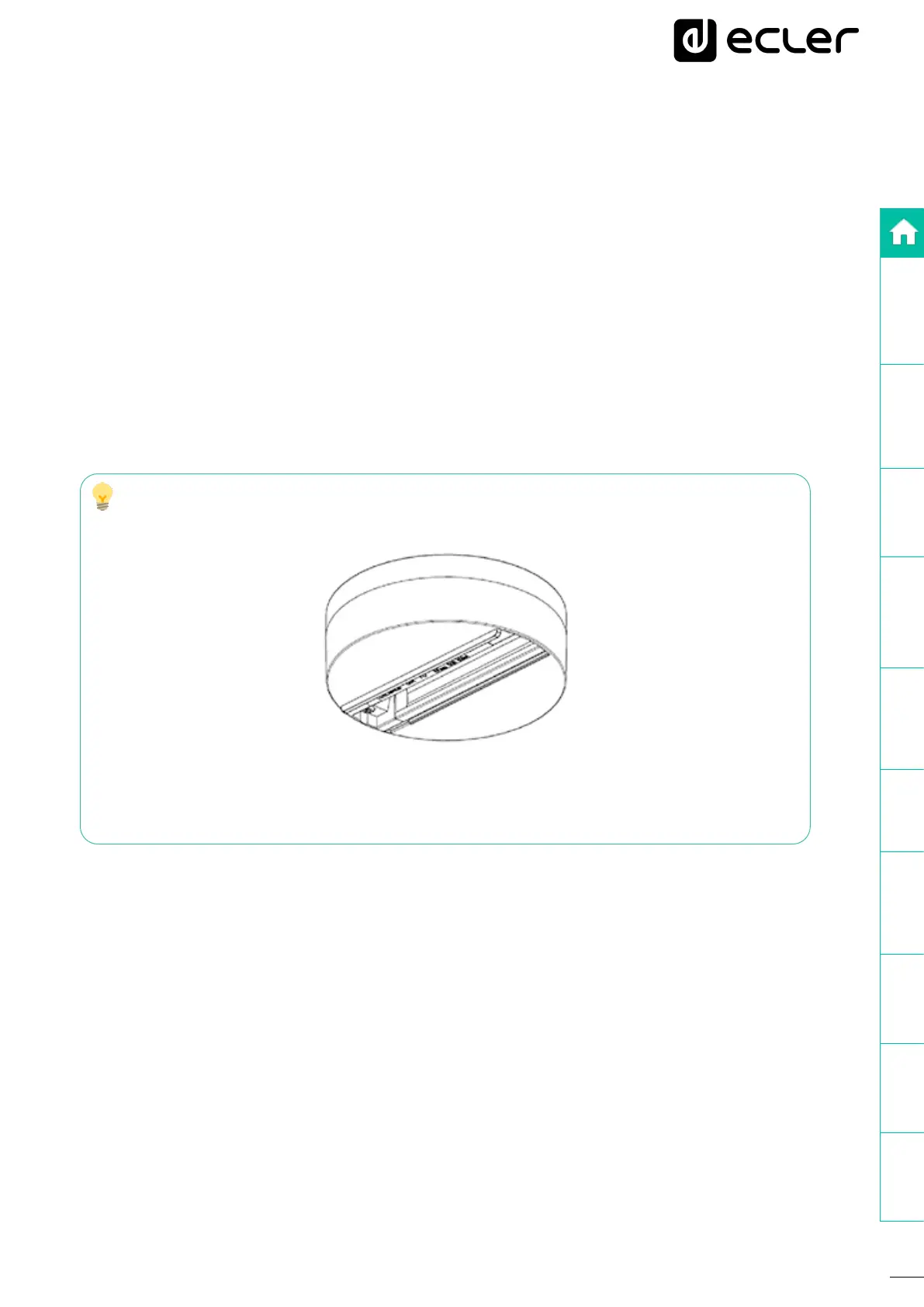
13
PRECAUTIONS
WARRANTY
&
ENVIRONMENT
DESCRIPTION
&
FEATURES
WiLD DECT
TECHNOLOGY
INSTALL
&
CONNECT
PAIRING &
STARTING UP
PACKAGE
CONTENTS
LED
INDICATORS
TECHNICAL
DATA
PANEL
FUNCTIONS
4. Check whether the unit is really powered ON or not by watching the LED indicator at its
back panel: depending on the status of the receiver unit (at factory defaults, already
paired, etc) blinking or fixed lit LEDs will appear.
Status LED OFF permanently will mean that the unit is not powered, probably not getting
mains AC from the lighting rail. In this case, please check:
• The lighting rail is really powered with mains AC.
• The WiLD-14 receiver circuit selector wheel is in the right position. Check the rest of
positions to try to get a valid one, with some LED activity, thus getting mains AC from
the rail tracks.
5. Orient the loudspeaker to obtain the required position on the vertical and horizontal axes.
If a WiLD-14 receiver needs to be installed on a surface without an available lighting
rail, the optional surface mount accessory, ref. TUBE SMA, can be used:
In first place, mount and power the accessory with mains AC. Then, follow the previous
steps to insert and fix the WiLD-14 unit in it.
Bekijk gratis de handleiding van Ecler WiLD-TX, stel vragen en lees de antwoorden op veelvoorkomende problemen, of gebruik onze assistent om sneller informatie in de handleiding te vinden of uitleg te krijgen over specifieke functies.
Productinformatie
| Merk | Ecler |
| Model | WiLD-TX |
| Categorie | Niet gecategoriseerd |
| Taal | Nederlands |
| Grootte | 6208 MB |







