Ecler VEO-XTI2L handleiding
Handleiding
Je bekijkt pagina 34 van 85
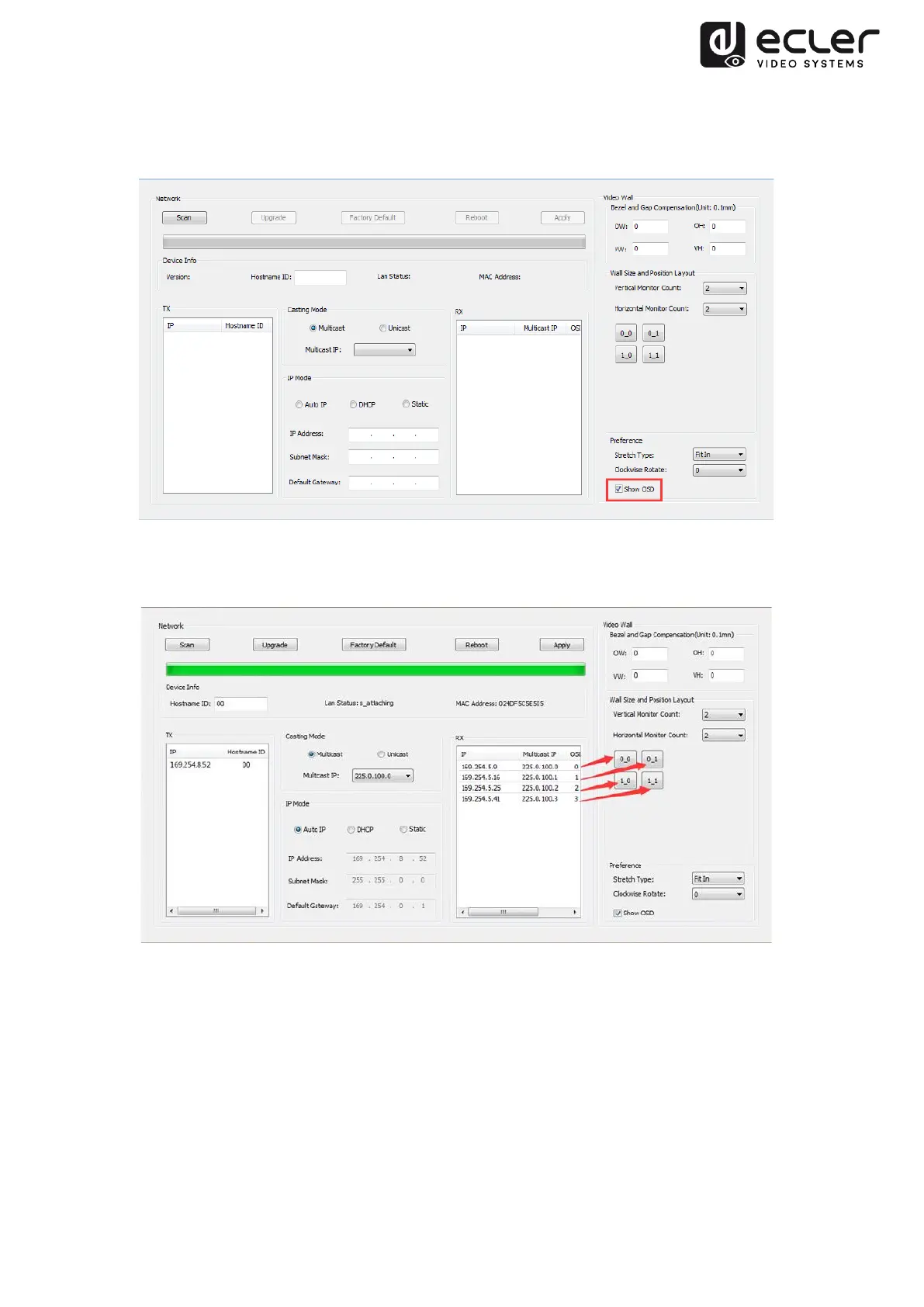
34
By activating the "Show OSD" function, an OSD number will be assigned and displayed
on each screen. This is a useful feature for identifying each receiver and monitor.
You need to drag and drop the OSD number received in the corresponding position on
the video wall, as shown below:
Press "Apply" to confirm.
Bekijk gratis de handleiding van Ecler VEO-XTI2L, stel vragen en lees de antwoorden op veelvoorkomende problemen, of gebruik onze assistent om sneller informatie in de handleiding te vinden of uitleg te krijgen over specifieke functies.
Productinformatie
| Merk | Ecler |
| Model | VEO-XTI2L |
| Categorie | Niet gecategoriseerd |
| Taal | Nederlands |
| Grootte | 18762 MB |







