Ecler VEO-XRI1CG2 handleiding
Handleiding
Je bekijkt pagina 28 van 34
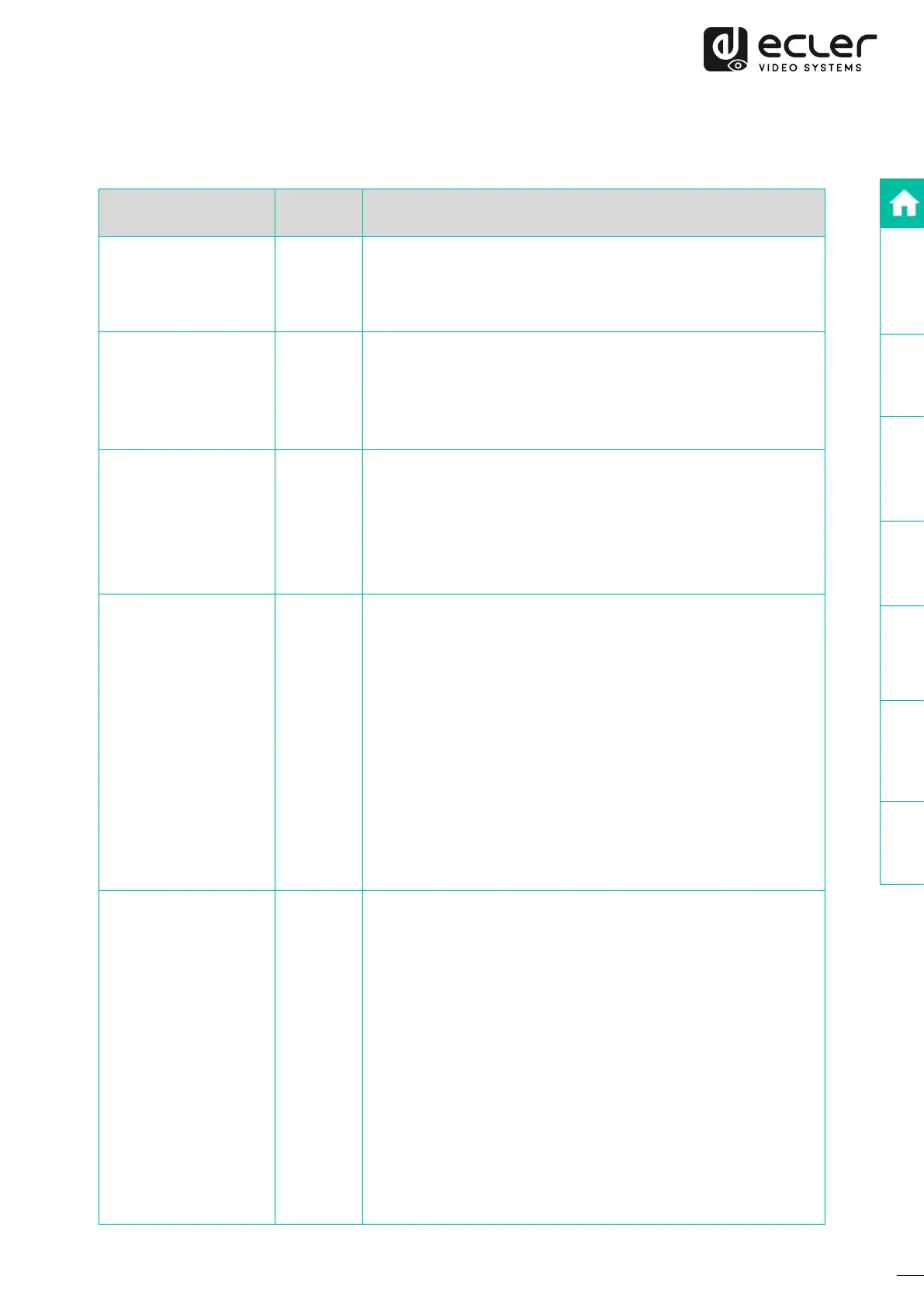
28
PRECAUTIONS
PACKAGE
CONTENTS
DESCRIPTION
&
FEATURES
INSTALL
&
CONNECT
START-UP
&
OPERATION
PANEL
FUNCTIONS
TECHNICAL
DATA
6.3 ADDITIONAL FUNCTIONALITIES OF CH SELECT ▲/▼ BUTTONS FOR BOTH: VEO-
XTI1CG2 AND VEO-XRI1CG2
Settings
Buttons
Pressed
Description
IP Address
▲
Pressing and holding the ▲ button for 5 seconds will show the
current IP address of VEO-XTI1CG2 or VEO-XRI1CG2 device in
the Status display. This message will appear following the
sequence "xxx", "xxx", "xxx", "xxx".
ID
▼
Pressing and holding the ▼ button for 5 seconds will show the
current IDs of VEO-XTI1CG2 or VEO-XRI1CG2 device in the
Status display. This message will appear following the sequence
"xxx",
Wake up
▲ or▼
After the system is powered on, the VEO-XTI1CG2 / VEO-
XRI1G2 device Status display will show the ID Channel. When
idle and Display configured as OFF, pressing ▲ or ▼ button will
turn on the Status display and show the current ID Channel
number (e.g. 001).
Configuration
▲and▼
Pressing and holding ▲ and ▼ buttons together at the same time
for 5 seconds will enter the “Configuration” mode with “CFN”
displaying on the status display. Further long pressing of ▲ and
▼ buttons buttons will allow to confirm and enter in the next
configuration menu.
Available menus are:
• ID modifying.
• EDID settings.
• Audio Settings.
• Output Resolution Settings (Only VEO-XRI1CG2).
• Video Timeout Settings (Only VEO-XRI1CG2).
ID Settings
▲and▼
For VEO-XRI1C2G receivers the ID can be changed just pressing
the ▲ or ▼
buttons and this allows to receive the desired
streaming from the transmitter. VEO-XTI1CG2 Transmitter ID
must be unique in a network so the procedure to change the ID
is not so immediate.
Pressing and holding ▲ and ▼ buttons both together at the
same time for 5 seconds will enter the “ID Settings” mode. The
ID Channel will flash, then pressing the ▲ or ▼ button will select
the desired ID Channel and pressing and hold ▲ and ▼ buttons
once again both together at the same time for 5 seconds, will
confirm the selected ID Channel and exit “ID Settings” mode and
go to the next menu.
Bekijk gratis de handleiding van Ecler VEO-XRI1CG2, stel vragen en lees de antwoorden op veelvoorkomende problemen, of gebruik onze assistent om sneller informatie in de handleiding te vinden of uitleg te krijgen over specifieke functies.
Productinformatie
| Merk | Ecler |
| Model | VEO-XRI1CG2 |
| Categorie | Niet gecategoriseerd |
| Taal | Nederlands |
| Grootte | 6592 MB |







